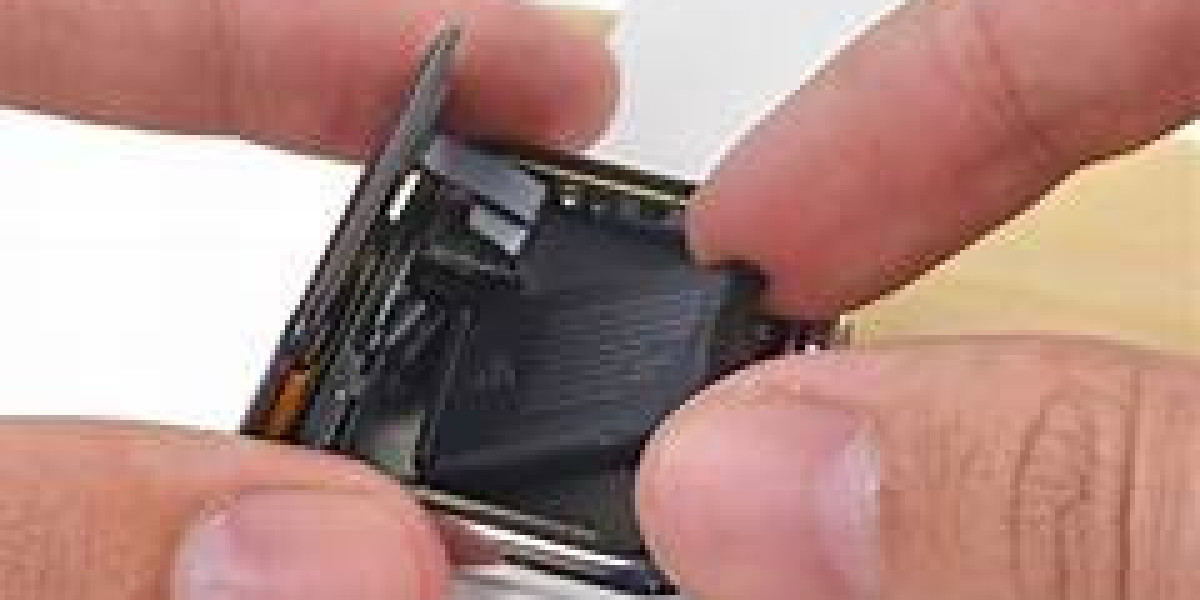In the world of wearable technology, the Apple Watch stands as a symbol of innovation and functionality. However, even the most advanced devices have their limitations, and the battery life of the Apple Watch is a topic that has garnered significant attention. As time goes on, the battery's capacity naturally diminishes, necessitating the need for replacement. In this comprehensive guide, we will delve into the intricacies of Apple Watch battery replacement, exploring when it's time to replace the battery, the replacement options available, and essential tips for a smooth transition.
When is it Time to Replace the Battery?
Every rechargeable battery has a finite lifespan, and the Apple Watch is no exception. The first sign of a degrading battery is a noticeable decrease in battery life. If you find your Apple Watch struggling to last through the day on a single charge, it might be time to consider a battery replacement. Additionally, if you notice unusual behavior like sudden shutdowns or the battery percentage jumping erratically, these are clear indicators that the battery's health has declined.
Official Apple Service
When the need for a apple watch battery replacement arises, the first option that often comes to mind is seeking assistance from Apple's official service centers. Apple offers battery replacement services for their devices, including the Apple Watch. This route ensures that your device is in capable hands and that genuine Apple components are used for the replacement.
To initiate an official battery replacement, follow these steps:
Check Warranty Status: Verify if your Apple Watch is still under warranty. If it is, you might be eligible for a free battery replacement if the battery's health is below Apple's recommended threshold.
Schedule an Appointment: Use the Apple Support app or visit the Apple Support website to schedule an appointment at an Apple Store or an authorized service provider.
Diagnostic Check: Apple technicians will conduct a diagnostic check to ascertain the battery's health and whether a replacement is required.
Battery Replacement: If deemed necessary, the technician will proceed with the battery replacement using genuine Apple parts.
Post-Service Testing: After the replacement, your Apple Watch will undergo testing to ensure that everything is functioning correctly.
Third-Party Repair Centers
While Apple's official service offers a certain level of reliability, some users might opt for third-party repair centers. These centers can sometimes offer more budget-friendly options, which is particularly appealing if your Apple Watch is out of warranty. However, caution is advised when choosing this path.
Before considering a third-party repair center, keep the following in mind:
Research Thoroughly: Look for reputable repair centers with positive reviews and a history of successful Apple Watch repairs.
Quality of Parts: Inquire about the quality of replacement parts being used. Genuine Apple components are always the best choice to ensure the longevity of your device.
Potential Risks: Be aware that choosing a third-party repair might void any existing warranties you have with Apple.
Skill and Expertise: Ensure that the technicians at the repair center are skilled and experienced in working with Apple products.
DIY Battery Replacement
For the adventurous and tech-savvy individuals, DIY battery replacement is an option. However, it's important to note that opening up an Apple Watch requires specialized tools and a careful hand. If you're up for the challenge, here's a basic overview of the process:
Gather Tools: You'll need a tool kit specifically designed for opening and working on small electronic devices. These kits typically include tools like a spudger, tweezers, and a pentalobe screwdriver.
Guide or Tutorial: Follow a detailed guide or tutorial that outlines the steps for opening your specific model of Apple Watch. The process can vary between different generations.
Work Slowly: Apple Watches are intricate devices, so patience is key. Work slowly and methodically to avoid damaging any components.
Replacement Battery: Purchase a high-quality replacement battery from a reliable source.
Testing: Once the replacement is complete, test the Apple Watch thoroughly to ensure all functions are working correctly.
Tips for a Smooth Transition
Whether you choose official service, a third-party repair center, or the DIY approach, these tips will help ensure a smooth transition during and after the battery replacement:
Backup Your Data: Before handing over your Apple Watch for repair or starting the DIY process, ensure that your data is backed up. This prevents any loss of important information.
Document the Watch: Take pictures of your Apple Watch's condition before the replacement, especially if you're using a third-party service. This can serve as evidence in case of any unforeseen issues.
Calibration: After the battery replacement, it's a good practice to let the new battery fully discharge and then charge it to 100% without interruption. This helps calibrate the battery percentage indicator.
Stay Updated: Keep your Apple Watch's software updated. Sometimes, software updates can optimize battery performance and overall functionality.
Conclusion
The Apple Watch has undoubtedly transformed the way we interact with technology, but its battery, like any other, has a limited lifespan. When the time comes for a battery replacement, it's essential to consider your options carefully. Whether you choose Apple's official service, a trusted third-party repair center, or take on the challenge yourself, prioritize the quality and authenticity of replacement components. With proper research, preparation, and a bit of patience, you can extend the life of your beloved Apple Watch and continue enjoying its features for years to come.