Purchasing a second-hand laptop can be a savvy way to get a quality device at a fraction of the cost of a brand new one. However, it requires careful consideration and knowledge to ensure you're making a wise investment. In this guide, we'll walk you through the process of buying a second-hand laptop, from where to look to key considerations before making a purchase.
Where to buy second hand laptop
Online Marketplaces: Websites like eBay, Craigslist, and Facebook Marketplace offer a wide range of second-hand laptops from individual sellers. These platforms allow you to browse through listings, compare prices, and communicate directly with sellers.
Refurbished Electronics Retailers: Many retailers specialize in selling refurbished laptops, which are pre-owned devices that have been professionally restored and tested. Examples include Amazon Renewed, Best Buy Outlet, and manufacturer outlets like Dell Outlet and HP Renew.
Local Electronics Stores: Check with local electronics stores or computer shops in your area, as they may have second-hand laptops available for sale. Visiting these stores allows you to inspect the laptops in person and get expert advice from staff.
Online Classifieds: Classified ad websites specific to your region or country may also have listings for second-hand laptops. These platforms often feature local sellers, making it easier to arrange inspections and transactions.
Tips for Buying a Second-Hand Laptop
Set a Budget: Determine your budget range before starting your search. This will help narrow down your options and focus on laptops that fit within your price range.
Research and Compare: Spend time researching different laptop models, specifications, and market prices. Compare prices across various platforms to ensure you're getting a fair deal.
Check Specifications: Pay attention to the laptop's specifications, including processor type and speed, RAM, storage capacity, graphics card, and display resolution. Ensure the specifications meet your needs for work, entertainment, or gaming.
Inspect Condition: Request detailed photos of the laptop from the seller, including close-ups of any wear and tear, scratches, or dents. If possible, arrange to inspect the laptop in person to assess its physical condition and functionality.
Ask About Warranty: Inquire about any remaining warranty or guarantee on the laptop. Some sellers may offer limited warranties or return policies for second-hand devices, providing added assurance.
Test Functionality: If you have the opportunity to test the laptop, check its performance by running software applications, browsing the internet, playing media files, and testing hardware components like the keyboard, touchpad, and ports.
Verify Ownership and History: Request proof of ownership, such as purchase receipts or invoices, and ask about the laptop's history, including any repairs, upgrades, or previous issues.
Negotiate Price: Don't hesitate to negotiate the price with the seller, especially if you notice any flaws or if the laptop lacks certain features. Be polite but firm in your negotiations to reach a mutually beneficial agreement.
Conclusion
buy second hand laptop can be a rewarding experience when approached with caution and informed decision-making. By exploring various sources for second-hand laptops, setting a budget, researching and comparing options, checking specifications and condition, asking about warranty and history, testing functionality, and negotiating price, you can find a reliable and affordable laptop that meets your needs. With patience and diligence, purchasing a second-hand laptop can be a smart investment that provides value and performance without breaking the bank.
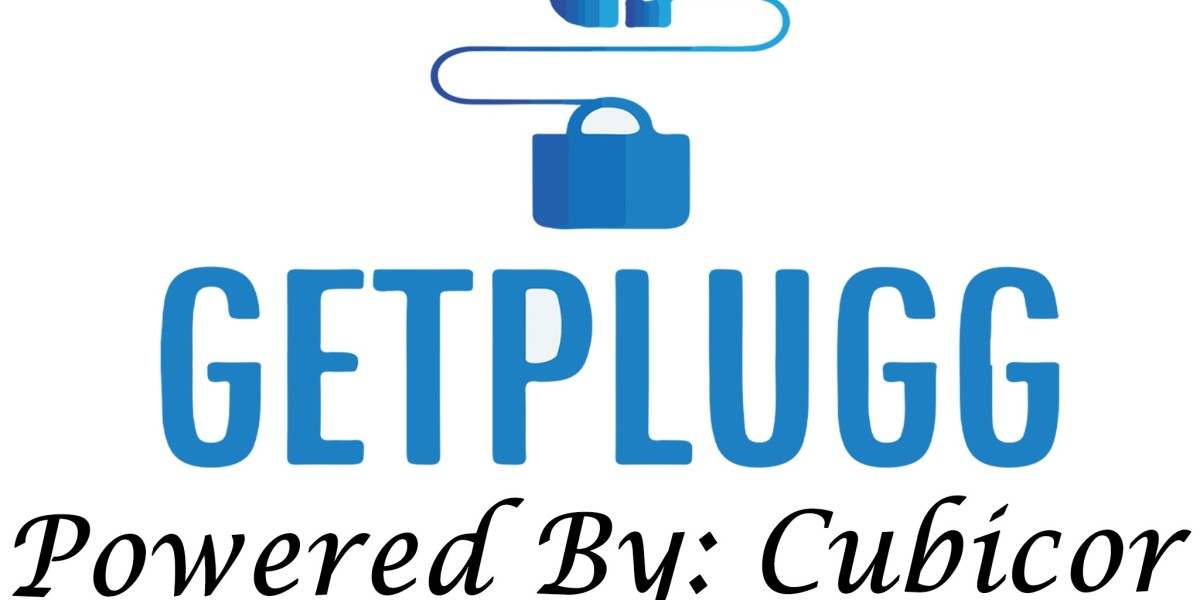

![Decoration Terrazzo Flooring Market Size, Share [2023-2028] | Analysis Report](https://thewion.com/upload/photos/2023/02/iip7ATJ13mBLelfJXTUe_13_630a14f1dc18e3caa169c7fdcd96a4fa_image.jpg)
