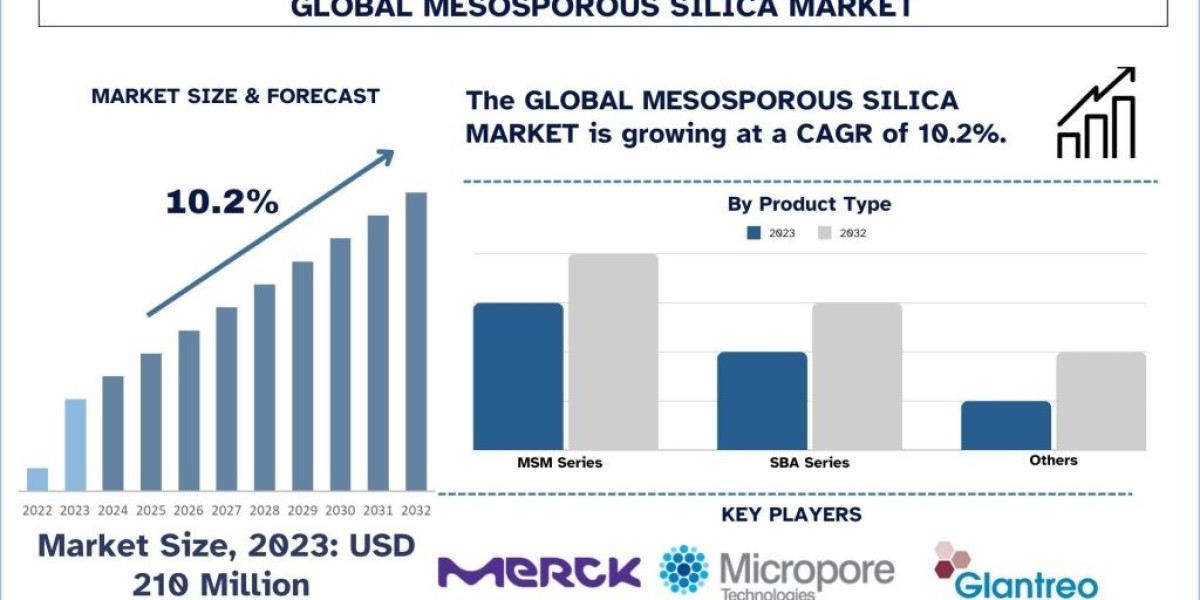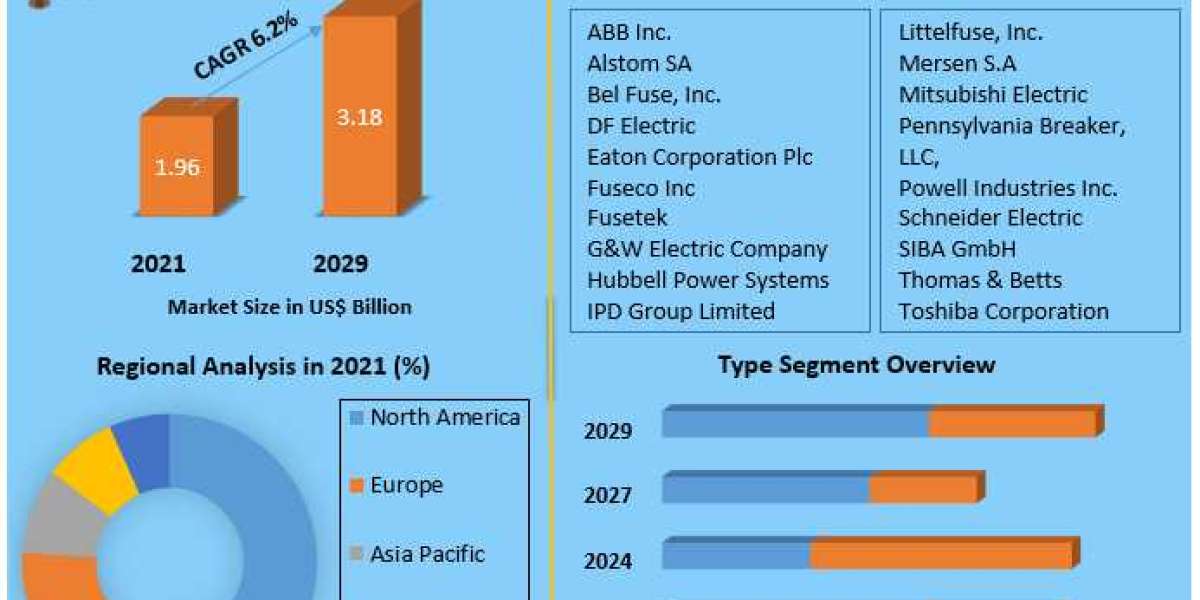Although tracking sales and inventory across platforms might be difficult if you also run a physical store, operating an online store with WooCommerce can be a very successful business strategy. By connecting your online store with in-person sales, a Point of Sale (POS) plugin can help you streamline operations in this situation. You can handle transactions, manage inventory, and provide a better customer experience with a WooCommerce POS plugin. We'll go over the top WooCommerce POS plugins here, each with special features to assist you choose the right one for your store.
1. WooCommerce POS by Kilbot
WooCommerce POS by Kilbot is a user-friendly, browser-based point-of-sale plugin that seamlessly connects to your WooCommerce store. For small to medium-sized businesses looking for necessary point-of-sale capability, its price and ease of use make it the perfect choice.
Key Features:
- Requires no additional software to function; it runs fully within a web browser.
- Allows you flexibility by accepting both offline and online payments.
- WooCommerce and inventory sync enable precise stock tracking.
Pros
Low cost, easy setup, and user-friendly interface.
Cons
There aren't many sophisticated options for bigger companies.
Pricing
Free, although there is a premium version as well.
2. Square for WooCommerce
A well-liked point-of-sale system, Square is renowned for its strong features and safe payment processing. You can easily manage sales from a single platform by syncing your WooCommerce inventory with Square using the Square for WooCommerce plugin.
Key Features
- Inventory synchronization in real time to prevent stock inconsistencies.
- Safe ways to pay both in person and online.
- Provides comprehensive sales analytics to comprehend sales patterns.
Pros
Reliable service, extensive features, and a trusted brand.
Cons
WooCommerce offers little customization.
Pricing
Free, but Square payments incur transaction costs.
3. Hike POS
Hike POS has a lot of features, such as support for many stores and customer loyalty programs, for companies who need a scalable point-of-sale system. Businesses with a large volume of transactions or several physical locations would benefit greatly from this approach.
Key Features
- Allows for centralized inventory tracking in multi-store configurations.
- Discount choices and personalized loyalty schemes.
- Sales are possible even without internet connectivity thanks to offline mode.
Pros
Strong inventory and customer management, scalable.
Cons
More expensive than some substitutes.
Pricing
Start at $49 per month, and there's a free trial option.
4. wePOS
For smaller businesses that require speedy order processing, wePOS is a straightforward and easy-to-use WooCommerce POS plugin. The plugin is a fantastic option for smaller retailers because it offers a smooth user interface and quick transactions.
Key Features
- WooCommerce sync in real time for modern inventory control.
- Accepts a variety of payment options.
- Simple checkout and search options for quick processing.
Pros
Low learning curve, mobile-friendly, and reasonably priced.
Cons
Fewer sophisticated features.
Pricing
The starting price is $99 per year.
5. YITH Point of Sale for WooCommerce
Because it allows for extensive customization, YITH's POS plugin is appropriate for companies wishing to customize their POS system. It provides thorough reporting, lets you add unique product layouts, and lets you customize the interface.
Key Features
- Interface that is customizable with multiple display possibilities.
- Inventory tracking and barcode scanning.
- Comprehensive analytics for thorough sales reports.
Pros
Excellent reporting tools and a high degree of customization.
Cons
More complicated setup; best suited for tech-savvy consumers.
Pricing
The starting price is $199 per year.
6. FooSales for WooCommerce
A flexible, multi-device point-of-sale system, FooSales is compatible with Android, iPad, and web browsers. Businesses that require flexibility and mobile compatibility will find it excellent, particularly if you operate from multiple physical locations.
Key Features
- Able to work with tablets and other devices.
- Offline option for internet-less sales.
- Several choices for safe payment processing.
Pros
Responsive support, mobile friendliness, and cross-device accessibility.
Cons
Fewer choices for personalization.
Pricing
The monthly price starts at $15.
Selecting the Best POS Plugin for WooCommerce
Take into account your unique business requirements while choosing the best point-of-sale (POS) plugin for your WooCommerce store:
For Small Businesses
Kilbot's wePOS and WooCommerce POS plugins are easy to use and reasonably priced for basic point-of-sale features.
For Multi-location or High-volume Stores
Square for WooCommerce and Hike POS provide robust inventory management and scalability solutions for stores with multiple locations or high volumes.
For Customization Needs
YITH Point of Sale is a wonderful option if you want more control over functionality and layout.
For Multi-device Compatibility
When it comes to multi-device compatibility, FooSales is perfect for companies that require access to a variety of device kinds.
From ease of use and affordability to sophisticated inventory management and customization, each of these WooCommerce POS plugins has unique benefits. You can increase productivity, simplify processes, and provide customers with a flawless in-store and online experience by selecting the best point-of-sale (POS) system.