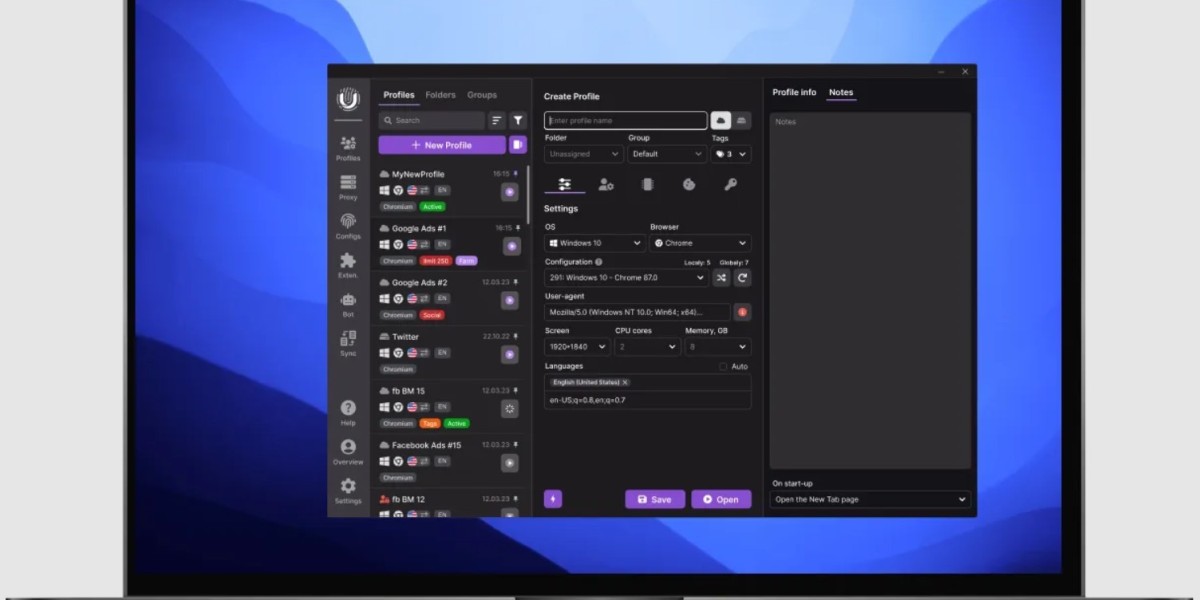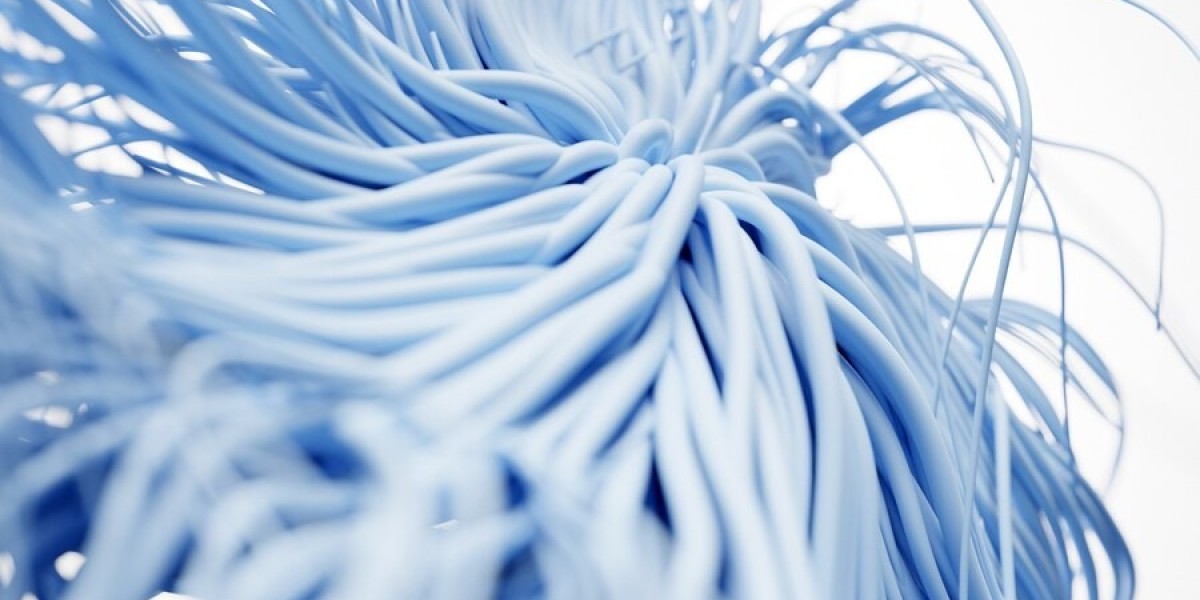In today’s digital age, privacy and security are paramount, and many users are turning to anti-detect browsers to protect their identities online. Whether you're trying to maintain anonymity while browsing the web or engaging in activities that require multiple accounts, an antidetect browser can be an essential tool. This guide will introduce you to what anti-detect browsers are, why they're important, and how to use them effectively.
What Is an Anti-Detect Browser?
An anti-detect browser is a specialized web browser designed to mask and alter your digital fingerprint, making it harder for websites and services to track or identify you. Every time you use a browser, you leave behind a traceable digital footprint, known as a "fingerprint." This can include information like your IP address, browser version, operating system, screen resolution, and more. Anti-detect browsers obscure or modify this data to protect your privacy and prevent websites from linking your online actions to your identity.
Why Use an Anti-Detect Browser?
There are several reasons why people turn to anti-detect browsers:
- Privacy Protection: With increasing concerns about online surveillance, many users want to prevent companies and hackers from collecting personal data, browsing history, and online behavior. An anti-detect browser helps to keep your online activities private by masking your digital fingerprint.
- Avoiding Detection: If you engage in activities that require creating multiple accounts or conducting business online with various identities, an anti-detect browser is crucial. It allows you to bypass detection mechanisms employed by websites that monitor multiple account usage, preventing them from flagging or blocking your activities.
- Bypassing Geo-Restrictions: Some users use anti-detect browsers to access content that is restricted based on geographic location. By spoofing your IP address and other location identifiers, you can appear to be in a different country and access blocked content.
- Security: Anti-detect browsers can help reduce the risk of malware, tracking scripts, and other security threats. By altering your fingerprint and disabling trackers, you create a safer online environment.
How Does an Anti-Detect Browser Work?
Anti-detect browsers utilize various techniques to alter or hide your digital footprint:
- Fingerprint Spoofing: The browser can modify various aspects of your fingerprint, such as the user agent, screen resolution, timezone, and even browser plugins. This makes it appear as if you're using a completely different device or browser, which is difficult for websites to trace back to you.
- IP Address Masking: Anti-detect browsers often come with built-in VPN or proxy features that allow you to change your IP address. This prevents websites from tracking your real location and helps avoid geo-blocking.
- Canvas and WebGL Fingerprinting Protection: Many websites use advanced techniques, like Canvas and WebGL fingerprinting, to track users. Anti-detect browsers include features that block or spoof these methods, making it harder for websites to identify you based on these technologies.
Choosing the Best Anti-Detect Browser
When selecting an anti-detect browser, there are several factors to consider:
- Compatibility: Ensure that the browser is compatible with the websites and services you intend to use. Some websites may have stricter anti-fraud systems that detect certain anti-detect features.
- Ease of Use: A good anti-detect browser should be user-friendly, with a straightforward setup process. Look for a browser that provides detailed guides and customer support if you're new to this technology.
- Customization: The best anti-detect browsers offer robust customization options, allowing you to modify your digital fingerprint in precise ways. This can help you create multiple "profiles" for different accounts or activities.
- Security Features: Make sure the browser includes robust encryption and privacy features to ensure your data remains safe and secure while you browse.
For more information about the best anti-detect browser available, you can explore resources like undetectable.io.
Conclusion
Anti-detect browsers are powerful tools for users who prioritize privacy, security, and anonymity online. Whether you're looking to protect your identity or manage multiple accounts without detection, an anti-detect browser can help you achieve your goals. By understanding how these browsers work and what features to look for, you can ensure that you're making the most of your online privacy protection.
To get started on protecting your online identity, consider exploring solutions like those available at undetectable.io, where you can find top-tier anti-detect browsers designed to keep you safe and anonymous online. Effective Password Management Strategies for Multiple Accounts.