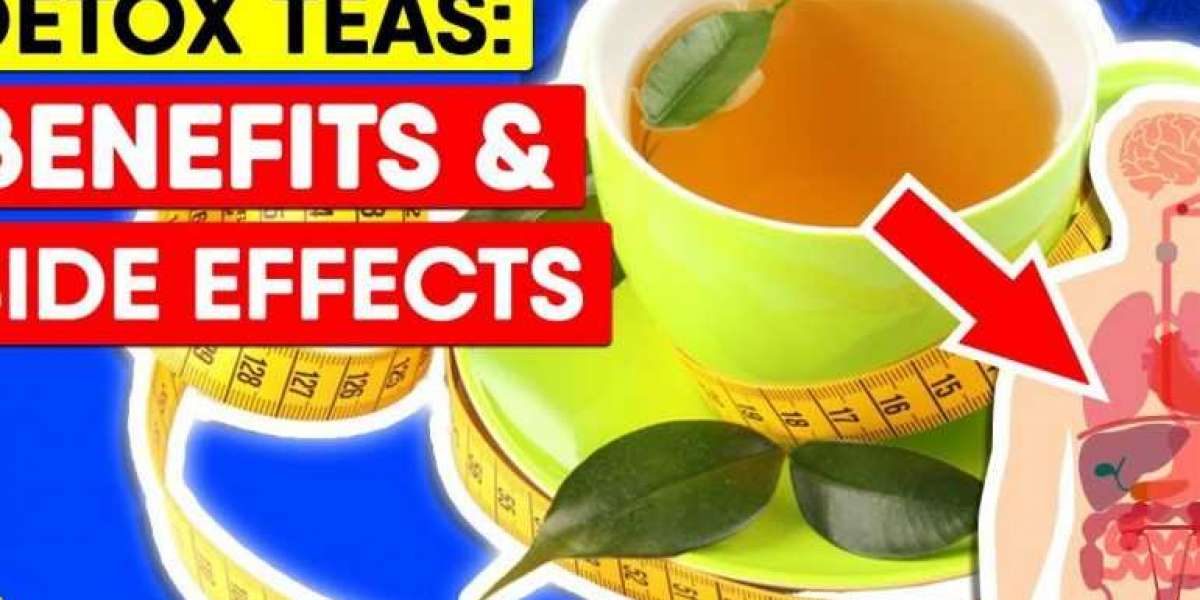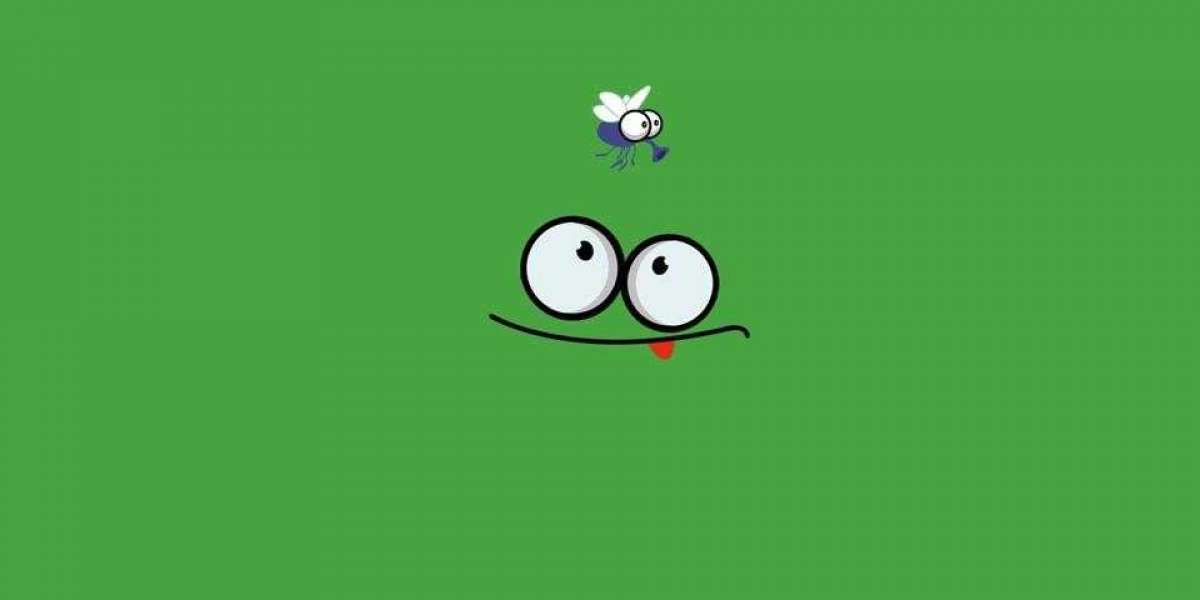What is Image Masking?
A technique in graphic design, Image Masking refers to the process of separating the foreground element of an image from the background, allowing for greater flexibility and control when making changes to the image. With Image Masking, graphic designers can easily isolate and manipulate specific elements within an image, making it a powerful tool in the design process.
The Different Types of Image Masking Techniques
There are several different types of Image Masking techniques available to graphic designers, including:
Layer Masking
Layer Masking is the most common type of Image Masking and involves creating a mask layer on top of the image layer. This allows the designer to reveal or hide specific parts of the image, giving them complete control over the final product.
Clipping Mask
A Clipping Mask is a quick and easy way to isolate a specific part of an image. By creating a shape or vector on top of the image layer, the designer can easily clip the image to the shape, making it the perfect tool for creating custom graphics.
Channel Masking
Channel Masking is a more advanced type of Image Masking that involves creating a selection based on the image's brightness and color values. This allows the designer to easily isolate specific elements within an image, making it a powerful tool for complex designs.
Why Use Image Masking in Graphic Design?
Image Masking is an essential tool in graphic design for several reasons, including:
Increased Flexibility
Image Masking gives graphic designers increased flexibility in their design process. By being able to easily isolate and manipulate specific elements within an image, designers can create unique and eye-catching designs that stand out from the crowd.
Improved Quality
Image Masking also helps improve the overall quality of a design. By being able to precisely control the elements within an image, designers can create designs that are clean, crisp, and professional-looking.
Time-Saving
Using Image Masking can also save time in the design process. By being able to quickly isolate and manipulate specific elements, designers can get their designs done faster, allowing them to take on more projects and increase their productivity.
How to Use Image Masking in your Designs
Using Image Masking in your designs is simple and straightforward. Here's a quick step-by-step guide to get started:
Choose your Image
Select the image you want to use for your design. It's important to choose an image that has a clear foreground and background, making it easier to isolate the elements you want to manipulate.
Choose your Masking Technique
Next, decide which type of Image Masking technique you want to use. Depending on the complexity of your design, you may want to use a more advanced technique like Channel Masking.
Create your Mask
Using the masking technique you've chosen, create a mask layer on top of your image layer. This will allow you to isolate and manipulate specific elements within the image.
Manipulate your Image
With your mask layer in place, you can now manipulate the elements within your image. This may involve revealing or hiding specific parts of the image, changing the brightness or color values, or adding additional graphics or text.
Conclusion
Image Masking is a powerful tool in graphic design, giving designers increased flexibility, improved quality, and saving them time in the design process. Whether you're a beginner or an experienced designer, Image Masking is a technique that you should definitely add to your toolkit.
FAQ
Q.1: What is the purpose of Image Masking in graphic design?
Ans: Image Masking is used to separate the foreground element of an image from the background, allowing for greater flexibility and control when making changes to the image. This helps graphic designers to easily isolate and manipulate specific elements within an image, improving the overall quality and flexibility of their designs.
Q.2: What are the different types of Image Masking techniques?
Ans: There are several different types of Image Masking techniques available to graphic designers, including Layer Masking, Clipping Mask, and Channel Masking. Each technique offers different benefits and is best suited to different design needs.
Q.3: Can Image Masking be used by both beginner and experienced graphic designers?
Ans: Yes, Image Masking can be used by graphic designers of all skill levels. Whether you are just starting out or are a seasoned professional, Image Masking is a technique that can be easily learned and applied to your design projects. With a little practice and experimentation, you can master the technique and start using it to create stunning and unique designs.