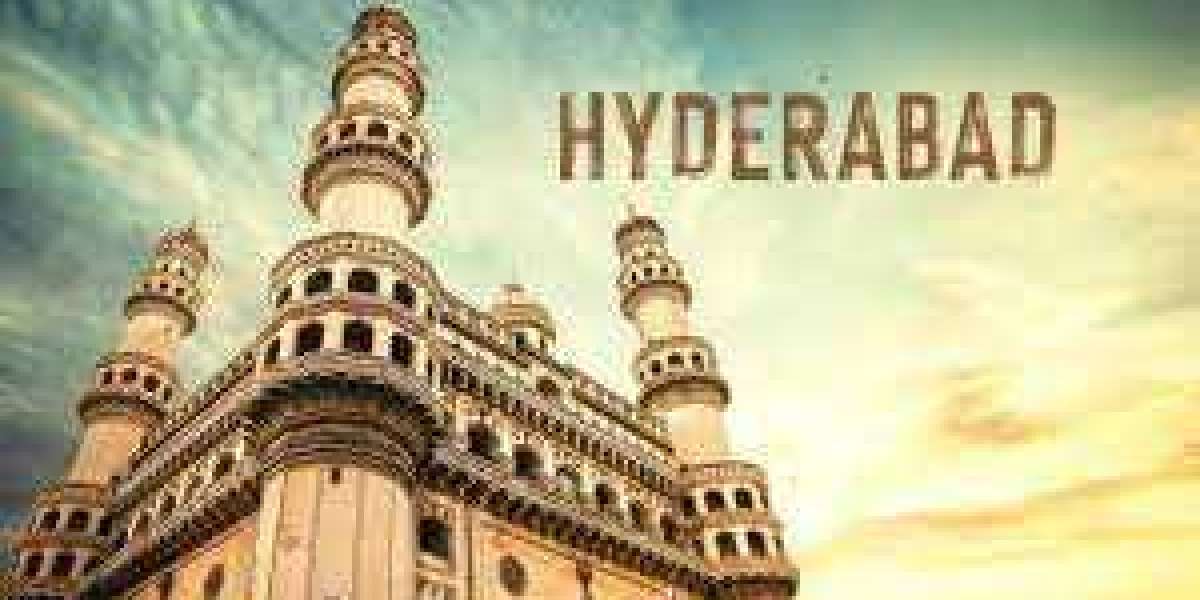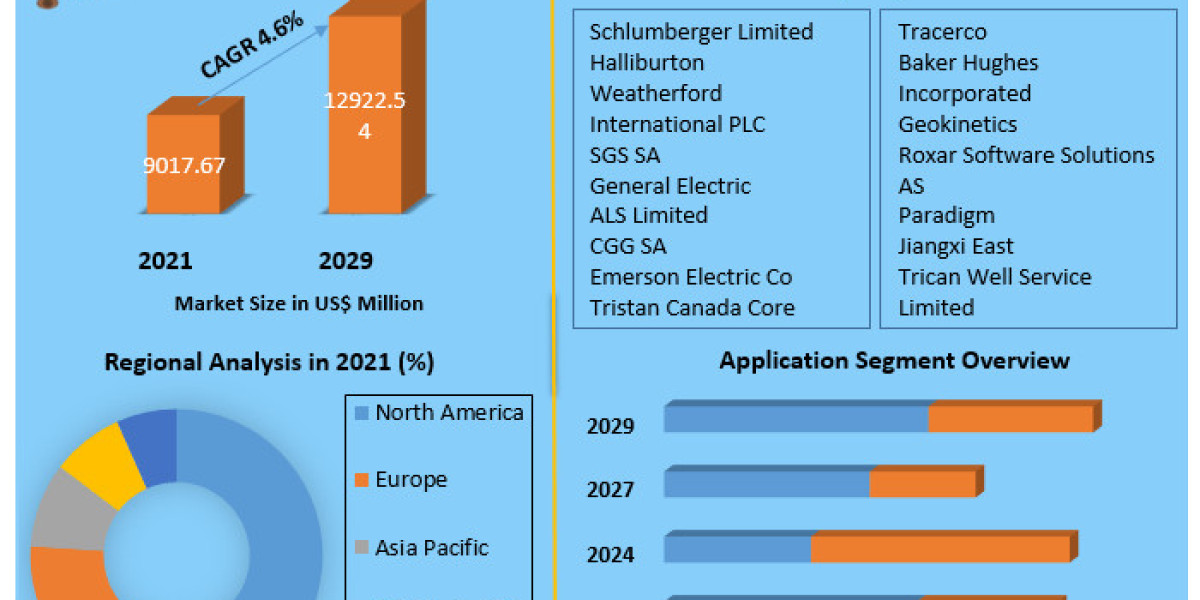A mobile landing page is a website designed to open when a Smartphone user clicks on a search result or an advertisement. The web design, goal, and call to action on this page should all be the same. It requires a user to perform a desirable action and has a standard objective.
Why is creating a mobile landing page important?
Not only is creating a mobile-friendly version of your landing page beneficial, but it is also essential.
In 2020, there will be 3.5 billion Smartphone users worldwide, and this number is still rising, according to Statista. Smartphones are used by 51% of internet users to make online purchases. In the meantime, desktop users are steadily declining. However, mobile device conversions remain lower than desktop conversions.
We've all had bad experiences using our mobile devices to browse the internet: pages that are hard to get around, take a long time to load, and have too much text that makes it hard to understand what you're looking at. Because only half of the landing pages are optimized for mobile devices, this occurs.
It is best to design a landing page with easy-to-follow copy, a simple web design, a quick load time, and navigation that is simple to use on a Smartphone to prevent customers from having this kind of experience with your products and services.
Let's take a look at some of the things you need to know when creating a Smartphone landing page with high conversion rates.
How to design mobile landing pages
Even if your desktop landing pages are viewable on a mobile device, you should still create specialized mobile-only pages. Serving desktop versions of your landing pages on mobile devices is a huge mistake because mobile users interact with websites in a very different way than desktop or laptop users do. Consider the following mobile landing page best practices.
Headlines for mobile landing pages
Headlines ought to be extremely brief (forget about the irresistible clickbait headlines of the Unworthy variety). The ideal number of words is four. Go back and make any necessary edits after you believe you have completed writing the copy for your landing page. Then do it once more. Remove any unnecessary words, including those sultry new product descriptions. You could take this one step further by asking if your mobile landing page even requires a copy. Landing pages primarily driven by images are working for some businesses.)
Remember Mobile-First Web Design
You can be sure that your customers will have a good experience on any device if you design your website so that they can access it from smartphones. There are a few things to think about. First, make sure that even on a small Smartphone screen; your visitors can see everything. Second, give your customers every piece of information they might be looking for. Thirdly, check to see that your website is simple to use on a mobile device. Last but not least, do not overburden your visitors with unnecessary elements like ads or intrusive pop-up windows.
Mobile landing page organization
Make sure that your customers can quickly see everything they need to do on the page. Consider your mobile landing pages from the perspective of your customers. Would you scroll or pinch a screen for several minutes to learn more about a product? Customers won't either.
When creating a landing page, you shouldn't try to fill every pixel of blank space with text, images, or other distractions. Take, for instance, the mobile landing page examples above. Even though the calls to action are immediately visible, there is so much going on with the rest of the page that it could turn off potential customers. Additionally, these examples are excessively heavy on images, which will likely cause the page to take longer to load. Keep this in mind if you decide to use mobile landing page templates to assist you during the web design phase. Think minimally when creating mobile landing pages. Keep in mind that white space is your friend.
Add a CTA Button
When deciding whether or not to take a specific action, a button with a call to action is an essential component. For a mobile device, this button must be 44 x 44 pixels in size. The Gutenberg Principle states that users begin to scan the page at the top left and end at the bottom right. As a result, the ideal location for a CTA button is near the end of the visitor's reading path as they become familiar with your content. For this button to be visible and large enough for a user to click, it needs to contrast with the background.
Here is an illustration of a Wix CTA button that follows the copy and is simple to click.
Clickable phone numbers
Include a phone icon or make your business's phone number clickable if you want customers to call you. Add a link to a Google Map of your business so that visitors can use their phone's GPS to get directions if you want them to come to your store—a crucial part of local search.
You are aware of how frustrating this can be if you have ever misclicked on a button and then had to wait ten seconds for the wrong page to load. Make sure that your mobile landing page's clickable elements have sufficient padding around them to avoid missing out on potential conversions.