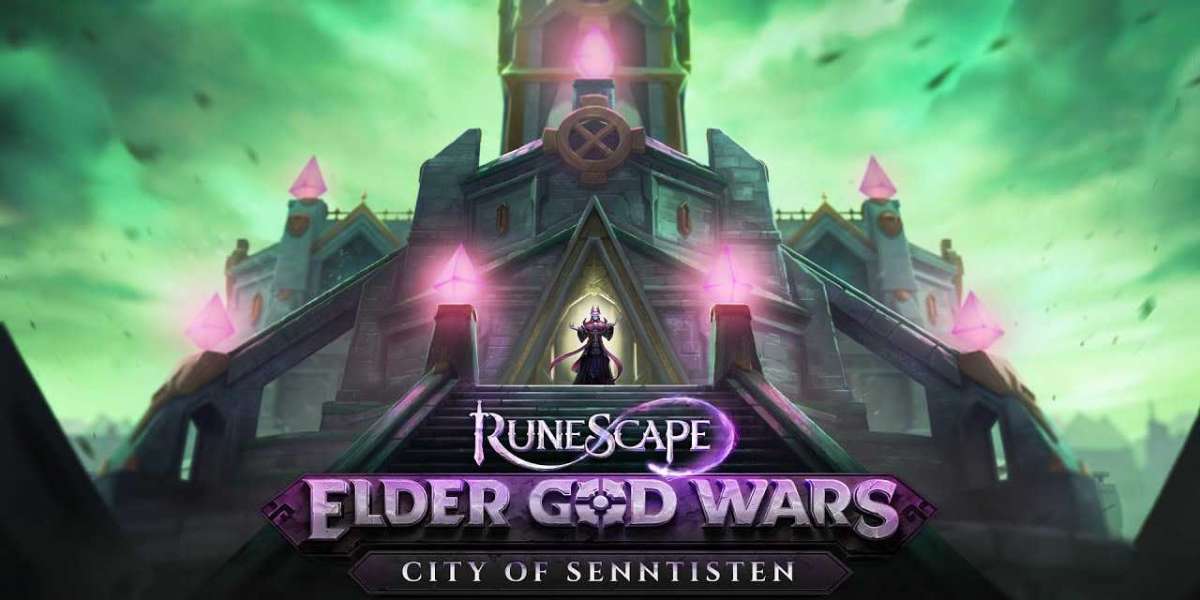Microsoft Business Intelligence (MSBI), the "Excel BI toolkit" refers to a collection of tools and features within Microsoft Excel that enable users to perform various Business Intelligence (BI) tasks and analyses. It provides functionality for data modeling, data transformation, data visualization, and data analysis, allowing users to leverage Excel as a powerful BI tool.
MSBI Course often cover the Excel BI toolkit as part of the curriculum, providing learners with the knowledge and skills to utilize Excel for BI purposes.
Key aspects of the Excel BI toolkit in MSBI include:
1. Data Modeling: The Excel BI toolkit includes tools such as Power Pivot and Power Query, which allow users to import, transform, and model data from various sources. Power Pivot enables users to create data models by linking multiple tables and establishing relationships between them. Power Query facilitates data extraction, transformation, and loading (ETL) tasks, enabling users to clean and shape data for analysis.
2. Data Visualization: Excel offers a range of visualization options, including charts, graphs, and pivot tables, to present data in a visually appealing and insightful manner. Users can create dynamic dashboards and reports using these visualization tools, allowing for interactive exploration and analysis of data.
3. Data Analysis: The Excel BI toolkit provides advanced analytical capabilities, such as Power View and Power Map. Power View allows users to create interactive visualizations and reports that incorporate multiple data sources and can be shared with others. Power Map enables users to visualize geographic and spatial data on a 3D map, providing a unique perspective for data analysis.
4. Integration with Other MSBI Tools: The Excel BI toolkit seamlessly integrates with other MSBI tools, such as SQL Server Analysis Services (SSAS) and Power BI. This integration enables users to leverage the power of Excel in conjunction with other MSBI components, creating a comprehensive BI solution.
MSBI Courses cover the Excel BI toolkit in detail, providing learners with hands-on experience in utilizing Excel for data modeling, data visualization, and data analysis. Learners gain proficiency in using tools like Power Pivot, Power Query, Power View, and Power Map to transform raw data into meaningful insights.
By leveraging the Excel BI toolkit in MSBI, users can effectively analyze and visualize data, create interactive reports and dashboards, and gain valuable insights for decision-making. The toolkit enhances the capabilities of Excel as a versatile and powerful BI tool, enabling users to perform a wide range of BI tasks within a familiar spreadsheet environment.
In summary, the Excel BI toolkit in Microsoft BI (MSBI) refers to a collection of tools and features within Excel that enable users to perform Business Intelligence tasks. MSBI Courses cover the Excel BI toolkit, providing learners with the knowledge and skills to leverage Excel for data modeling, data visualization, and data analysis. By utilizing the Excel BI toolkit, users can transform raw data into meaningful insights, create interactive reports and dashboards, and make informed decisions based on their data.