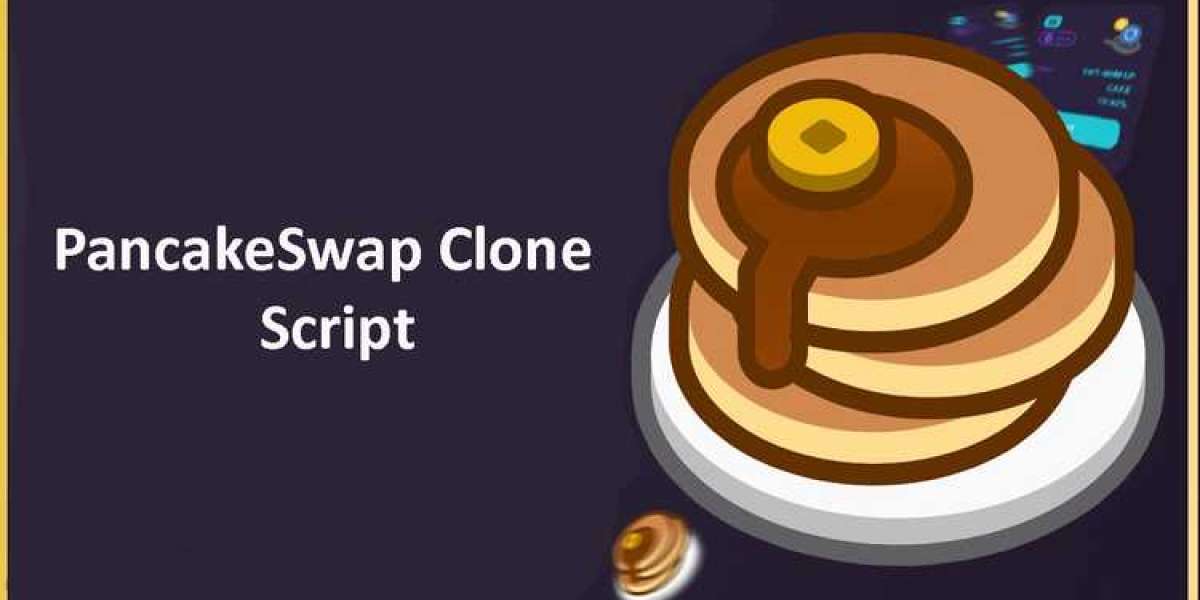How to Perform a Force Drain Cycle on Your GE Dishwasher: Step-by-Step Guide
A dishwasher that refuses to drain properly can be quite frustrating, leaving your dishes in a soggy mess. Luckily, many GE dishwashers come equipped with a force drain cycle option that can help resolve drainage issues. In this guide, we'll walk you through the process of performing a force drain cycle on your GE dishwasher, ensuring your appliance runs smoothly and leaves your dishes sparkling clean.
Table of Contents
- Introduction
- When to Use the Force Drain Cycle
- Step-by-Step Guide to Performing a Force Drain Cycle
- Additional Tips for Optimal Dishwasher Performance
- Conclusion
- FAQs
Introduction
The force drain cycle is a valuable feature found in many GE dishwashers that can help alleviate drainage problems caused by clogs or blockages. By activating this cycle, you can manually pump out water from the dishwasher, preventing standing water and ensuring effective cleaning in future cycles.
When to Use the Force Drain Cycle
You might need to use the force drain cycle if you notice:
- Standing water at the bottom of the dishwasher after a cycle
- Dishes that are still wet despite completing the cycle
- An error code indicating a drainage issue
If any of these signs occur, it's a good time to perform a force drain cycle to clear out any water that may be causing the problem.
Step-by-Step Guide to Performing a Force Drain Cycle
Pause the Cycle: If your dishwasher is currently running a cycle, press the "Start/Cancel" or "Pause" button to pause the operation.
Open the Door: Wait for a few seconds to ensure the dishwasher is fully paused, then open the door. Be cautious as the interior may be hot.
Locate the Cancel/Drain Button: Look for the "Cancel/Drain" button on the dishwasher's control panel. It may be labeled differently on various models.
Activate the Force Drain Cycle: Press and hold the "Cancel/Drain" button for approximately 3-5 seconds. This will trigger the force drain cycle.
Listen for the Pump: You should hear the dishwasher's pump activating and working to drain the water from the tub. The process may take a few minutes.
Wait for Completion: Allow the dishwasher to complete the force drain cycle. The pump will turn off once all the water is drained.
Close the Door: Once the cycle is complete, close the dishwasher door.
Restart or Reset: If needed, restart the dishwasher or select a new cycle to continue using the appliance.
Additional Tips for Optimal Dishwasher Performance
Regular Maintenance: Clean the dishwasher's filter and spray arms regularly to prevent clogs and ensure proper water flow.
Scrape Food Off Dishes: Scrape off excess food from dishes before loading them into the dishwasher to prevent debris buildup.
Use Proper Detergent: Use the right dishwasher detergent and follow manufacturer recommendations for optimal cleaning.
Conclusion
The force drain cycle on your GE dishwasher can be a lifesaver when it comes to tackling drainage issues. By following the step-by-step guide provided in this article, you can effectively perform a force drain cycle and keep your dishwasher running smoothly. If you encounter persistent drainage problems, it's advisable to consult the dishwasher's manual or contact GE's customer support for further assistance.
FAQs
How often should I perform a force drain cycle on my GE dishwasher?
You should perform a force drain cycle only when you notice drainage issues, standing water, or wet dishes at the end of a cycle.
Can I open the dishwasher door during a force drain cycle?
Yes, you can open the door during the cycle to check the progress or to load/unload dishes. However, be cautious of hot steam.
What if the force drain cycle doesn't resolve the drainage issue?
If the problem persists, there may be a more significant blockage or malfunction. It's recommended to consult the dishwasher's manual or contact GE's customer support for assistance.
Is the force drain cycle available on all GE dishwasher models?
The force drain cycle feature may vary between different GE dishwasher models. Consult your dishwasher's manual to confirm if this feature is available.
Can I use the force drain cycle even if the dishwasher is empty?
Yes, you can use the force drain cycle regardless of whether the dishwasher is empty or has dishes inside.