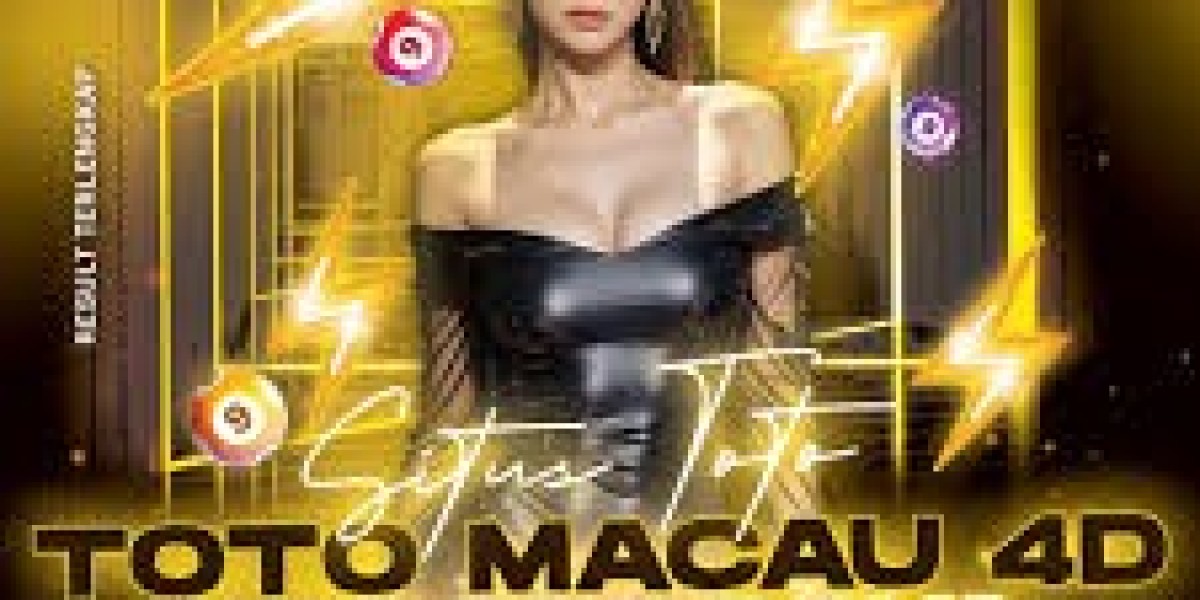WiFi security is crucial for protecting your personal and business data from unauthorized access and cyber threats. Here are some best practices to enhance WiFi security:
- Strong Passwords:
wifi security, unique passwords for your WiFi network. Avoid common passwords or default ones provided by the router manufacturer.
Include a mix of letters (both uppercase and lowercase), numbers, and special characters in your password.
Change your WiFi password regularly, especially if you suspect unauthorized access.
- Encryption:
Enable WPA3 (Wi-Fi Protected Access 3) encryption on your router. WPA3 is the latest and most secure protocol for WiFi encryption.
If WPA3 is not available, use WPA2 encryption. Avoid using WEP (Wired Equivalent Privacy) as it is outdated and less secure.
- Network Name (SSID):
Change the default SSID (Service Set Identifier) of your WiFi network. Avoid using personal information in the SSID.
Don't broadcast your SSID. This means your network won't appear in the list of available networks, adding an extra layer of security.
- Guest Network:
If your router supports it, set up a separate guest network for visitors. This network should have its own password and be isolated from your main network.
Limit the devices that can connect to the guest network and restrict their access to sensitive information.
- Firewall:
Activate the firewall on your router to block unauthorized access attempts.
Configure the firewall settings to filter inbound and outbound traffic based on your security needs.
- Firmware Updates:
Regularly update the firmware of your WiFi router. Manufacturers release updates to fix security vulnerabilities and improve performance.
Enable automatic updates if available, so your router stays protected against the latest threats.
- MAC Address Filtering:
Use MAC (Media Access Control) address filtering to control which devices can connect to your WiFi network.
Add the MAC addresses of your trusted devices to the router's whitelist and block unknown or suspicious devices.
- Disable Remote Management:
Disable remote management of your router. This prevents hackers from accessing your router's settings from outside your network.
- Physical Security:
Place your router in a secure location to prevent unauthorized physical access.
Consider locking the router cabinet or room if possible.
- VPN (Virtual Private Network):
Use a VPN for an added layer of encryption when accessing sensitive data over WiFi, especially on public networks.
A VPN encrypts your internet traffic, protecting it from eavesdropping and man-in-the-middle attacks.
By implementing these WiFi security best practices, you can create a more secure and resilient network environment, safeguarding your data and privacy from potential threats.
For more info. visit us: