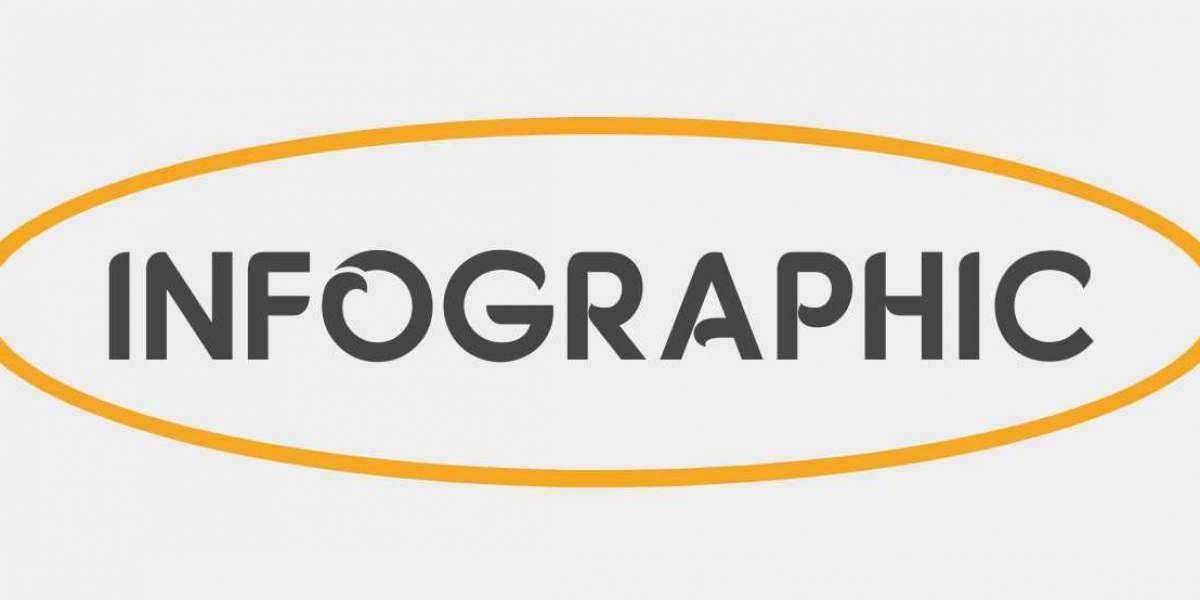Wireshark is a powerful tool used by network professionals to analyze and troubleshoot network traffic. Understanding how to use Wireshark effectively can greatly enhance your ability to diagnose network issues and optimize performance. In this blog post, we will explore 1-2 master-level Wireshark questions and their solutions, prepared by our expert team at ComputerNetworkAssignmentHelp.com.
Introduction to Wireshark
Wireshark is a free and open-source packet analyzer. It allows you to see what’s happening on your network at a microscopic level and is widely used across many industries. Whether you're a network administrator, security analyst, or a student learning about networking, Wireshark is an essential tool in your toolkit.
Master-Level Wireshark Questions and Solutions
Question 1: Analyzing Network Traffic
You have been tasked with analyzing the network traffic between two computers in a local network. You suspect there might be some unusual traffic patterns. Using Wireshark, how would you identify and analyze this traffic?
Solution:
Capture Traffic: Start Wireshark and begin capturing traffic on the network interface connected to the local network.
Apply Filters: To focus on traffic between the two specific computers, apply a display filter using their IP addresses. For example, use
ip.addr == 192.168.1.100 && ip.addr == 192.168.1.200.Analyze Traffic: Look for unusual patterns such as high volumes of traffic, unexpected protocols, or suspicious connections. Wireshark's protocol hierarchy and statistics can help you identify the most active protocols and endpoints.
Follow TCP Stream: If you find TCP traffic suspicious, follow the TCP stream to reconstruct the entire conversation and analyze the data exchanged.
Identify Anomalies: Pay attention to anomalies such as retransmissions, unusual packet sizes, or unexpected ports being used.
Question 2: Troubleshooting Slow Network Performance
A user complains about slow network performance when accessing a specific server. How can Wireshark help diagnose the problem?
Solution:
Capture Traffic: Start a Wireshark capture on the user’s computer or on a network tap near the user’s location.
Filter Traffic: Apply a filter to capture traffic between the user’s computer and the server. Use filters such as
ip.src == userIP && ip.dst == serverIP.Analyze Delay: Look for delays in the TCP handshake, high round-trip times (RTT), or slow server response times.
Identify Bottlenecks: Analyze the TCP flow and look for indications of packet loss, out-of-order packets, or TCP window size issues.
Compare Baseline: Compare the performance metrics with a baseline or with other network segments to identify if the issue is localized or widespread.
Conclusion
In conclusion, Wireshark is a versatile tool that can be used for a wide range of network analysis tasks. Whether you are troubleshooting network performance issues, analyzing security incidents, or studying network protocols, mastering Wireshark is essential for network professionals.
At ComputerNetworkAssignmentHelp.com, we specialize in providing expert assistance with Wireshark assignments and other networking topics. If you need professional Wireshark assignment help, don't hesitate to contact us. Our team of experts is ready to assist you with your assignments and ensure your success.
For more information and to explore our sample assignments, visit our website today!