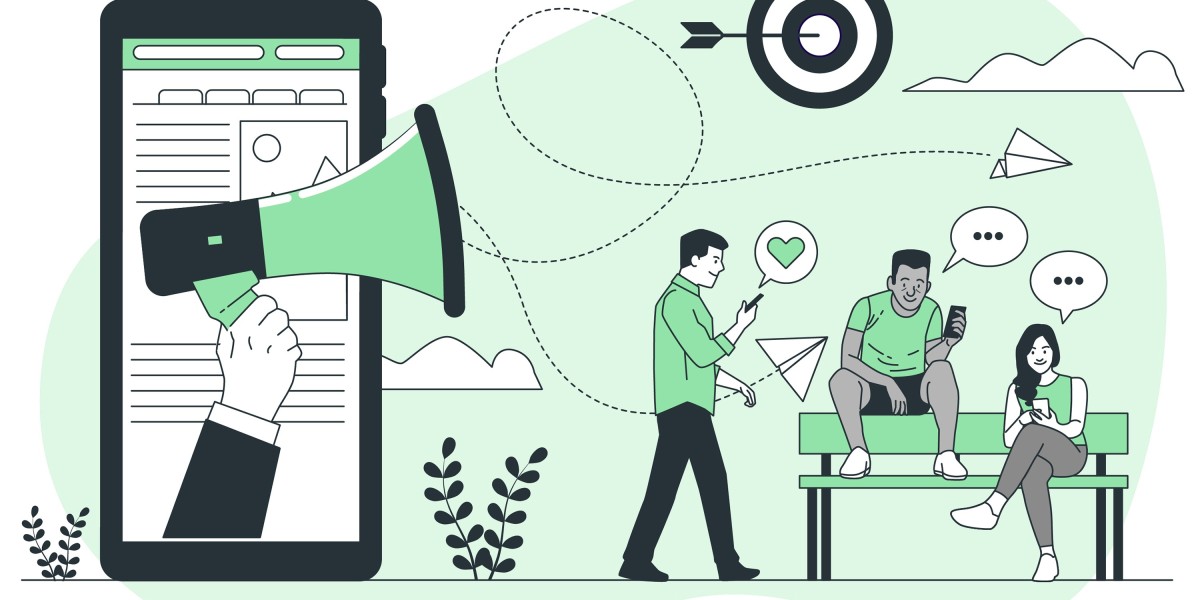WhatsApp statuses allow users to share fleeting moments in the form of images and videos that disappear after 24 hours. While these statuses are meant to be temporary, there are times when you might want to save these special shares, either for keeping memories or for future reference. However, WhatsApp does not provide a direct feature to download these statuses due to privacy concerns. In this guide, we'll explore various methods you can use to download WhatsApp status images and videos on both Android and iOS devices, ensuring you can keep those precious moments without losing them to the digital ether.
Downloading WhatsApp status images and videos can be useful if you want to save memorable content shared by your contacts. WhatsApp doesn't provide a direct method to save these statuses due to privacy reasons, but there are several workarounds you can use.
Here’s how you can download WhatsApp status images and videos on both Android and iOS devices:
For Android Users
1. Using File Manager:
- Every Android phone comes with a file manager, though sometimes you might need to download one from the Google Play Store if your device doesn’t have it by default.
- Navigate to the `WhatsApp` folder, then go to `Media` > `.Statuses`. This is a hidden folder, so make sure your file manager settings allow you to view hidden files.
- Here, you can find all the status images and videos that have been loaded on your WhatsApp, which you can copy and save to another folder.
2. Using a Status Saver App:
- There are numerous apps available on the Google Play Store that allow you to download WhatsApp statuses easily. Apps like ‘StatusQ Status Video Downloader’ `Status Saver` or `Status Downloader for WhatsApp` are popular choices.
- Download and install the app, then follow the app’s instructions to view and save statuses. These apps usually require permission to access your photos, media, and files on your device.
For iOS Users
Saving WhatsApp statuses on iOS is more restrictive than on Android due to iOS's tight security measures.
1. Using Screen Recording:
- iOS devices have a built-in screen recording feature that you can use to record WhatsApp statuses as videos. To use this, swipe down to access the Control Center and tap on the screen recording icon.
- Once you start recording, open WhatsApp and view the status you want to save. After recording, stop the recording from the Control Center, and the video will be saved in your Photos app.
2. Using a Third-Party App:
- Some third-party applications also offer the ability to save WhatsApp statuses, but their availability and reliability can vary due to the stringent app policies of the Apple App Store. Always ensure that any app you download is secure and has good reviews.
Important Considerations
- Privacy and Permissions:
Always respect the privacy of others. Ask for permission if you intend to save and share someone else’s status.
- Regular Updates:
WhatsApp and iOS may update their terms or functionality, which can affect how these methods work. Keep this in mind and stay updated with the latest app versions and user agreements.
Using these methods, you can save WhatsApp status images and videos to keep those fleeting moments a little longer. Remember to use these tips responsibly and maintain the privacy and consent of your contacts.
Conclusion
In conclusion, while WhatsApp does not directly support downloading status images and videos due to privacy reasons, there are several workarounds for both Android and iOS users. Android users can benefit from using file managers to access hidden folders or by utilizing third-party apps designed specifically for downloading statuses. iOS users, on the other hand, can rely on the built-in screen recording feature or explore secure third-party apps to achieve similar results. It's important to handle such practices with care, respecting the privacy of others and obtaining permission when necessary. By following these methods, you can save and cherish memorable content from WhatsApp statuses while navigating the limitations set by the app.