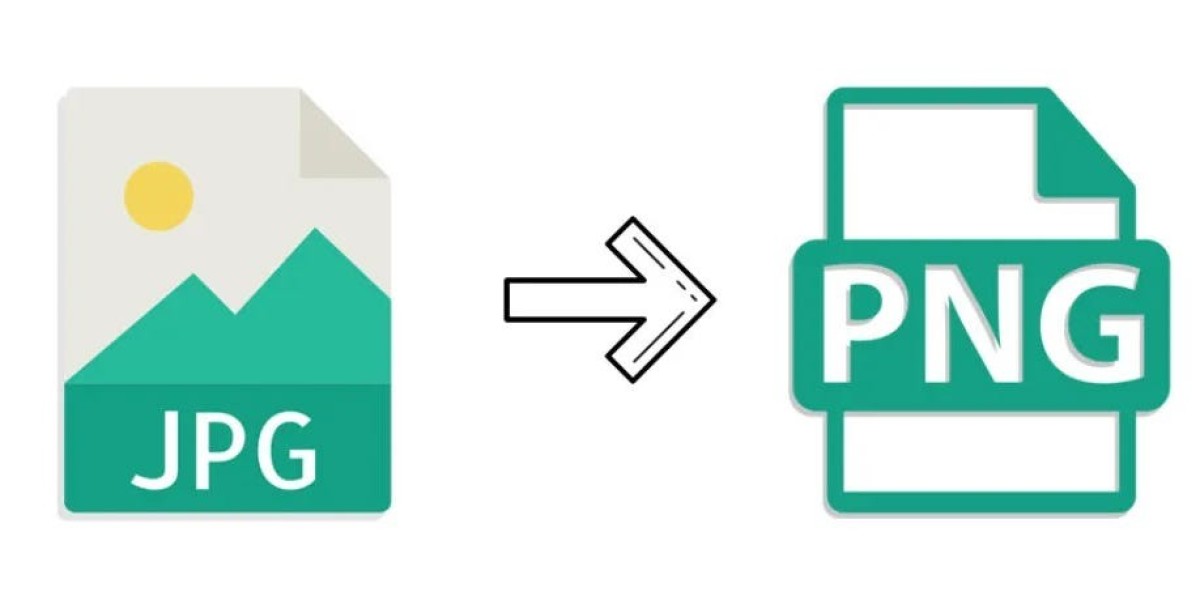JPG To PNG Converter
Understanding the Differences: JPG vs. PNG
Introduction
Digital art, photography, and social media are just a few examples of the ubiquitous presence of digital images. JPG and PNG are the two most used file types for storing these pictures. Although retaining visual information is the fundamental function shared by both formats, they accomplish it in somewhat different ways. These variations impact every aspect of an image, including file size, image quality, and the image's ability to perform specific functions like transparency maintenance. Knowing these distinctions will help you, whether you're a photographer, web designer, or just someone who enjoys sharing photos online, select the format that best suits your requirements. Utilizing a JPG to PNG Converter can be particularly useful when you need the unique features that PNG files offer.
What is JPG?
JPG, or JPEG (Joint Photographic Experts Group), is one of the most widely used image formats. It was designed to store photographs and other complex images with lots of colors and details. The primary feature of JPG is its compression algorithm, which significantly reduces file size by discarding some of the image data. This process is known as lossy compression. The result is a smaller file that’s quicker to load and easier to store, but with some loss in image quality.
What is PNG?
PNG (Portable Network Graphics) is another popular image format, designed to be a more versatile and lossless alternative to JPG. Unlike JPG, PNG uses lossless compression, which means it retains all the image data without sacrificing quality. This makes PNG files larger than their JPG counterparts but also means they can handle more detailed images and support transparency. PNG was developed as a replacement for the older GIF format, improving upon it with better compression and color support.
Compression Methods
The primary difference between JPG and PNG lies in their compression methods. JPG uses lossy compression, which reduces file size by permanently eliminating some of the image data. This can lead to a reduction in image quality, especially if the image is edited and saved multiple times. On the other hand, PNG uses lossless compression, which retains all the original image data. This results in higherquality images but larger file sizes. The choice between the two often comes down to a tradeoff between image quality and file size.
Image Quality
When it comes to image quality, PNG has a clear advantage over JPG. Because PNG uses lossless compression, it preserves all the original details and colors of the image. This makes it ideal for images that require high fidelity, such as digital art, logos, and screenshots. JPG, with its lossy compression, can lose some detail and introduce artifacts, especially in images with sharp edges or lots of text. However, for most photographs and images with gradients and lots of colors, the quality loss in JPG is often imperceptible to the average viewer.
Transparency Support
One of the standout features of PNG is its support for transparency. PNG images can have transparent backgrounds, making them ideal for use in web design and other digital applications where images need to blend seamlessly with different backgrounds. JPG, however, does not support transparency. If you need an image with a transparent background, PNG is the format to use. This feature is particularly useful for logos, icons, and other graphics that need to be placed over various backgrounds without a visible box or border around them.
File Size
File size is another critical difference between JPG and PNG. Because JPG uses lossy compression, it can achieve much smaller file sizes than PNG. This makes JPG the preferred format for web use, where fast loading times are crucial. Smaller file sizes mean quicker downloads and less bandwidth usage, which is essential for websites with lots of images. PNG files, with their lossless compression and support for transparency, tend to be larger. This can be a drawback when storage space or bandwidth is limited.
Best Uses for JPG
Given its characteristics, JPG is best suited for certain types of images and applications. Photographs, with their complex details and color variations, are wellserved by JPG. The lossy compression reduces file size significantly without a noticeable drop in quality, making JPG ideal for storing and sharing photos. Additionally, JPG is widely supported across all platforms and devices, ensuring compatibility and ease of use. For web images where file size is a concern, such as in blog posts or online galleries, JPG is often the goto format.
Best Uses for PNG
PNG, with its lossless compression and support for transparency, excels in different areas. It is the preferred format for images that need to retain high quality, such as digital art, illustrations, and screenshots. The ability to support transparency makes PNG invaluable for web design elements like logos and icons. Additionally, PNG handles images with text and sharp edges better than JPG, making it ideal for graphics that require clarity and precision. For any image where quality is more important than file size, PNG is the format of choice.
Conclusion
Comprehending the distinctions between JPG and PNG is imperative for individuals handling digital photos. Because each format has advantages and disadvantages, it can be used for a variety of images and scenarios. When it comes to photos and web images, JPG is ideal because of its lossy compression and smaller file sizes. PNG is the best format for high-quality graphics, digital art, and photos that need to keep their original detail because of its lossless compression and transparency support. Utilizing a JPG to PNG Converter can help you ensure your photographs appear great and are compatible and file size efficient by selecting the appropriate format for your needs.