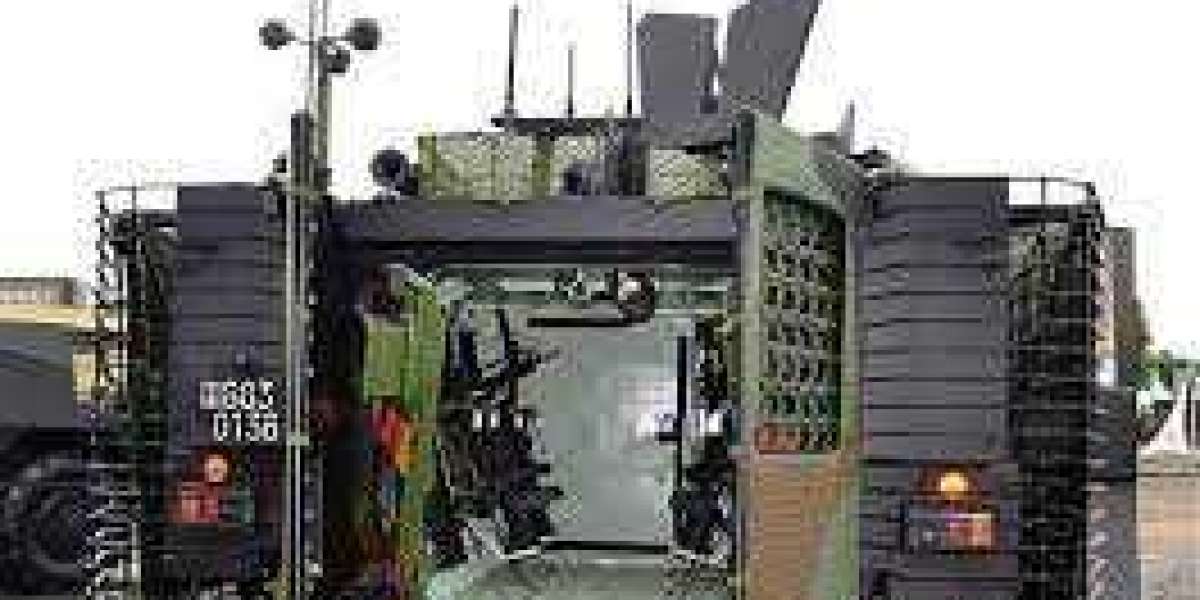Top 10 Tips for Managing Your Budget with OneVanilla Prepaid Card
Managing your finances can sometimes feel overwhelming, but with the OneVanilla Prepaid Card, it's right at your fingertips, all the time, anywhere, everywhere.
At OneVanilla, we believe that managing your prepaid card should be a hassle-free experience. Here are our top 10 tips to help you manage your budget effectively using the OneVanilla Prepaid Card.

- Set a Monthly Budget
Start by determining how much you can afford to spend each month. Load only that amount onto your OneVanilla Prepaid Card. This way, you'll avoid overspending and ensure that you're sticking to your financial plan.
- Track Your Expenses
Use the OneVanilla cardholder portal to keep track of your spending. By regularly viewing your transaction history, you can see where your money is going and make necessary adjustments to stay within your budget.
- Prioritize Your Spending
Decide what expenses are essential and prioritize them. Use your OneVanilla card for necessary expenses such as groceries, transportation, and bills before considering non-essential purchases.
- Avoid Impulse Purchases
With your budget in mind, try to avoid impulse purchases. If you see something you want but don't need, take a day to think about it before buying. This can help you make more mindful spending decisions.
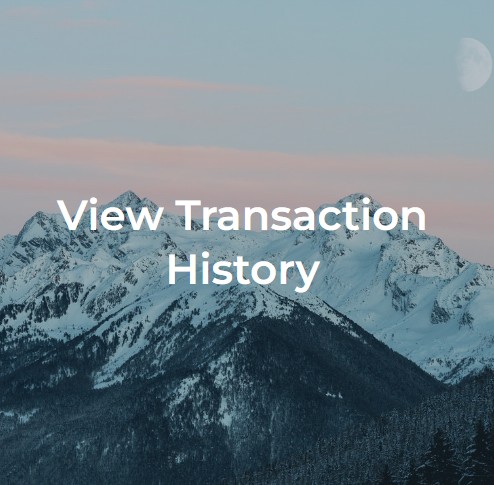
- Use Alerts and Notifications
Take advantage of any alerts or notifications offered by the OneVanilla cardholder portal. These can notify you when your balance is low or when a large purchase has been made, helping you stay on top of your finances.
- Take Advantage of Online Management Tools
The OneVanilla cardholder portal is free and easy-to-use. Utilize its features to check your balance, view transaction history, and activate your card. This will help you stay informed about your financial status at all times.
- Plan for Emergencies
Load a little extra onto your card each month as an emergency fund. This way, if unexpected expenses arise, you’ll have a buffer without disrupting your regular budget.
- Review Your Budget Regularly
At the end of each month, review your budget and spending. See where you did well and where you can improve. Adjust your budget as needed to better meet your financial goals.
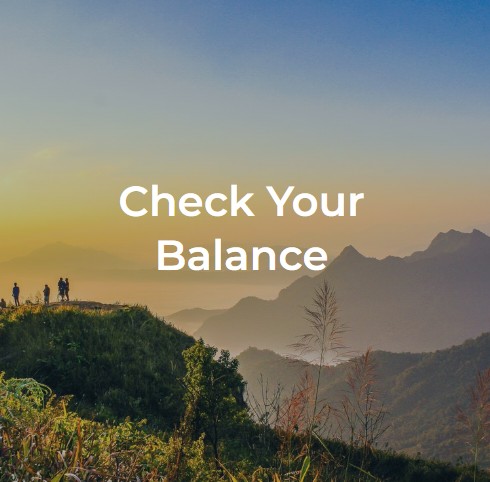
- Use the Card for Online Purchases
OneVanilla cards are accepted wherever Visa or Mastercard is accepted, making them ideal for online shopping. Using the card for online purchases can help you control spending and keep track of where your money is going.
- Utilize Customer Support
If you have any questions or issues with your OneVanilla card, don’t hesitate to contact customer support. They can provide assistance and ensure that you’re getting the most out of your prepaid card.
Conclusion
Managing your budget with the OneVanilla Prepaid Card is a straightforward and effective way to take control of your finances. By setting a budget, tracking your expenses, and using the cardholder portal, you can ensure that you’re staying within your financial limits.
Prioritizing your spending, avoiding impulse purchases, and planning for emergencies will further help you manage your money effectively.
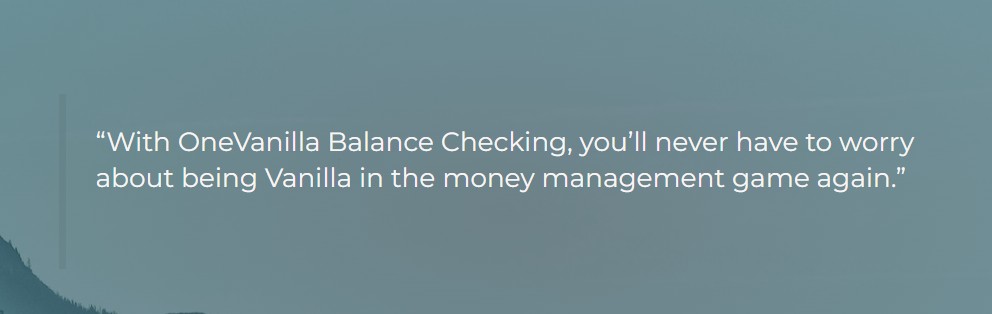
With OneVanilla, you have a reliable tool to help you maintain better control over your spending.
Start implementing these tips today and experience the peace of mind that comes with better financial management. Whether you’re using it for everyday expenses, travel, or budgeting,
OneVanilla makes managing your finances simple and stress-free. Take control of your finances today with OneVanilla Balance Checking!