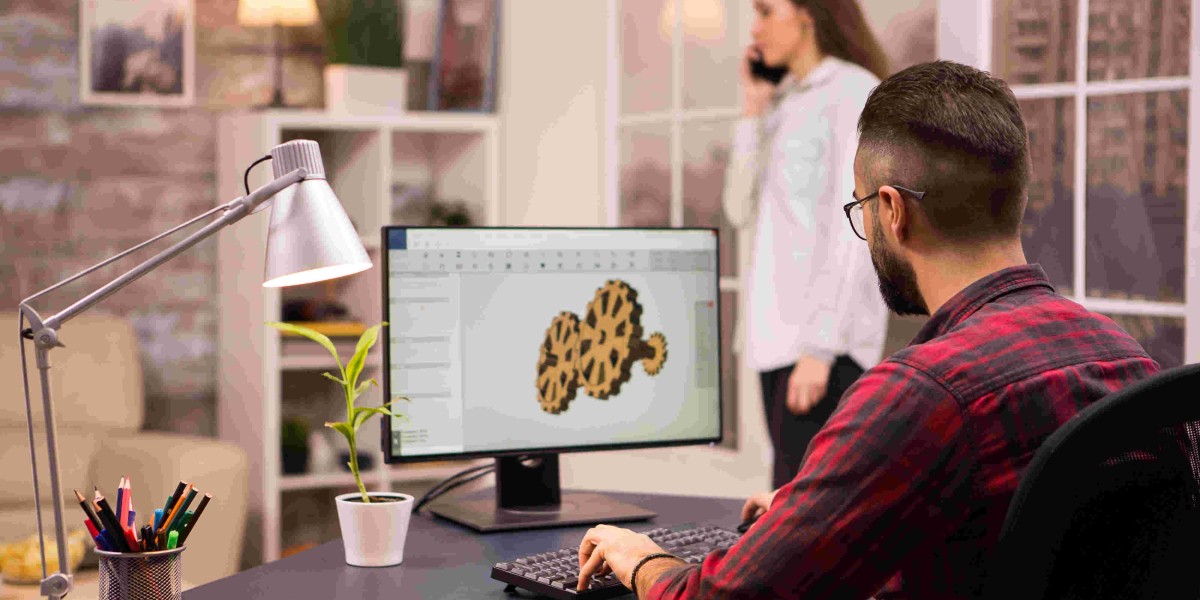In the realm of design and engineering, Computer-Aided Design (CAD) drawing programs have revolutionized the way professionals conceptualize and execute their projects. These programs offer a plethora of tools and functionalities that streamline the design process, improve precision, and foster creativity. Whether you're an architect, engineer, or graphic designer, understanding the capabilities and features of various CAD drawing programs is essential to choosing the right one for your needs. In this blog, we'll explore the significance of CAD drawing programs, highlight some of the top solutions available, and provide insights into their unique features.
The Importance of CAD Drawing Programs
CAD drawing programs have become indispensable in numerous industries due to their ability to create detailed and accurate designs. Here are some key benefits:
- Precision and Accuracy: CAD programs allow designers to create highly precise and accurate drawings, reducing the likelihood of errors and discrepancies in the final product.
- Efficiency: These programs offer a range of tools that automate repetitive tasks, speeding up the design process and increasing productivity.
- Visualization: CAD drawing programs enable designers to create 3D models and simulations, providing a comprehensive view of the project before it's built.
- Collaboration: Many CAD programs offer cloud-based solutions, facilitating collaboration among team members regardless of their physical location.
- Versatility: CAD programs can be used across various industries, including architecture, engineering, manufacturing, and graphic design.
Top CAD Drawing Programs
With numerous CAD drawing programs available, selecting the right one can be challenging. Here, we’ll discuss some of the top solutions that cater to different needs and preferences.
1. AutoCAD
AutoCAD, developed by Autodesk, is one of the most widely used CAD drawing programs. Renowned for its versatility and robustness, AutoCAD is favored by architects, engineers, and designers across the globe.
Key Features:
- Comprehensive Toolset: AutoCAD offers a wide range of tools for 2D drafting and 3D modeling, making it suitable for various design projects.
- Customizability: Users can customize the interface, create custom tool palettes, and use APIs to automate tasks.
- Collaboration: With cloud-based storage and collaboration tools, AutoCAD enables seamless teamwork.
- Compatibility: AutoCAD supports numerous file formats, ensuring compatibility with other software.
2. SolidWorks
SolidWorks is a powerful CAD program specifically designed for mechanical design and engineering. Developed by Dassault Systèmes, it excels in creating detailed 3D models and simulations.
Key Features:
- Advanced 3D Modeling: SolidWorks offers advanced tools for creating complex 3D models and assemblies.
- Simulation and Analysis: The program includes robust simulation and analysis tools, allowing engineers to test their designs under real-world conditions.
- Intuitive Interface: SolidWorks is known for its user-friendly interface, making it accessible to both beginners and experienced users.
- Integration: It seamlessly integrates with other Dassault Systèmes products, enhancing workflow efficiency.
3. SketchUp
SketchUp, developed by Trimble, is a user-friendly CAD program popular among architects, interior designers, and landscape architects. Its intuitive interface and ease of use make it a favorite for quick and efficient design work.
Key Features:
- Ease of Use: SketchUp's simple and intuitive interface allows users to create 3D models quickly and easily.
- 3D Warehouse: Users have access to a vast library of pre-made 3D models, saving time and effort.
- Plugins and Extensions: SketchUp supports various plugins and extensions, enabling users to extend its functionality.
- Visualization: The program offers powerful visualization tools, including rendering and animation capabilities.
4. Rhino (Rhinoceros)
Rhino, developed by Robert McNeel Associates, is a versatile CAD program known for its advanced 3D modeling capabilities. It is widely used in industrial design, architecture, and automotive design.
Key Features:
- NURBS Modeling: Rhino excels in creating complex NURBS (Non-Uniform Rational B-Splines) curves and surfaces, allowing for precise and intricate designs.
- Customizability: The program is highly customizable, with support for various plugins and scripting languages.
- Compatibility: Rhino supports numerous file formats, ensuring smooth interoperability with other software.
- Rendering and Animation: Rhino offers robust rendering and animation tools, enabling users to create photorealistic visualizations.
5. Fusion 360
Fusion 360, also developed by Autodesk, is a cloud-based CAD program that combines industrial and mechanical design, simulation, collaboration, and machining in a single package.
Key Features:
- Cloud-Based Collaboration: Fusion 360 allows multiple users to work on the same project simultaneously, enhancing collaboration.
- Integrated CAM: The program includes integrated CAM (Computer-Aided Manufacturing) tools, streamlining the transition from design to manufacturing.
- Simulation and Analysis: Fusion 360 offers powerful simulation and analysis tools to validate designs.
- Affordability: With flexible subscription options, Fusion 360 is accessible to both professionals and hobbyists.
Choosing the Right CAD Drawing Program
Selecting the right CAD drawing program depends on various factors, including your specific needs, industry, and budget. Here are some considerations to keep in mind:
- Industry Requirements: Different industries have different requirements. For instance, architects may prioritize visualization tools, while mechanical engineers may focus on simulation and analysis capabilities.
- Budget: CAD programs range from free to premium options. Assess your budget and choose a program that offers the best value for money.
- Learning Curve: Consider the learning curve associated with each program. Some programs, like SketchUp, are known for their ease of use, while others, like AutoCAD, may require more training.
- Compatibility: Ensure the CAD program you choose is compatible with other software and file formats you use.
Conclusion
CAD drawing programs have transformed the way designers and engineers work, offering a wealth of tools and functionalities to enhance productivity and creativity. From industry giants like AutoCAD and SolidWorks to user-friendly options like SketchUp, there is a cad design software to suit every need. By understanding the unique features and capabilities of these programs, you can make an informed decision and choose the best CAD drawing program for your projects.