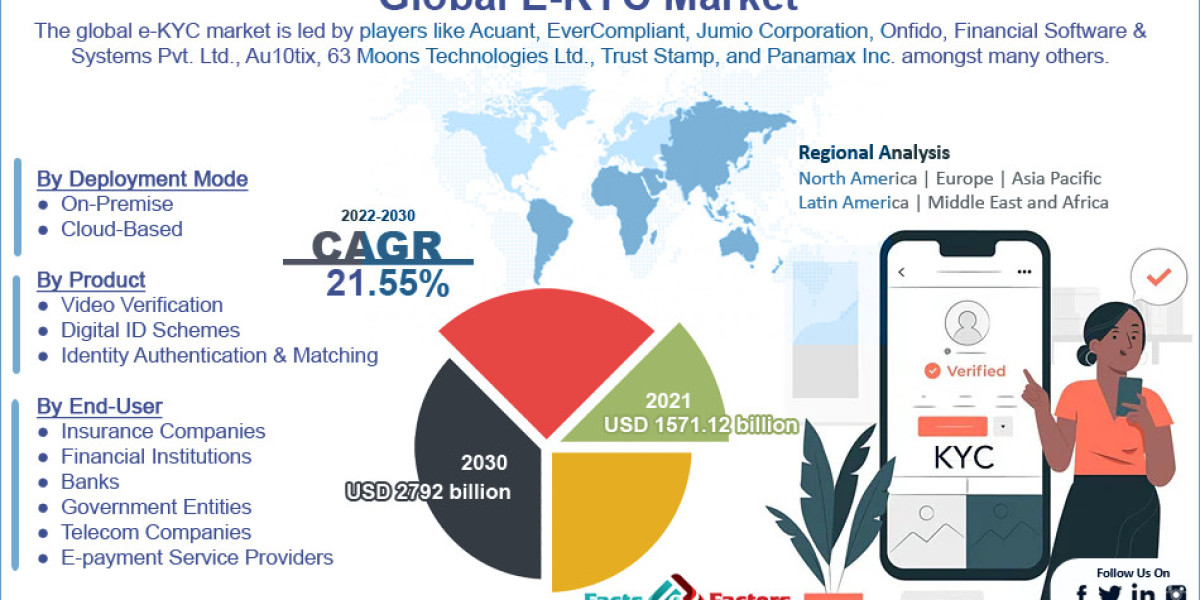In today's digital age, a secure Wi-Fi network is no longer optional – it's essential. Unprotected Wi-Fi leaves your devices and data vulnerable to hackers and eavesdroppers. But fear not! Here's a comprehensive guide to fortifying your Wi-Fi network and keeping your data safe.
Understanding the Threats: Common Wi-Fi Security Vulneracies
Before we dive into defense, let's identify the primary threats lurking in the wireless world:
Unsecured Networks: Leaving your Wi-Fi Security open (without a password) is akin to leaving your front door wide open. Anyone can access your network, potentially stealing data or launching attacks on your devices.
Weak Encryption: Older encryption standards like WEP are easily cracked. Modern routers support stronger encryption protocols like WPA2 or WPA3, which scramble data transmission, making it unreadable to outsiders.
Malware and Phishing Attacks: Hackers can exploit vulnerabilities in devices connected to your network to install malware or trick you into revealing sensitive information through phishing scams.
Man-in-the-Middle Attacks: Cybercriminals can position themselves between your device and the router, intercepting data transmissions and potentially stealing sensitive information.
Building Your Defenses: Essential Security Measures
Now that we understand the threats, let's arm ourselves with the necessary security measures:
Enable Strong Encryption: Ensure your router uses WPA2 or WPA3 encryption (if available) for maximum security. Consult your router's manual for instructions on enabling encryption.
Create a Secure Password: Avoid using generic passwords or easily guessable information. Use a strong, unique password with a combination of uppercase and lowercase letters, numbers, and symbols.
Enable Guest Network (Optional): If you frequently have guests, consider enabling a separate guest network with limited access. This prevents guests from accessing your main network and sensitive data.
Disable Remote Management (Optional): Unless you specifically need to manage your router remotely, disable this feature to minimize potential security risks.
Enable MAC Address Filtering (Advanced): MAC addresses are unique identifiers for network devices. You can restrict access to your network by only allowing authorized devices with specific MAC addresses.
Keep Router Firmware Updated: Router manufacturers regularly release firmware updates that address security vulnerabilities. Make sure to install these updates promptly to maintain optimal security.
Use a Strong Firewall: Most routers come with a built-in firewall that acts as a barrier against unauthorized access attempts. Ensure your firewall is enabled for additional protection.
Practice Safe Browsing Habits: Be cautious when clicking on links or downloading files, especially on unverified websites. Phishing scams can try to trick you into revealing passwords or downloading malware.
Use Antivirus and Anti-Malware Software: Install and maintain reputable antivirus and anti-malware software on all devices connected to your Wi-Fi network for an extra layer of protection.
Beyond the Basics: Advanced Security Measures
For tech-savvy users who want to take their Wi-Fi security to the next level, here are some additional considerations:
Virtual Private Networks (VPNs): A VPN encrypts your internet traffic, making it virtually impossible for anyone to intercept your data, especially when using public Wi-Fi networks.
Separate Network for Sensitive Devices: Consider creating a separate Wi-Fi network for devices that handle sensitive information, like work laptops or smart home devices with internet access.
Mesh Networking (For Large Homes): Mesh networking systems provide blanket Wi-Fi coverage throughout your home while offering improved security features compared to traditional routers.
Remember: Security is an ongoing process. By implementing these measures and staying vigilant about online threats, you can significantly enhance your Wi-Fi security and safeguard your data in today's digital landscape. So, take charge, fortify your Wi-Fi network, and enjoy a secure and worry-free internet experience.
For more info. visit us: