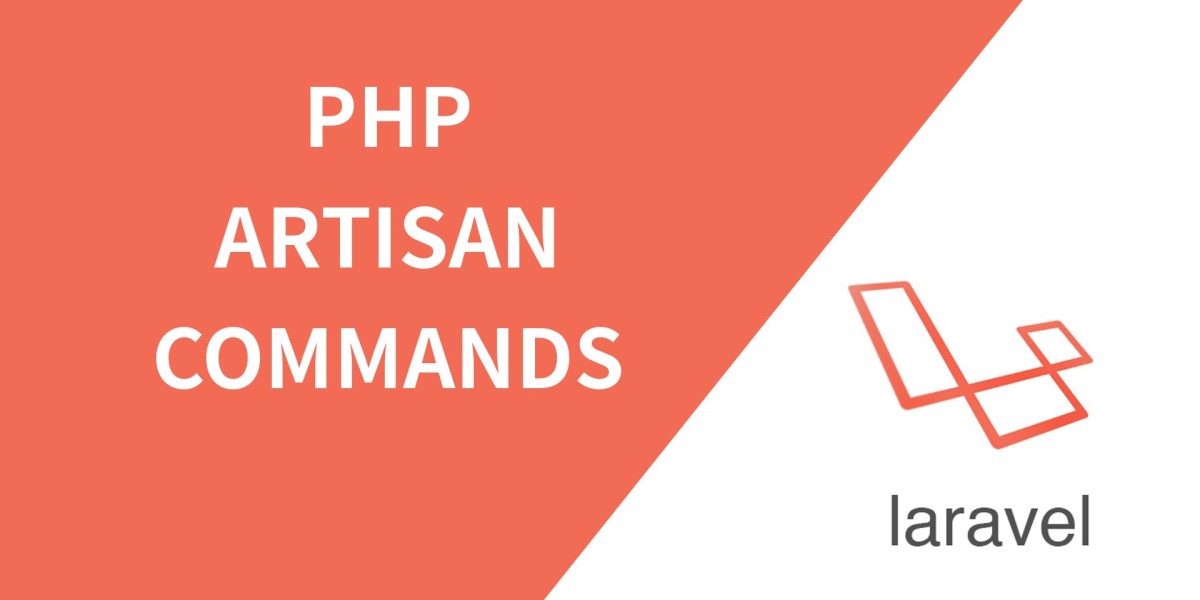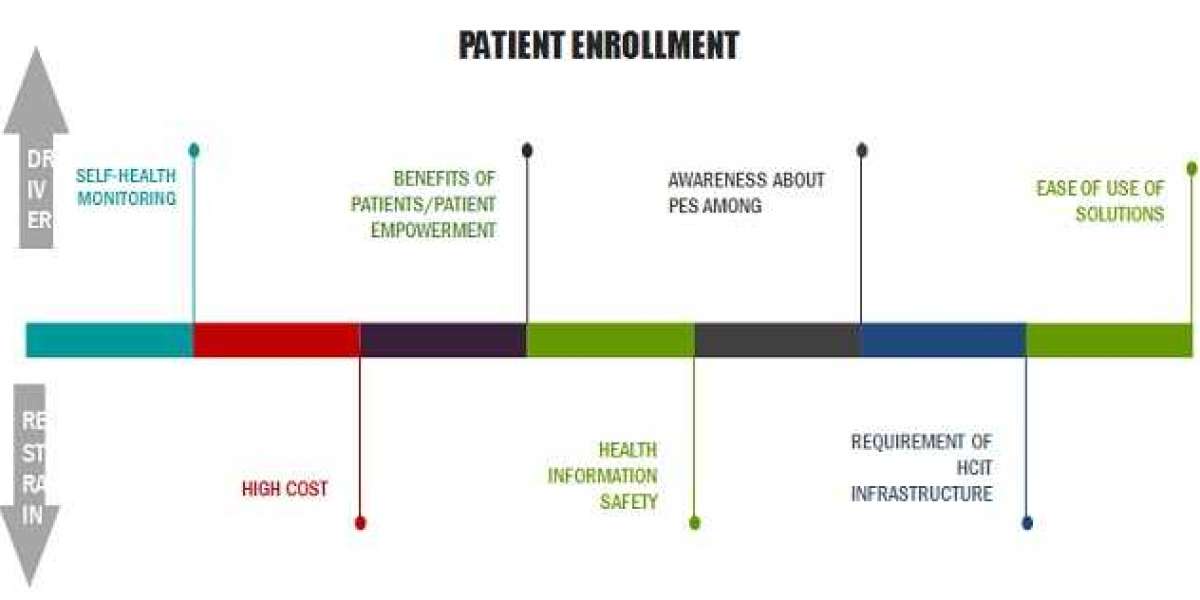Laravel, one of the most popular PHP frameworks, is well-known for its elegant syntax and powerful features, making it a go-to choice for developers worldwide. Whether you are developing small-scale applications or large enterprise projects, Laravel offers a range of tools and functionalities that simplify complex tasks. Among its various components, Artisan, Laravel’s command-line interface, stands out as a powerful tool that can significantly enhance productivity and streamline the development workflow.
In this comprehensive guide, we will dive deep into Laravel commands, explore their usage, and discuss how mastering them can make your development process faster, cleaner, and more efficient. From generating controllers and models to migrating databases and clearing cache, Laravel Artisan has got you covered. By the end of this article, you will have a strong grasp of how to leverage Laravel Artisan commands effectively.
What Is Laravel Artisan?
Laravel Artisan is the command-line interface that comes built-in with Laravel. Artisan is not just a collection of commands—it’s an integral part of the framework, offering a wide range of tools that automate repetitive tasks and help developers perform complex operations with minimal effort. Artisan commands allow you to perform several tasks, such as database migrations, routing, scheduling, file generation, caching, and even custom command creation.
Artisan commands can be executed by opening a terminal or command prompt, navigating to the root directory of your Laravel project, and typing the command php artisan. Running this command displays a list of available Artisan commands, along with a brief description of each one.
Why Use Artisan Commands?
Before we dive into specific Artisan commands, let’s understand why they are essential for Laravel development:
- Time-Saving: Artisan automates mundane tasks such as generating controllers, creating migration files, or running database seeds. Instead of manually creating files and writing boilerplate code, Artisan does it for you in seconds.
- Consistency: Artisan ensures uniformity across the project. For example, generating a controller with Artisan guarantees that it adheres to Laravel’s conventions.
- Error-Free Workflow: Manual processes are prone to human error, but Artisan minimizes these risks by automating tasks that would otherwise be prone to mistakes.
- Efficiency: By using Artisan commands, developers can focus on writing the actual business logic, as Artisan handles a lot of the "plumbing" code required by the framework.
- Customization: You can create custom commands tailored to your project's specific needs, allowing for even greater flexibility.
Now, let’s explore some of the most commonly used and essential Laravel Artisan commands.
Essential Laravel Artisan Commands
1. php artisan list
This is the first command you will likely use when working with Artisan. Running php artisan list will display a list of all available Artisan commands along with their descriptions. It serves as a reference guide to quickly identify what you can do with Artisan.
php artisan listYou can also filter commands by specifying a namespace, such as php artisan list make, to see only the commands related to generating files.
2. php artisan help {command}
If you are unsure how to use a particular Artisan command, you can append help followed by the command name to get detailed information. For example, to understand how the make:model command works, you would run:
php artisan help make:modelThis will display information about the command, its arguments, options, and usage.
3. php artisan make:model {ModelName}
One of the most frequent tasks in any Laravel application is working with models. Instead of manually creating a model file, you can use Artisan to quickly generate it:
php artisan make:model PostThis command will create a new model file Post.php under the app/Models directory. You can also use options like -m to generate a migration file along with the model, -c to create a controller, or -f to include a factory.
4. php artisan make:controller {ControllerName}
Creating a controller manually is tedious, but with Artisan, it’s just one command away. For example, to create a new controller for managing posts:
php artisan make:controller PostControllerLaravel will generate a new controller file in the app/Http/Controllers directory. If you need a resource controller that follows RESTful conventions, use the --resource flag:
php artisan make:controller PostController --resource5. php artisan make:migration {MigrationName}
Database migrations are one of the core features of Laravel. Artisan makes creating and managing migrations simple and intuitive. To create a new migration:
php artisan make:migration create_posts_tableLaravel will generate a new migration file in the database/migrations folder, with a timestamp included in the filename for version control. This file allows you to define the structure of your database tables.
6. php artisan migrate
Once your migrations are ready, you can run them using the migrate command:
php artisan migrateThis command applies the migrations to the database, ensuring that your schema is up to date.
If you want to revert the last migration, you can use php artisan migrate:rollback. To reset all migrations and run them again, use php artisan migrate:refresh.
7. php artisan tinker
Laravel Tinker is an interactive shell that allows you to interact with your application in real-time. You can run queries, test functions, and inspect your application’s data directly from the terminal. Tinker is especially useful for quick experimentation and debugging.
To launch Tinker, run:
php artisan tinkerOnce inside the Tinker environment, you can use Laravel’s ORM, Eloquent, to interact with your database, or execute any other PHP code.
8. php artisan route:list
Understanding which routes are registered in your application is crucial when developing or debugging. The route:list command provides a tabular view of all registered routes, along with their methods, URIs, names, middleware, and other details:
php artisan route:listThis command is especially useful in large applications with numerous routes, as it provides a quick overview of the routing structure.
9. php artisan cache:clear
Caching is a common optimization technique, but sometimes it can lead to issues, especially when you are developing or making frequent changes. The cache:clear command clears the application’s cache, ensuring that your changes are applied correctly:
php artisan cache:clearIn addition to cache, you can clear other types of data as well, such as routes, views, and configurations, with their respective Artisan commands:
php artisan config:clearphp artisan route:clearphp artisan view:clear
10. php artisan schedule:run
If your Laravel application has scheduled tasks (like daily reports, database backups, etc.), the schedule:run command is crucial. It executes all tasks that are due according to your app/Console/Kernel.php schedule method. While this is generally run automatically via cron jobs, it can also be triggered manually with Artisan.
php artisan schedule:run11. php artisan make:command {CommandName}
In addition to the built-in commands, Artisan allows you to create your own custom commands. These commands can be tailored to your application's specific needs, offering endless possibilities for automation and workflow optimization.
To create a new custom Artisan command, use:
php artisan make:command ClearOldOrdersLaravel will generate a new command file in the app/Console/Commands directory. You can define your command’s behavior in the handle method of the class.
12. php artisan serve
While you can serve your Laravel application using a web server like Apache or Nginx, Artisan provides a built-in development server. This is ideal for local development and quick previews of your application:
php artisan serveBy default, the development server will run at http://127.0.0.1:8000/.
Advanced Artisan Usage
Scheduling Commands
Laravel provides a fluent interface for defining scheduled tasks. In the app/Console/Kernel.php file, you can define the commands you want to schedule, including the frequency and timing. For example, if you want to run a database cleanup every day at midnight:
$schedule->command('db:clean')->daily();You can combine Artisan commands and schedules to automate a wide range of tasks, ensuring your application runs smoothly without manual intervention.
Queuing Jobs
Another advanced feature of Laravel Artisan is its ability to manage queues. Artisan commands allow you to handle background tasks, such as sending emails, processing files, or syncing data, without blocking your main application.
php artisan queue:workWith this command, you can continuously process queued jobs in the background.
Conclusion
Laravel Artisan commands are a game-changer when it comes to efficient development. By leveraging the power of Artisan, developers can automate repetitive tasks, ensure code consistency, and boost productivity. From generating files to managing databases, caching, scheduling, and even creating custom commands, Artisan is an indispensable tool for any Laravel developer.
As you continue to work with Laravel, mastering Artisan commands will not only save you time but also allow you to focus on what matters most: building robust and scalable applications. Whether you're a novice or an experienced developer,