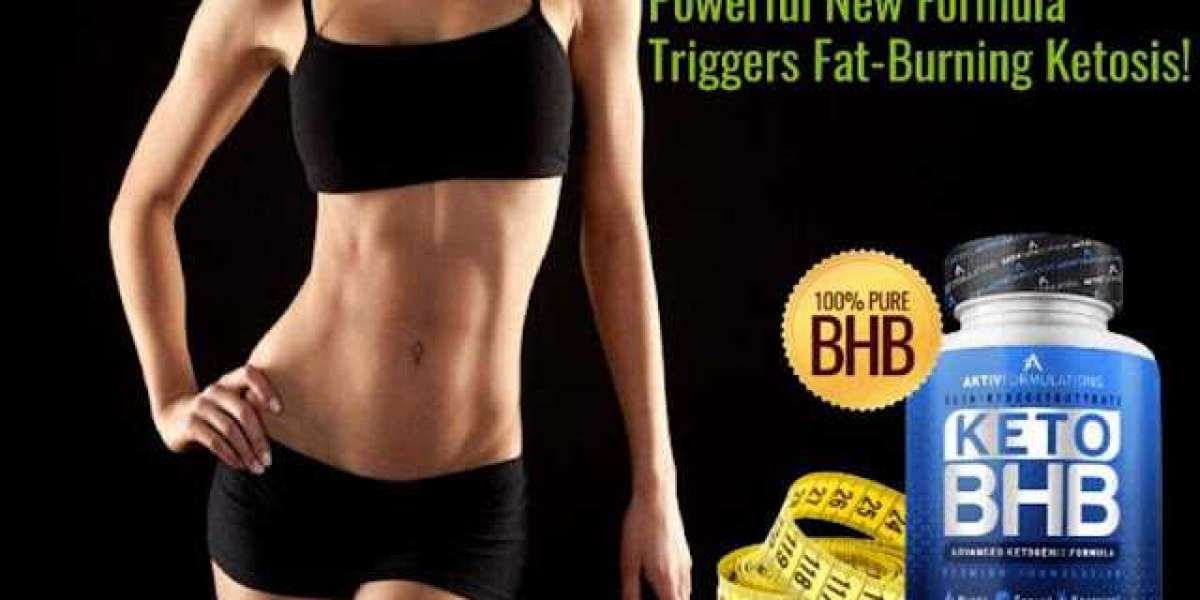egarding cloud storage, Dropbox and Google Drive are two of the most widely used alternatives. Each platform has distinct strengths and weaknesses that make choosing between them dependent on individual preferences and specific necessities. The features, pricing, security, and usability of Dropbox vs Google Drive will be discussed in this article to assist you in determining which would best suit your needs.
Overview of Dropbox vs Google Drive
Dropbox and Google Drive are leading names in the cloud storage industry. Both services offer a reliable way to store, share, and manage files online. However, there are critical differences between Dropbox vs Google Drive that might influence a user's choice.
Dropbox was one of the pioneers in cloud storage, launching in 2007. It is known for its simplicity, ease of use, and strong synchronisation capabilities. Google Drive, launched in 2012, is part of the Google Workspace suite and is deeply integrated with other Google services like Gmail, Google Docs, Sheets, and Slides. This integration makes Google Drive appealing for users already embedded in the Google ecosystem.
Storage and Pricing: Dropbox vs Google Drive
When comparing Dropbox vs Google Drive in terms of storage and pricing, Google Drive offers more flexibility. Google Drive provides users with 15 GB of free storage, shared across Google Photos, Gmail, and Drive. Paid plans start at $1.99 per month for 100 GB, $2.99 for 200 GB, and $9.99 for 2 TB of storage.
Dropbox offers 2 GB of free storage, significantly less than Google Drive. Its paid plans start at $11.99 per month for 2 TB with Dropbox Plus. Dropbox also offers a family plan at $19.99 per month, which allows up to six users to share 2 TB of storage. For teams and businesses, Dropbox provides more advanced plans with additional storage and features.
File Syncing and Sharing: Dropbox vs Google Drive
File syncing and sharing are core functionalities for both Dropbox vs Google Drive. Dropbox is renowned for its robust file syncing capabilities, which are fast, reliable, and work seamlessly across devices. It uses block-level file transfer, meaning it only uploads the parts of a file that have been changed rather than the entire file. This makes syncing faster and more efficient, particularly for larger files.
Google Drive also offers effective file syncing and sharing features but is slower than Dropbox. However, Google Drive makes up for it with its integration with Google Workspace tools, making collaboration more seamless. With Google Drive, users can easily collaborate on documents, spreadsheets, and presentations in real time, making it a popular choice for teams and organisations.
Security and Privacy: Dropbox vs Google Drive
Regarding security in the battle of Dropbox vs Google Drive, both platforms offer robust measures to keep your data safe. Dropbox provides 256-bit AES encryption for files at rest and SSL/TLS for data in transit. It also supports two-factor authentication (2FA), providing an additional layer of security.
Google Drive also uses strong encryption measures, offering 256-bit SSL/TLS for files in transit and 128-bit AES encryption for files at rest. Google also offers 2FA, ensuring that your account is well-protected against unauthorized access. However, Google Drive has faced scrutiny in the past regarding its privacy policies, especially related to how Google uses user data. On the other hand, Dropbox is known for a firmer stance on user privacy.
Conclusion: Dropbox vs Google Drive
Choosing between Dropbox and Google Drive ultimately depends on your specific needs. Dropbox may be the better choice if you prioritise fast syncing, easy file sharing, and a focus on user privacy. Its straightforward interface and reliable performance make it ideal for personal and professional use.
Ultimately, the Dropbox vs Google Drive debate comes down to what matters most to you—speed and simplicity or integration and collaboration. Both services offer excellent value, and the choice will largely depend on your unique requirements and existing digital ecosystem.