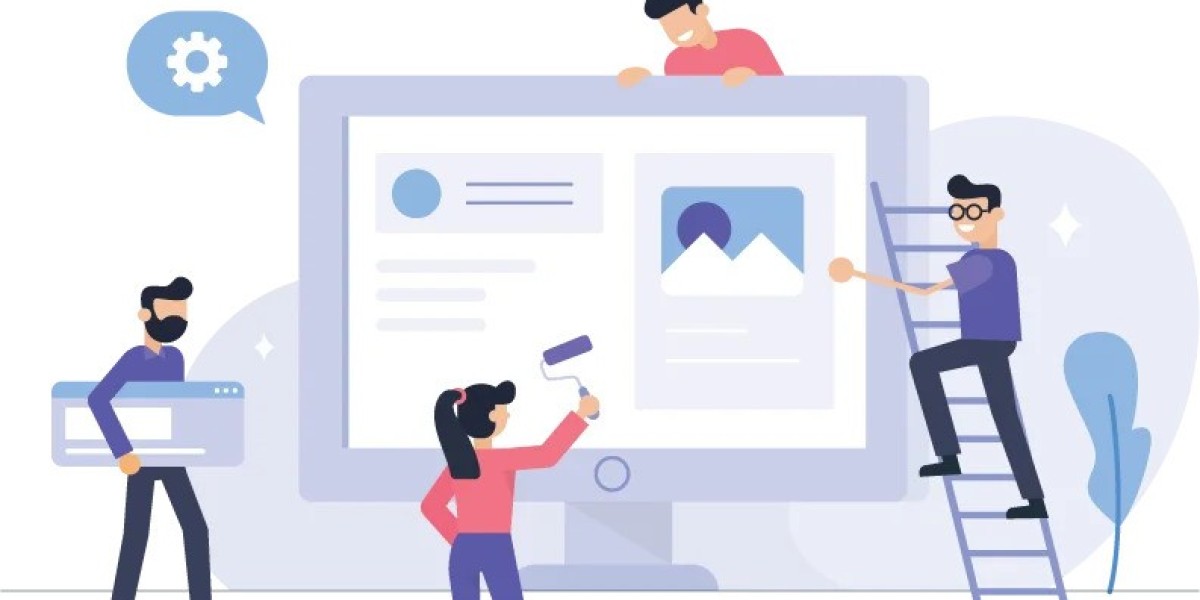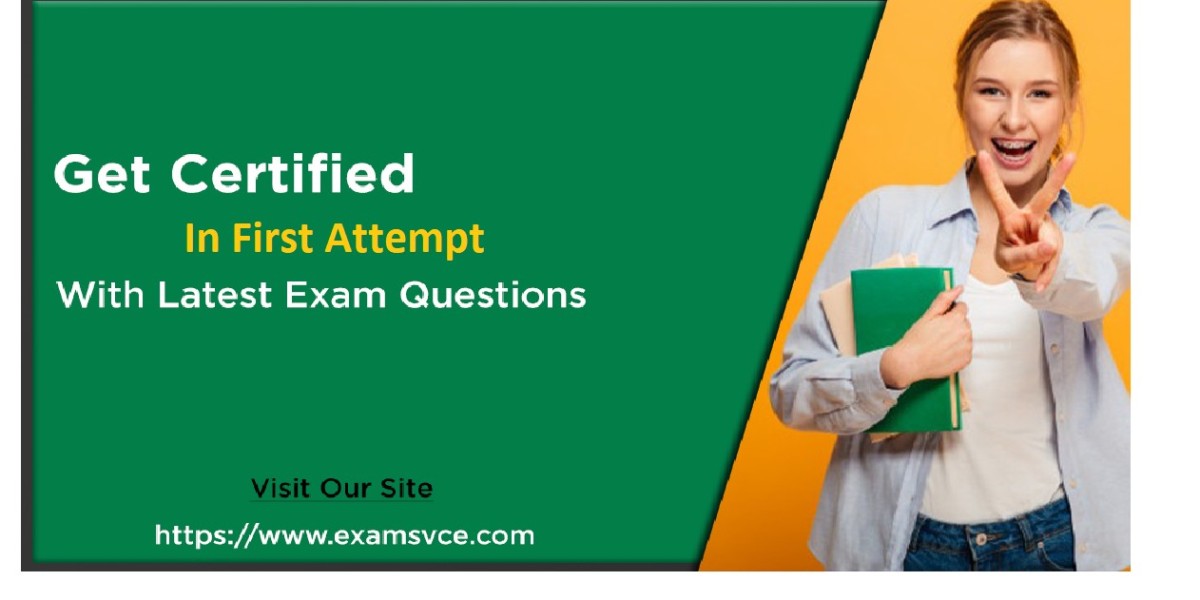Unlocking the Perfect Tempo: Video Speed Controller for Streaming Platforms
We’ve all been there—whether binge-watching our favorite series, catching up on educational content, or diving into the latest viral cat video compilation. Sometimes, the default playback speed just doesn’t cut it. Enter the Video Speed Controller extension—a nifty tool that lets you take control of your streaming experience. Buckle up, because we’re about to explore how this little gem can turn your video-watching escapades into a finely tuned symphony.
The Need for Speed (Control)
What Is Video Speed Controller?
At its core, Video Speed Controller is like having a conductor’s baton for your online videos. It’s an extension available for popular browsers like Chrome, Firefox, and others. Once installed, it grants you the power to adjust playback speed on streaming platforms. Let’s break down the key features:
Speed Up or Slow Down:
- Feeling impatient? Crank up the speed to 1.5x or even 2x. Suddenly, that TED Talk on quantum physics becomes a high-speed chase through the cosmos.
- Want to savor every frame of that cinematic masterpiece? Slow it down to 0.75x or lower. Now you can appreciate the nuances—the subtle eyebrow raise, the dewdrop on a leaf—in exquisite detail.
Platform Agnostic:
- Video Speed Controller isn’t picky. It plays nice with streaming giants like Netflix, YouTube, Hotstar, and more. So whether you’re solving mysteries with Sherlock or learning how to fold origami swans, you’re covered.
Keyboard Wizardry:
- Forget fumbling with on-screen buttons. Use keyboard shortcuts to fine-tune your speed:
- S: Speed up
- D: Slow down
- R: Reset to normal speed
- Z: Rewind 10 seconds (because we all need a do-over sometimes)
- Forget fumbling with on-screen buttons. Use keyboard shortcuts to fine-tune your speed:
Remember Your Preferences:
- Set default speeds for specific platforms. Now every time you fire up Netflix, it’s like slipping into your favorite pair of cozy socks—just right.
The Symphony of Benefits
Why Should You Care?
Time Mastery:
- Ever wanted to squeeze in that extra documentary during lunchtime? Speed it up, my friend! Suddenly, you’re a time-bending wizard.
Learning on Steroids:
- Educational content? Consume it faster without sacrificing comprehension. Your brain will thank you (and maybe even throw in a mental high-five).
Transcending Language Barriers:
- Struggling with accents or rapid speech? Slow it down, Captain. Suddenly, that British detective sounds less like Morse code and more like poetry.
The Art of Binge-Watching:
- Finish that series before the sun rises. Or take a leisurely stroll through a season. The choice is yours.
Installation: A Quick Encore
Chrome Users:
- Visit the Chrome Web Store and hit that “Add to Chrome” button.
- Revel in newfound control.
Firefox Aficionados:
- Head to the Firefox Add-ons page and embrace the extension.
- Cue applause.
Final Notes
Video Speed Controller isn’t just about efficiency; it’s about crafting your own tempo. So go forth, fellow viewer, and orchestrate your streaming experience like a maestro. ??
And remember, whether you’re racing through documentaries or savoring rom-coms, the baton is in your hands. Bravo!
P.S. If you’re feeling rebellious, try watching a cat video at 2x speed. It’s like witnessing a feline ballet.
Disclaimer: The Video Speed Controller extension is not responsible for any sudden urge to learn the violin or conduct imaginary orchestras. ?
Sources:
- Chrome Web Store: Video Speed Controller
- Firefox Add-ons: Video Speed Controller