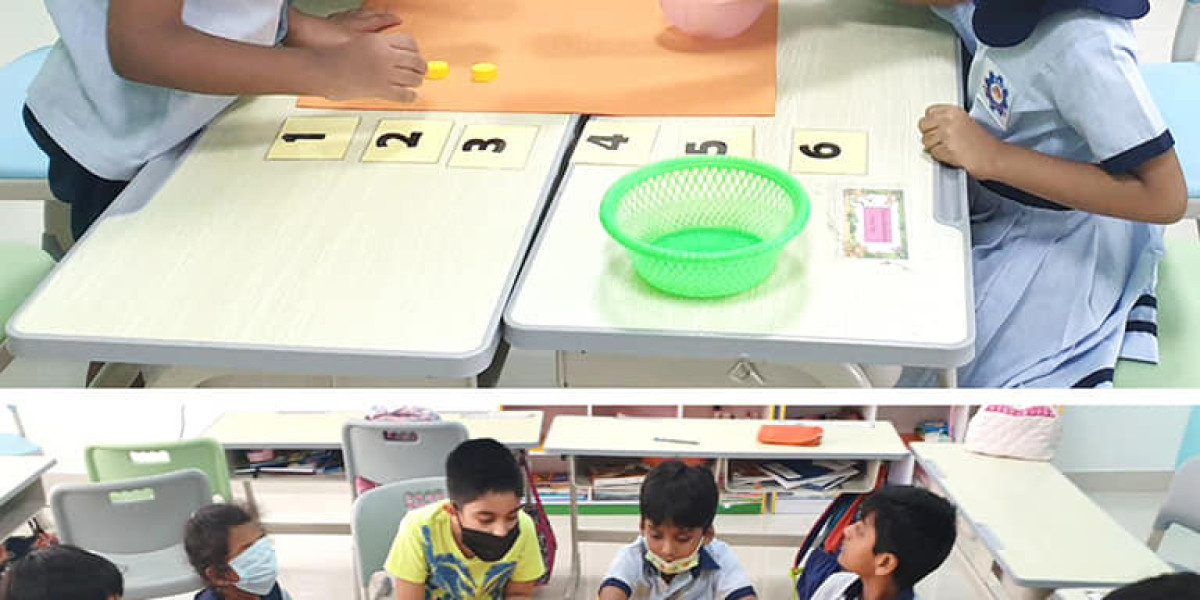In the fast-paced world of digital marketing, Franchise SEO is more important than ever. Whether you run a small franchise with a few locations or manage a nationwide chain, optimizing your Google My Business (GMB) listings is one of the most effective ways to improve your local search rankings. When potential customers search for your services, you want each of your franchise locations to show up in their search results. The question is, how do you make that happen? That’s where GMB optimization comes in. In this guide, we’ll break down everything you need to know about optimizing GMB for multi-location franchises.
Why Google My Business is Critical for Franchise SEO
You might be asking yourself, “Why is Google My Business so important for my franchise?” Well, it’s simple. GMB is one of the most powerful tools to boost your franchise's visibility in local searches. When someone searches for a business “near me,” Google pulls data directly from GMB profiles to show relevant results. If your franchise locations aren’t optimized, you’re missing out on potential customers finding your business online.
Google My Business and Franchise Locations: A Perfect Match
For multi-location franchises, GMB is the perfect match. Each franchise location can have its own GMB profile, ensuring that every branch shows up in local searches. It’s an easy and cost-effective way to give each location the attention it deserves. Plus, GMB helps you manage customer reviews, post updates, and track performance, all in one place. With the right approach, GMB becomes a local SEO powerhouse for your franchise.
Setting Up Google My Business for Franchise Locations
So, how do you get started with GMB for your franchise? It all starts with setting up profiles for each location.
Here’s a quick guide:
- Create a GMB account: Start by creating a business profile for your franchise.
- Add each location: Enter the correct information for each franchise location. Be sure to include the full address, contact details, and operating hours.
- Verify each location: Google requires you to verify each location. This ensures that only legitimate businesses can manage their listings.
Once you’ve set up each location, it’s time to optimize them!
Importance of NAP (Name, Address, Phone Number) Consistency
One of the biggest factors affecting your franchise’s local rankings is NAP consistency. NAP stands for Name, Address, and Phone Number—and it must be identical across all platforms, including GMB, your website, and online directories. Inconsistent NAP data confuses both users and search engines, which can hurt your local SEO. To keep things consistent, use tools like Yext or BrightLocal to manage your listings across multiple locations.
Optimizing GMB Listings for Better Local SEO
Now that you’ve got your GMB profiles set up, let’s talk about optimization. A fully optimized GMB listing goes beyond just having the basics. Here’s what you should focus on:
- Business Descriptions: Write a compelling description for each franchise location that highlights what makes it unique. Include important keywords related to Franchise SEO, but don’t overstuff it.
- Categories: Choose relevant categories for your business. If you’re running a pizza franchise, "Pizza Restaurant" should be your primary category, but you can also add secondary categories like "Pizza Delivery."
- Attributes: Select attributes that showcase the features of your locations, such as "outdoor seating," "free Wi-Fi," or "family-friendly."
Adding High-Quality Photos and Videos
They say a picture is worth a thousand words, and that’s especially true when it comes to GMB. Adding high-quality photos and videos to your profiles can dramatically improve customer engagement. Include images of your storefront, products, interior, and even staff. Videos are great for giving potential customers a virtual tour of your location. Make sure each franchise location has its own set of unique visuals.
Utilizing Google Posts for Franchise Engagement
Google Posts is another fantastic feature that often gets overlooked in Franchise SEO. Think of Google Posts as mini-ads that appear on your GMB profile. You can use them to promote special offers, events, or updates. For franchise locations, this is an excellent way to share local promotions and engage with the community.
Leveraging Reviews for Franchise SEO
Customer reviews are one of the biggest ranking factors in local SEO. The more positive reviews your franchise locations have, the more likely they are to show up in search results. Encourage customers to leave reviews by making the process simple—send follow-up emails with direct links or include QR codes on receipts.
But don’t stop there! Responding to reviews (both positive and negative) shows that you care about customer feedback. This engagement can help improve your local rankings and build trust with your audience.
GMB Insights: Monitoring and Improving Performance
Once your GMB listings are live, it’s crucial to monitor their performance. GMB Insights provides valuable data on how users interact with your profiles. You can see how many people found your business through searches or maps, how many called your location directly from the listing, and more.
Analyzing User Behavior through GMB Insights
By analyzing user behavior through GMB Insights, you can make data-driven decisions to improve your Franchise SEO strategy. For example, if a certain location isn’t receiving as many calls, you may need to adjust its business description or promote it more through Google Posts.
Staying Active and Updated on GMB
One common mistake franchises make is creating GMB profiles and then leaving them dormant. Staying active on GMB is key to maintaining good local SEO. Regularly update your profiles with new posts, photos, and responses to reviews. The more active your listings, the more likely they are to perform well in local searches.
Common Pitfalls to Avoid in GMB Optimization for Franchises
While optimizing GMB for franchise locations can yield great results, there are a few pitfalls to watch out for:
- Duplicate Listings: Avoid creating multiple listings for the same location, as this can confuse Google and harm your rankings.
- Incomplete Profiles: Don’t leave important fields like business hours or categories blank. A complete profile ranks better than an incomplete one.
- Ignoring Reviews: Not responding to reviews (especially negative ones) can hurt your reputation and rankings.
Final Thoughts
Optimizing Google My Business for your franchise locations is a must if you want to dominate local search results. By setting up and optimizing each location’s GMB profile, ensuring NAP consistency, adding high-quality visuals, and staying active with updates, your franchise will be well on its way to Franchise SEO success. Take action today and give each of your franchise locations the attention they deserve!