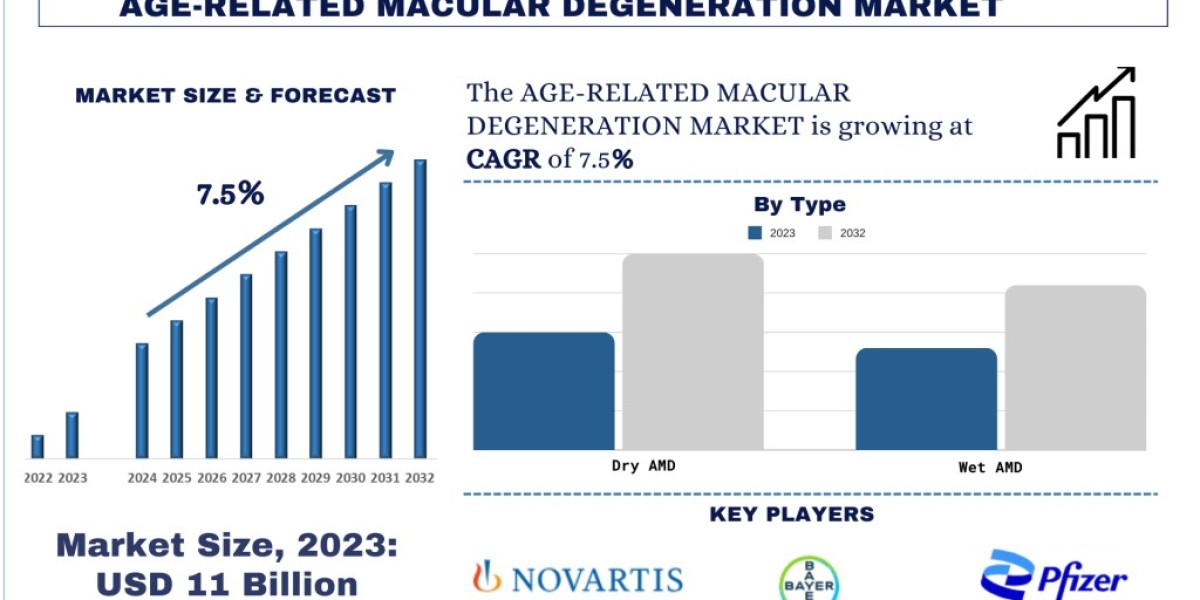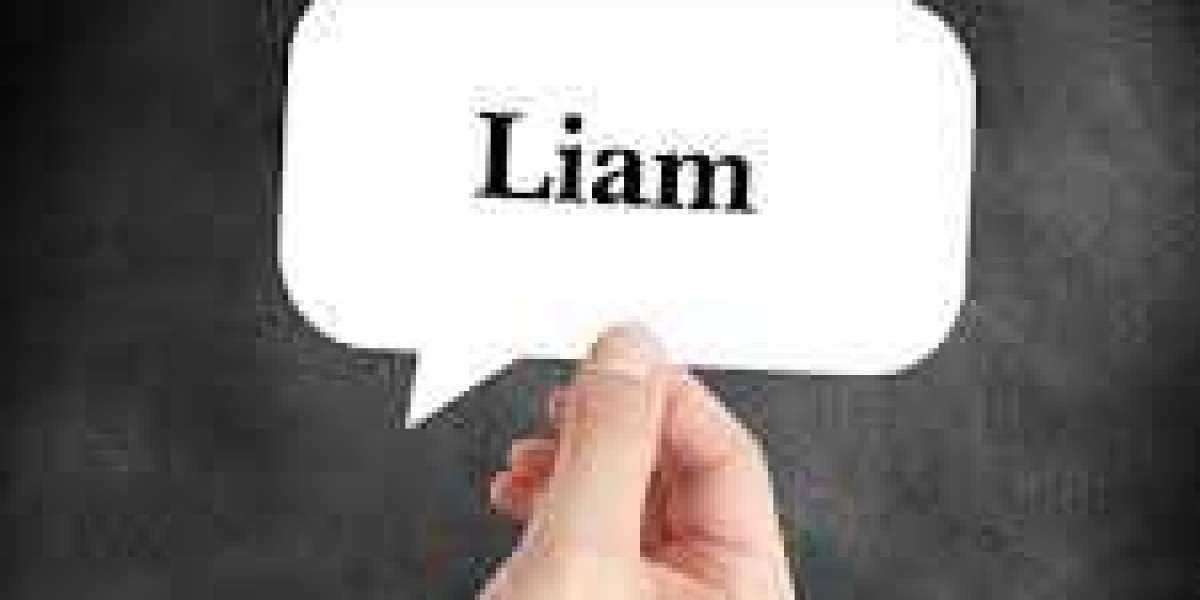The IP lookup tool is essential for developers, system administrators, and small businesses that operate online. Whether you're building a web application or managing a business website, understanding how IP lookup URL works can enhance security, track customer behavior, and optimize networking.
What is an IP Address?
Before diving into IP lookup, it’s essential to understand what an IP address is. An IP address (Internet Protocol address) is a unique numerical label assigned to each device connected to a computer network. It plays a critical role in identifying devices and facilitating communication over the internet.
There are two types of IP addresses: IPv4 and IPv6. IPv4 addresses are composed of four sets of numbers separated by periods, while IPv6 addresses have a more complex structure, using hexadecimal digits.
What is IP Lookup?
An IP lookup allows you to search for information related to a specific IP address. This information often includes the geographic location, ISP (Internet Service Provider), and sometimes even a hostname associated with the address.
Developers use IP lookup for several reasons, such as monitoring traffic, troubleshooting network issues, or ensuring website security. For small businesses, IP lookup can be used to gather customer insights, understand geographic trends, and prevent fraud.
How IP Lookup Works
When a user inputs an IP address into an IP lookup tool, the system queries a database that contains public information about IP addresses. This database includes details such as:
- Country and city of the IP address.
- ISP providing the address.
- Hostname associated with the IP.
- Latitude and longitude coordinates (if available).
Why Developers Use IP Lookup
1. Troubleshooting Network Issues
When you encounter network issues, an IP lookup can help pinpoint the source of the problem. Developers often use this to identify whether an issue originates from a local machine or external server, as well as to verify the legitimacy of the IP.
2. Enhanced Security
Cybersecurity is a primary concern for developers and small businesses. An IP lookup can help identify malicious IP addresses that attempt to access your network, giving you the opportunity to block them and prevent security breaches.
3. Geolocation for Custom Experiences
Many web applications rely on geolocation to deliver personalized content to users. With an IP lookup, developers can determine where a user is located and serve region-specific content or advertisements.
4. Tracking Traffic and Analyzing Behavior
Understanding who is visiting your site is essential for optimizing performance. By using an IP lookup to track traffic, developers can gather insights about user locations, preferences, and device types, helping them make data-driven decisions.
Use Cases for Small Businesses
Small businesses with a strong online presence can also benefit from IP lookup. Here’s how:
Marketing Insights: Knowing where your traffic comes from can inform your marketing strategies. You can better target regions where interest in your products is growing.
Fraud Prevention: E-commerce platforms are particularly vulnerable to fraud. An IP lookup can help detect suspicious activities, like purchases made from unexpected locations.
Personalized Content: Use IP lookup to enhance customer experiences by delivering location-based offers or promotions.
Choosing the Right IP Lookup Tool
There are various IP lookup tools available for developers and small businesses. Some popular tools include:
- IPinfo
- MaxMind
- ip-api.com
Choose a tool that fits your specific use case. Some tools provide more detailed data, while others are free with limited capabilities.
Conclusion
Understanding how IP lookup works is essential for developers and small businesses alike. Whether you're troubleshooting network issues or gathering marketing insights, an IP lookup URLs can provide valuable information. With the right tool in hand, you can take full advantage of the capabilities that IP lookup offers.