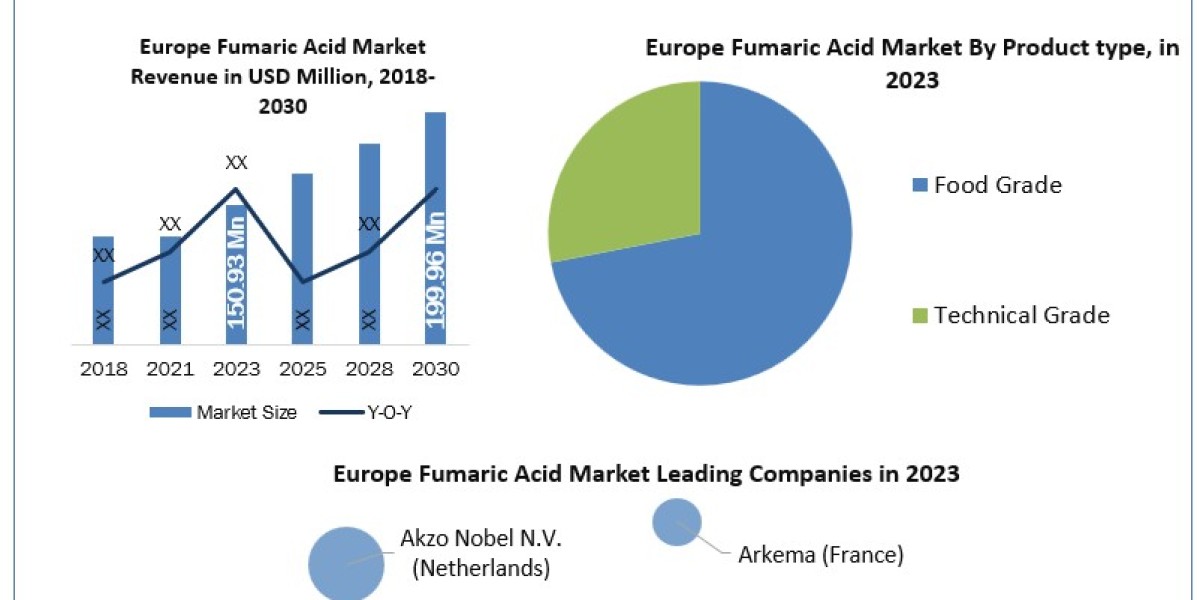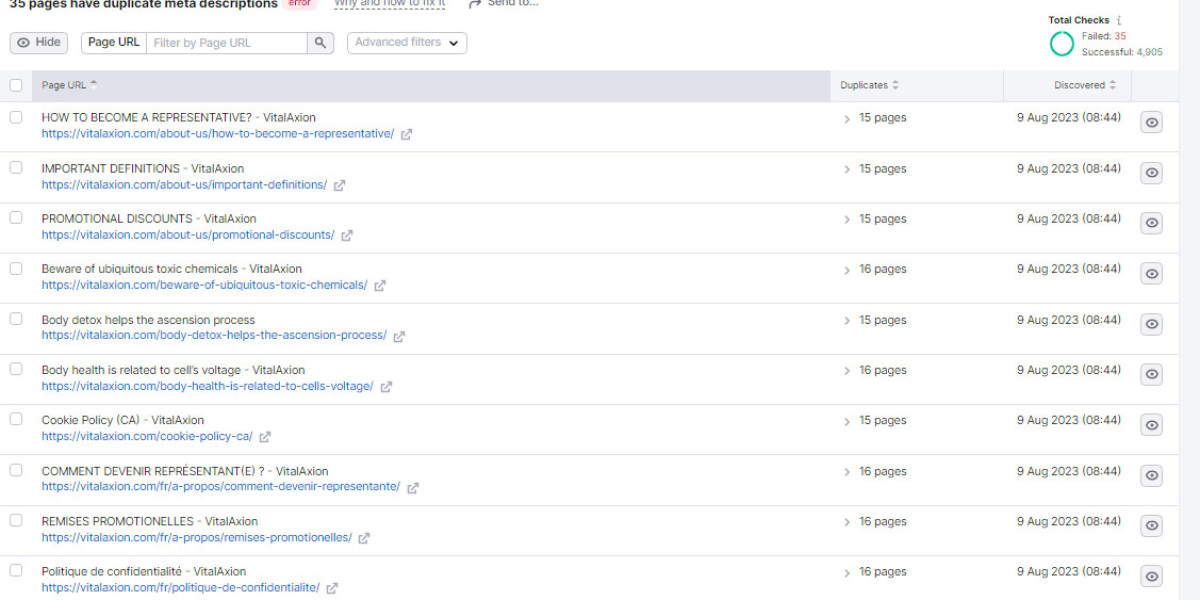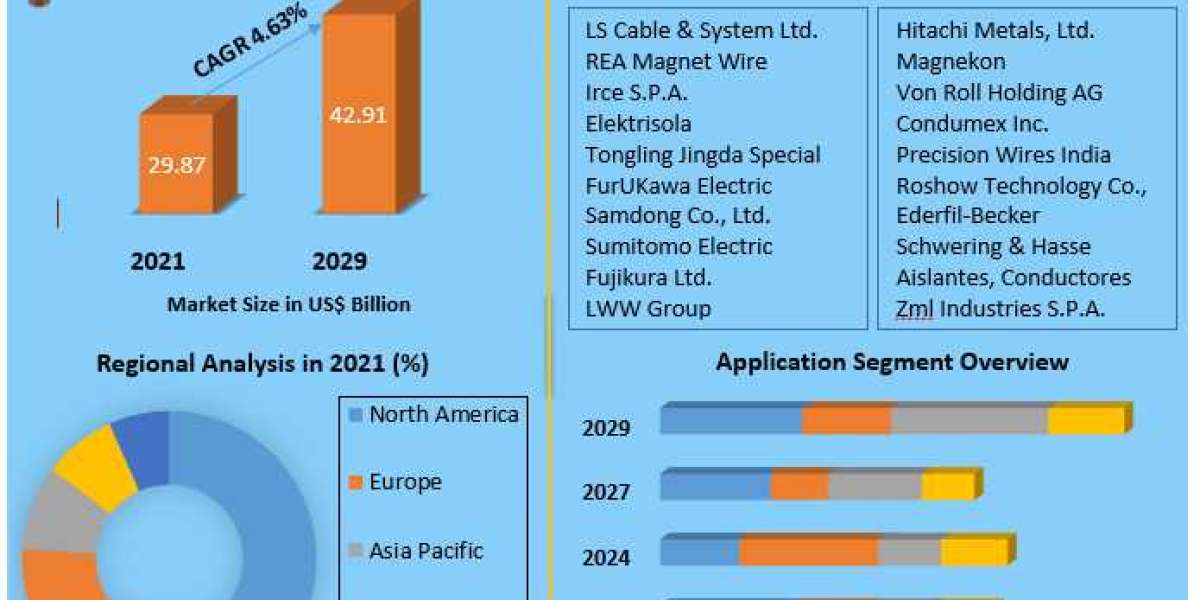Jewelry photography is an art, and retouching elevates it to a whole new level. Properly retouched jewelry photos showcase the intricate details, elegance, and allure of each piece, ensuring they captivate potential customers. In this blog, we’ll dive into the essential techniques for perfecting jewelry images, from capturing details to enhancing them through retouching. Each section is packed with tips to ensure your images meet high standards of quality and appeal, helping boost your online visibility.
Why Jewelry Retouching Matters for Quality and Sales
Jewelry product photo retouching is visually driven; customers rely on photos to assess quality, design, and value. High-quality images can capture the sparkle, clarity, and intricate design details of each piece, creating an emotional response in the viewer. Enhanced photos not only increase the visual appeal but also help customers make confident buying decisions.
Driving Sales with Enhanced Imagery
In e-commerce, compelling visuals are essential. Effective retouching minimizes distractions, improves clarity, and emphasizes the piece’s beauty, setting a standard that builds trust with your audience. Quality images are also shared more often on social media, driving engagement and potentially leading to increased sales.
Setting Up the Perfect Jewelry Photography Environment
Good lighting is fundamental for jewelry photography. Natural light or diffused artificial light helps to capture the brilliance of precious stones and metals. A clean, neutral background prevents any distractions, letting the jewelry shine as the focal point.
Using Props and Positioning for Extra Detail
When photographing jewelry, props or slight positioning adjustments can create depth and add interest without overpowering the main subject. Using a stand or soft props can hold pieces at angles that reveal facets and details more effectively.
Essential Retouching Techniques for Jewelry Images
Metal surfaces often have tiny imperfections that aren’t visible to the naked eye but become apparent under close-up photography. Techniques such as frequency separation in Photoshop can smooth out these imperfections, resulting in a polished, mirror-like surface that emphasizes quality.
Enhancing Gemstones for a Brilliant Sparkle
Gemstones require specific attention to make their colors and clarity pop. Boosting color saturation and applying subtle sharpening techniques can highlight facets and create a radiant effect, drawing viewers’ attention to the gem’s unique qualities.
Removing Backgrounds for Professional Appeal
Jewelry photos often benefit from clean, white backgrounds that place full attention on the jewelry itself. Background removal software, such as Adobe Photoshop or other specialized tools, can help achieve a seamless, distraction-free image that keeps the focus on the product.
Utilizing Shadows and Reflections for Depth
After isolating the jewelry from its background, reintroducing shadows or reflections can help anchor the piece visually, making it appear naturally grounded. Shadows and reflections add depth, making the piece look three-dimensional and more realistic, which can appeal to potential buyers.
Mastering Color Correction and Consistency
Accurate color representation is essential in jewelry photography to convey the true nature of metals and gemstones. Adjusting white balance, hue, and saturation can help ensure the photo reflects the real-life appearance of each piece, which builds trust with customers.
Maintaining Consistent Color Across Images
When creating multiple images of different pieces, it’s important to maintain consistent color tones. This uniformity provides a cohesive look to product listings or portfolios, giving a professional appeal that speaks to the brand’s attention to detail.
Adjusting Exposure and Contrast for Impact
Overexposed areas can obscure detail, while underexposure can make an image appear dull. Jewelry photos often need a delicate balance, achieved by selectively adjusting exposure levels to bring out the sparkle in stones without losing the shine of metal.
Using Contrast to Highlight Details
Proper contrast adjustment can bring depth to your image, emphasizing intricate details like engravings or settings. Techniques like dodging and burning allow for controlled adjustments that highlight specific features without overwhelming the piece.
Enhancing Sharpness and Clarity for Details
Sharpening techniques applied selectively to edges and details can emphasize a piece's intricacies, like stone facets or chain links. Tools like Unsharp Mask or High Pass filters in Photoshop allow you to sharpen specific areas, making them stand out without overdoing the effect.
Preserving Image Quality with High-Resolution
High-resolution images are essential for jewelry photography, as they allow potential buyers to zoom in and examine the piece. When sharpening, ensure the image retains quality by working in a high-resolution format and exporting with minimal compression.
Cropping and Framing for Visual Balance
Proper cropping is essential to direct focus to the main subject. Cropping too tight may cut off essential details, while leaving too much space can distract from the piece. A balanced crop draws viewers’ attention to the most important parts of the jewelry.
Creating Cohesive Frames for Consistency
When showcasing multiple images, consistent framing creates a unified look. Keeping a similar composition for each product image allows potential customers to easily compare pieces, which enhances their shopping experience and conveys a polished brand image.
Preparing Jewelry Images for Social Media and E-Commerce
High-quality images are critical, but large files can slow down website load times. Compressing images without sacrificing quality is crucial for a smooth user experience, especially on mobile devices where fast loading impacts SEO and user satisfaction.
Adding Alt Text and Descriptions for SEO
Optimizing image descriptions with keywords, alt text, and captions can significantly improve SEO for your website. Using descriptive, keyword-rich alt text helps search engines understand the image context, improving your jewelry’s visibility in search results.
Final Review and Quality Control Tips
Before publishing, zoom in to inspect every part of the image, from the background to the smallest gemstone detail. Correcting any last-minute imperfections ensures a flawless image that reflects the quality and attention to detail your brand represents.
Ensuring Consistency Across All Images
Quality control is essential for consistent results. Reviewing each image for alignment in color, sharpness, and exposure ensures a cohesive presentation across all listings, creating a reliable, professional impression.
Investing in Professional Jewelry Retouching Services
Professional retouchers specialize in bringing out the best in jewelry photography. With advanced skills and software, they can produce flawless images that showcase jewelry in the best possible light, saving you time and effort.
Building Trust Through Quality Presentation
High-quality images reassure customers about the authenticity and value of the jewelry, establishing your brand as reliable and credible. The investment in professional retouching pays off by enhancing your product’s appeal and boosting customer confidence.
Perfecting jewelry retouching services requires a balance of technical skills and an artistic touch. Through proper photography setup and strategic retouching, you can elevate your jewelry photos to a level that attracts attention and drives engagement. Consistently high-quality images not only enhance your brand’s professionalism but also play a pivotal role in convincing potential buyers of the value and beauty of your pieces.