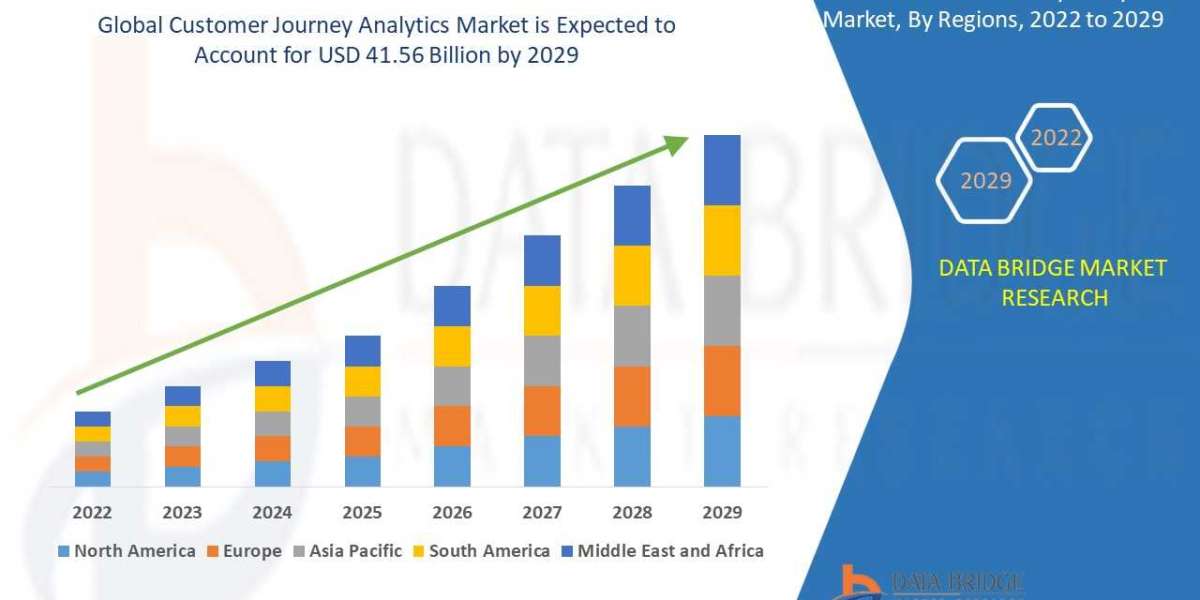In the world of search engine optimization (SEO), understanding and monitoring your website’s presence on Google is crucial for success. One of the most fundamental aspects of this is checking whether your website’s pages are indexed by Google. This is where a Google Index Checker tool becomes valuable, helping you ensure your website’s visibility on search engine results pages (SERPs).
What is Google Indexing?
Google indexing is the process by which Google’s search engine discovers, processes, and catalogues web pages on the internet. After a page is indexed, it has the potential to appear in search results for relevant queries. The process typically involves three stages:
- Crawling: Google’s web crawlers (also known as spiders or bots) scan the internet for new or updated pages.
- Processing: During this phase, Google analyses and categorises the page's content.
- Indexing: Finally, Google adds the processed page to its index, making it eligible to appear in search results.
Without indexing, even the most well-optimized and content-rich page will be invisible in Google’s search results.
Why is Google Indexing Important?
Having a page indexed by Google is essential for SEO. Here are some key reasons why indexing matters:
- Visibility: Indexing ensures that Google recognizes your page, allowing it to appear in search results for relevant keywords.
- Traffic Generation: Indexed pages are accessible to users, driving traffic to your website from Google searches.
- Site Authority: The number and quality of indexed pages can influence your website's authority and ranking.
- Content Discovery: Indexing allows Google to continuously discover and index new content, keeping your site relevant and up-to-date in search engines.
What is a Google Index Checker Tool?
A Google Index Checker is an online tool designed to check if a website’s pages are indexed by Google. It’s a quick and effective way to understand which pages are visible to Google and which are not. This tool is widely used by webmasters, SEOs, and digital marketers to ensure their websites are discoverable by Google.
How Does a Google Index Checker Tool Work?
A Google Index Checker tool uses various methods to interact with Google’s database and determine the indexed status of a specific URL or group of URLs. It generally works as follows:
- Input: Users enter a URL or domain they wish to check for indexing status.
- Query: The tool then queries Google’s search engine using the "site:" operator. For example, a query like
site:example.com/page-urlreturns results showing whether the page is indexed. - Output: If the page is indexed, the tool will show it in the results, often with additional information on indexing issues or potential warnings.
Benefits of Using a Google Index Checker
Here’s why using a Google Index Checker is beneficial for website management and SEO:
- Immediate Feedback: It provides instant insight into which pages are indexed and which are not.
- Identify Indexing Issues: Easily spot any pages that might have indexing errors or have been unintentionally removed from Google’s index.
- SEO Improvement: Knowing your indexed pages allows you to make data-driven decisions to improve site performance.
- Efficient Site Management: By identifying indexed and unindexed pages, you can efficiently manage and optimise your site.
How to Check Google Indexing Status Manually
Before diving into third-party tools, it’s good to understand a few basic, manual ways to check if a page is indexed by Google.
Using the “site:” Operator:
- Enter
site:yourwebsite.com/page-urlinto Google’s search bar. If the page is indexed, it will appear in the search results. If not, Google will show no results.
- Enter
Google Search Console:
- Google Search Console (GSC) offers comprehensive insights on indexing. By navigating to the "URL Inspection" tool, you can check the status of specific URLs, see if they are indexed, and request indexing if necessary.
Common Google Indexing Issues
If you find that some pages aren’t indexed, there might be several underlying reasons. Here are a few common indexing issues:
Noindex Tag: If your page has a
noindexmeta tag, Google will be instructed not to index the page. Ensure that any page you want indexed does not have this tag.Robots.txt: Check if your
robots.txtfile is blocking certain pages or directories from being crawled. If a page is blocked here, it won’t be indexed.Canonical Tags: Canonical tags indicate to Google which version of a page should be indexed. Incorrect canonical tags may prevent indexing of the desired page.
Thin Content: Pages with low-quality or thin content may not be indexed as Google aims to prioritise valuable content for users.
Duplicate Content: Google avoids indexing multiple versions of the same content, so duplicate pages might be excluded from indexing.
Top Google Index Checker Tools
Several tools provide quick and effective Google Index checking capabilities. Here are some of the popular options:
- Google Search Console: The most reliable and free tool directly from Google for indexing issues.
- Small SEO Tools Google Index Checker: This tool offers a quick way to check if pages are indexed, providing up to 10 URLs at a time for free.
- Sitechecker Google Index Checker: Offers deeper insights into page indexing and SEO performance.
- SEO Review Tools Google Index Checker: Allows you to check indexing status and provides insights into potential indexing issues.
Improving Your Google Indexing Rate
Once you’ve identified pages that aren’t indexed, you can take steps to improve their chances of being added to Google’s index:
- Submit URLs to Google Search Console: Use the URL Inspection tool to manually submit new or updated pages to Google’s index.
- Create a Sitemap: A sitemap.xml file helps Google understand your website’s structure, making it easier for crawlers to find all pages.
- Generate Quality Content: High-quality, original content has a higher chance of being indexed, as it aligns with Google’s standards for user relevance.
- Internal Linking: Internal links allow Google to discover pages on your site more easily, helping it crawl and index your website efficiently.
- Optimize Page Load Speed: Fast-loading pages improve crawl efficiency, making them more likely to be indexed.
How Often Should You Use a Google Index Checker?
Regular monitoring is key for successful SEO. Here are some situations in which you should consider using an index checker:
- After Publishing New Content: Check to ensure new pages are indexed after publishing.
- Post Website Redesign or Migration: Verify that important pages remain indexed after making structural changes.
- After Resolving Technical Issues: If you’ve fixed indexing issues, recheck to confirm that the pages are back in the index.
- Routine SEO Audits: Regular checks allow you to monitor the health and accessibility of your site.
Conclusion
A Google Index Checker tool is essential for website management and SEO, helping you monitor and ensure that your content is discoverable on Google. Regularly checking your site’s indexing status can help you identify issues early, improve visibility, and ensure a steady flow of organic traffic. With the right tools and a proactive approach, you can keep your site optimized and accessible to search engines, ensuring it reaches the widest possible audience.