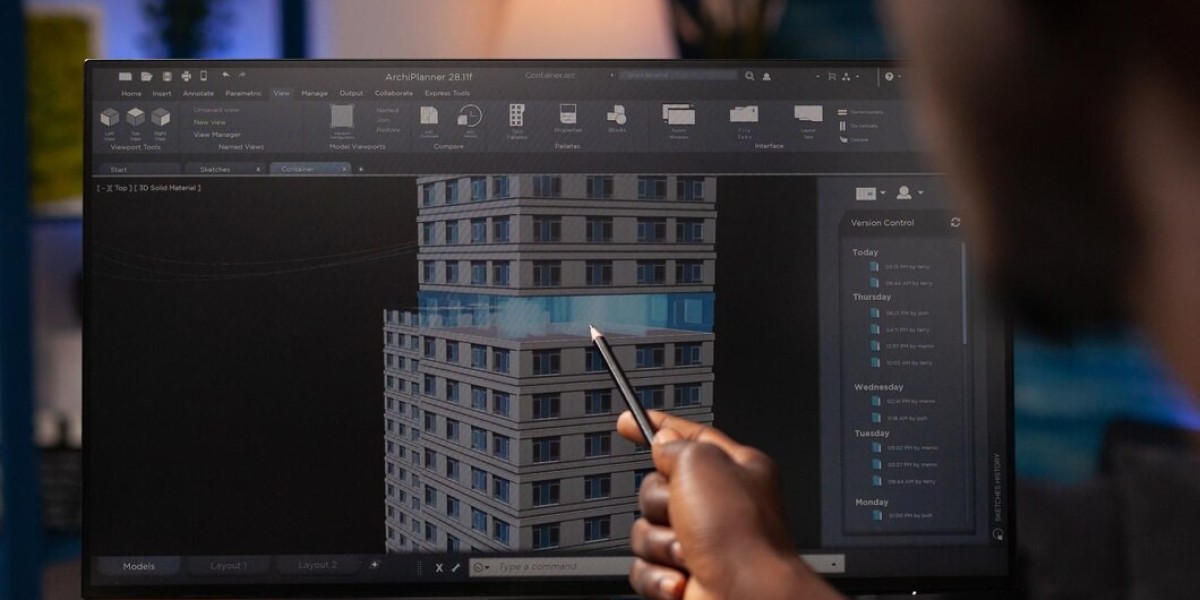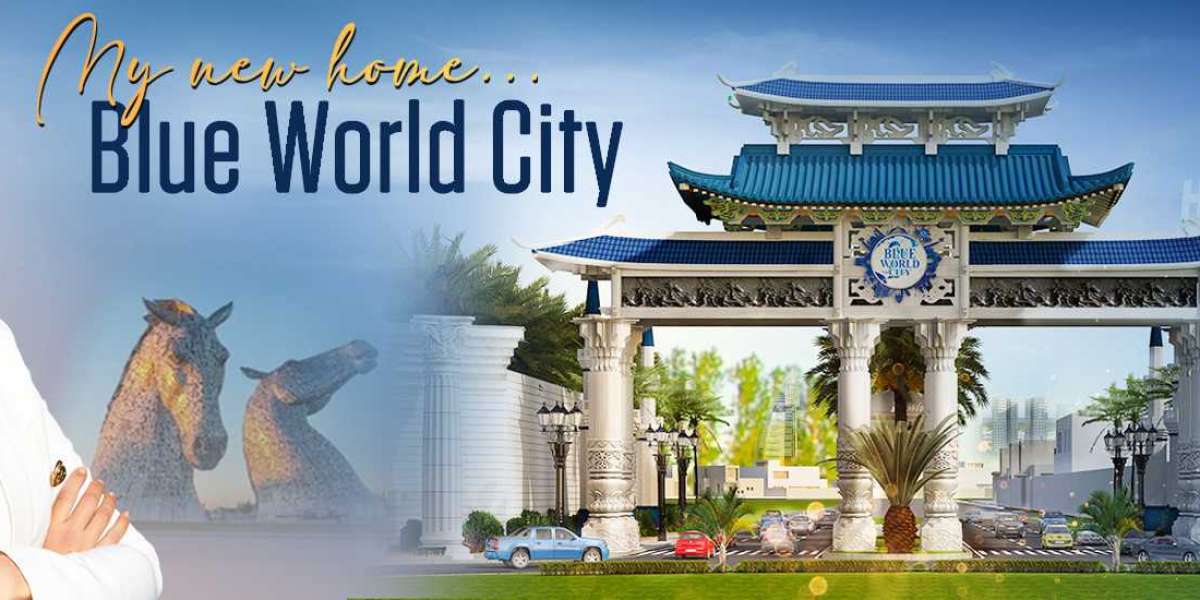Architectural design software is an essential tool for modern architects and designers, offering advanced capabilities to transform ideas into detailed digital models. Whether for residential buildings, skyscrapers, or complex infrastructure projects, the right software streamlines workflow, improves collaboration and enhances visualization. Here are key features to consider when selecting architectural design software:
1. 3D Modeling and Visualization
High-quality 3D modeling is a foundational feature of architectural design software. Advanced 3D modeling tools enable designers to create precise representations of their structures, adjusting scale, texture, lighting, and other details to produce a lifelike view of the final project. Visualization tools such as walkthroughs and virtual reality options further enhance a client’s experience, allowing them to “walk through” the structure before it’s built. Look for software with built-in 3D rendering options for smooth transitions from concept to detailed visualization.
2. 2D Drafting Capabilities
While 3D modeling has become crucial, traditional 2D drafting is still essential in architectural design. Many project plans start with a 2D draft to establish layouts, floor plans, and elevations. A versatile architectural design software should offer robust 2D drafting capabilities, allowing for seamless integration between 2D and 3D views. This flexibility helps designers explore initial ideas without needing to start with a detailed model.
3. BIM (Building Information Modeling) Integration
Building Information Modeling (BIM) is a critical component of architectural design software, especially for large-scale and commercial projects. BIM capabilities allow architects to create intelligent, data-rich models that incorporate information about materials, systems, and timelines. This data becomes an integral part of the model, enabling real-time updates and allowing stakeholders from various disciplines—such as engineering, construction, and facilities management—to collaborate effectively.
4. Material Libraries and Customization Options
A comprehensive material library provides architects with a range of textures, colors, and finishes to simulate real-world building materials. Quality architectural design software should also allow for custom material creation, offering designers flexibility to experiment with unique styles and accurately represent their vision. This level of customization allows architects to create a precise model that reflects both aesthetics and function.
5. Collaboration and Cloud Capabilities
With remote work and distributed teams becoming the norm, collaboration tools are essential in architectural design software. Cloud-based storage and collaborative tools allow team members to work on the same model simultaneously, with real-time updates and file synchronization. This can reduce delays and simplify communication among team members, consultants, and clients. Moreover, access to cloud capabilities means that teams can work from anywhere, enabling flexibility in project timelines and enhancing productivity.
6. Sustainability and Performance Analysis Tools
Increasingly, architectural design is focusing on sustainability, and many software programs now include features to help architects meet these goals. Performance analysis tools can simulate environmental impact, energy consumption, lighting, airflow, and more. By visualizing a building’s environmental performance, architects can adjust designs to improve sustainability. This not only creates more energy-efficient structures but also aligns projects with regulatory standards and environmental goals, which is increasingly required in modern construction projects.
7. Cost Estimation and Project Management Tools
Cost estimation and budgeting tools are important for keeping a project within financial constraints. Many architectural design software options include built-in project management features, helping architects manage timelines, resources, and costs efficiently. These tools provide insights into materials, labor, and other expenses, enabling architects to plan effectively and make informed decisions throughout the design process.
8. User Support and Learning Resources
Support and learning resources can significantly impact a designer’s experience with architectural design software. Look for programs that offer comprehensive user support, tutorials, and online communities. These resources help beginners learn quickly and enable seasoned professionals to stay updated on the latest features.
Conclusion
Choosing architecture design software involves evaluating various features to match the scale and scope of your projects. Advanced 3D modeling, BIM integration, and collaborative tools are key for creating detailed, realistic, and sustainable models, while material libraries, cost estimation, and learning resources enhance overall productivity. By selecting software that aligns with your specific needs, you’ll have a powerful tool to streamline workflows, optimize designs, and bring creative visions to life.