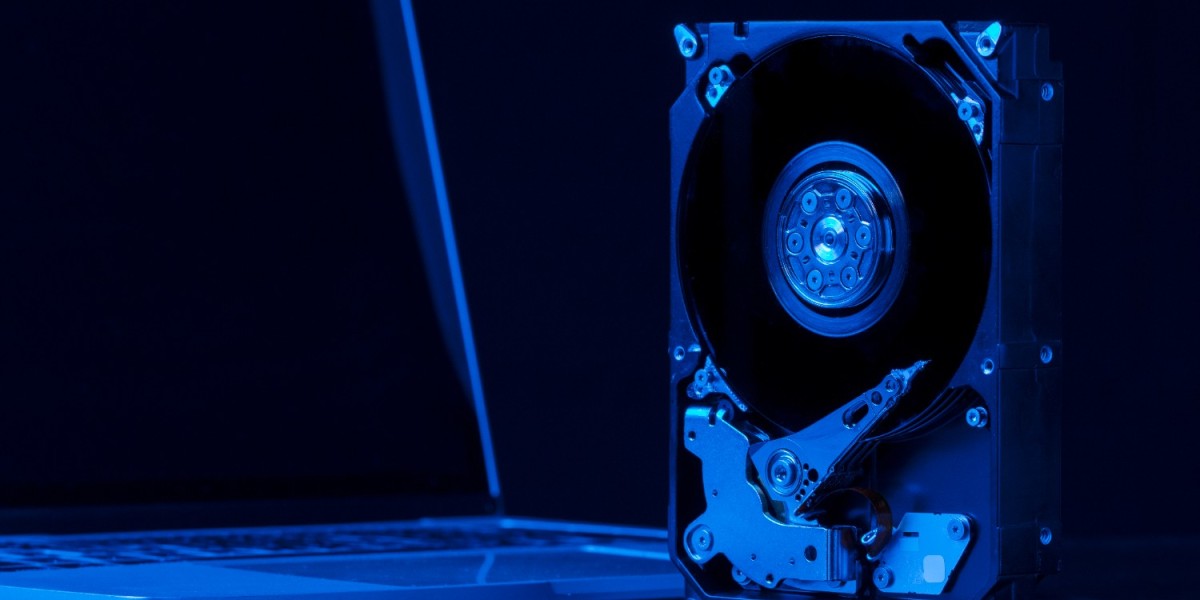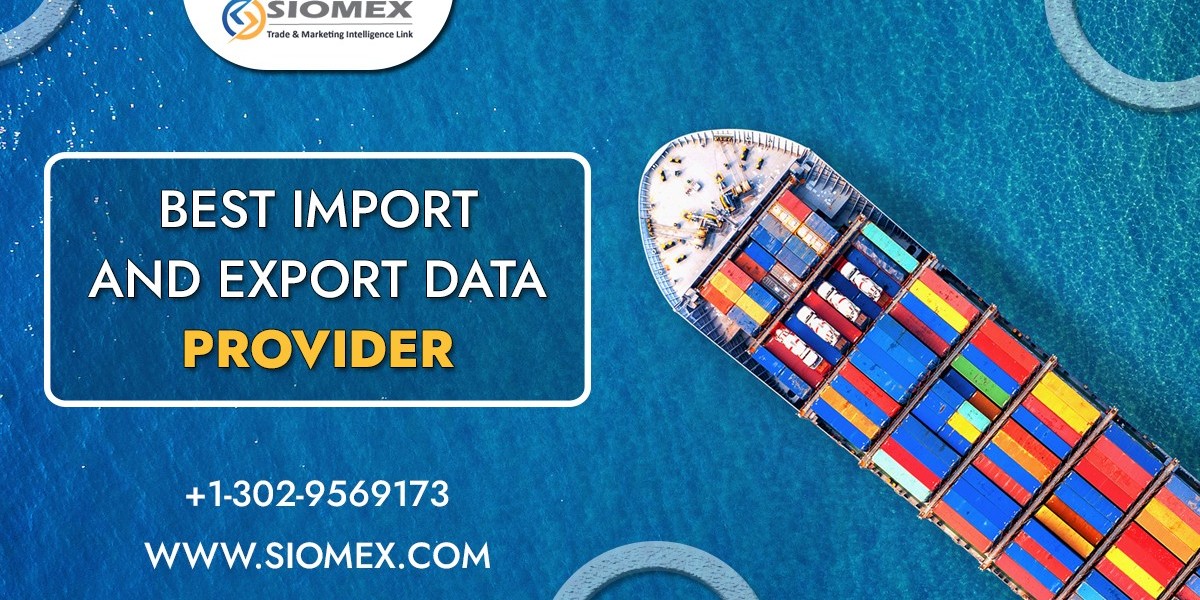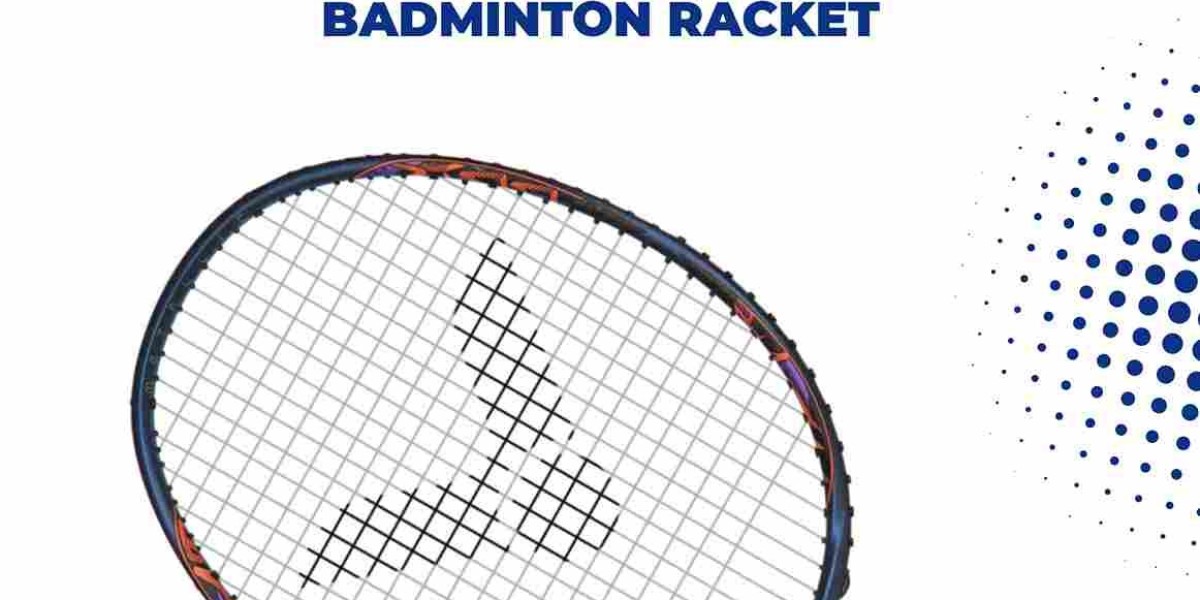The technological world is continually evolving, bringing faster, more efficient solutions for storage and data management. One such innovation that has captured the attention of professionals and tech enthusiasts is the NVMe RAID mode. Understanding what NVMe RAID mode entails and its implications can be a game-changer for anyone dealing with high-performance computing or storage systems.
What is NVMe RAID Mode?
Non-volatile memory Express (NVMe) has revolutionized storage technology, offering unparalleled speed and efficiency compared to traditional SATA-based drives. NVMe RAID mode takes this a step further by combining multiple NVMe drives into a single logical unit. By doing so, it leverages the advantages of RAID (Redundant Array of Independent Disks) technology—improved performance, fault tolerance, or both.
RAID has been a staple in enterprise and consumer storage for decades, but pairing it with NVMe drives unlocks new levels of performance and reliability. With NVMe RAID mode, users can achieve blazing-fast read and write speeds while ensuring their data remains secure even if a drive fails.
Benefits of NVMe RAID Mode
1. Blazing-Fast Performance
NVMe drives are already known for their lightning-fast speeds, thanks to their direct communication with the CPU over the PCIe interface. Combining these drives in RAID mode amplifies their performance further. For example, RAID 0 (striping) distributes data across multiple drives, allowing simultaneous access and significantly faster data transfer rates. This setup is ideal for applications requiring ultra-high throughput, such as video editing, large-scale simulations, or data-intensive AI workloads.
2. Enhanced Data Redundancy
NVMe RAID mode isn’t just about speed; it’s also about data security. RAID levels like RAID 1 (mirroring) and RAID 5 (striping with parity) ensure that data is safeguarded against drive failures. In environments where uptime and data integrity are critical—think financial institutions or healthcare—NVMe RAID mode provides peace of mind by maintaining operations even during hardware failures.
3. Scalability
As data demands grow, NVMe RAID mode offers scalability to meet evolving requirements. By adding more NVMe drives to the RAID array, organizations can increase storage capacity and performance seamlessly. This scalability makes NVMe RAID mode a future-proof solution for businesses and enthusiasts alike.
4. Cost-Effective High Performance
While NVMe drives can be expensive compared to traditional storage solutions, combining them in a RAID setup allows users to extract maximum value. Instead of investing in enterprise-grade single drives, users can achieve comparable performance by configuring multiple consumer-grade NVMe drives in RAID mode.
Use Cases for NVMe RAID Mode
1. High-Performance Computing (HPC)
HPC environments often demand immense data processing capabilities. NVMe RAID mode, particularly in RAID 0 or RAID 10 configurations, is a natural fit. It delivers the throughput required for computational simulations, genomic research, and real-time analytics.
2. Content Creation and Media Production
Video editing, 3D rendering, and other creative tasks require fast and reliable storage to handle large files. NVMe RAID mode accelerates workflows, enabling creators to work more efficiently and meet tight deadlines.
3. Enterprise Datacenters
Datacenters need robust storage solutions that balance speed, redundancy, and scalability. NVMe RAID mode ticks all these boxes, ensuring consistent performance and data protection for mission-critical applications.
4. Gaming Enthusiasts
For gamers seeking the ultimate experience, NVMe RAID mode provides near-instant load times and seamless gameplay. While RAID 0 is popular for speed, gamers who value data integrity may opt for RAID 1 or RAID 10.
Challenges and Considerations
While NVMe RAID mode offers many advantages, it is not without challenges. Setting up and maintaining RAID arrays can be complex, especially for those new to the technology. Additionally, RAID does not replace regular backups; even with redundancy, data loss can occur due to software issues or catastrophic hardware failures.
Another consideration is compatibility. Not all motherboards and operating systems support NVMe RAID mode out of the box. Ensuring that your hardware and drivers are up to date is crucial for a smooth experience.
Lastly, the NVMe RAID mode can generate significant heat due to the high-speed nature of NVMe drives. Adequate cooling and airflow are essential to prevent thermal throttling and ensure optimal performance.
Setting Up NVMe RAID Mode
Getting started with NVMe RAID mode requires careful planning. Here are the general steps:
- Choose the Right RAID Configuration: Select a RAID level based on your performance and redundancy needs.
- Check Hardware Compatibility: Ensure your motherboard supports NVMe RAID mode and has sufficient PCIe slots for your drives.
- Install the NVMe Drives: Connect the drives to the appropriate slots and ensure they are securely seated.
- Configure the RAID Array: Access your motherboard’s BIOS or UEFI interface to set up the RAID array. Follow the manufacturer’s guidelines for your specific hardware.
- Install the Necessary Drivers: Install RAID drivers for your operating system to recognize the array correctly.
The Future of NVMe RAID Mode
As NVMe technology continues to advance, NVMe RAID mode is poised to become even more versatile. Innovations like PCIe 5.0 and beyond promise even greater speeds and bandwidth, pushing the limits of what RAID configurations can achieve. Moreover, software-defined storage solutions may further simplify RAID management, making it more accessible to users at all levels.
Conclusion
In conclusion, NVMe RAID mode is a powerful tool for maximizing storage performance and reliability. Whether you’re a content creator, gamer, or IT professional, understanding and leveraging this technology can provide a significant edge in today’s data-driven world. With the right setup and maintenance, NVMe RAID mode unlocks new possibilities for speed, scalability, and security.