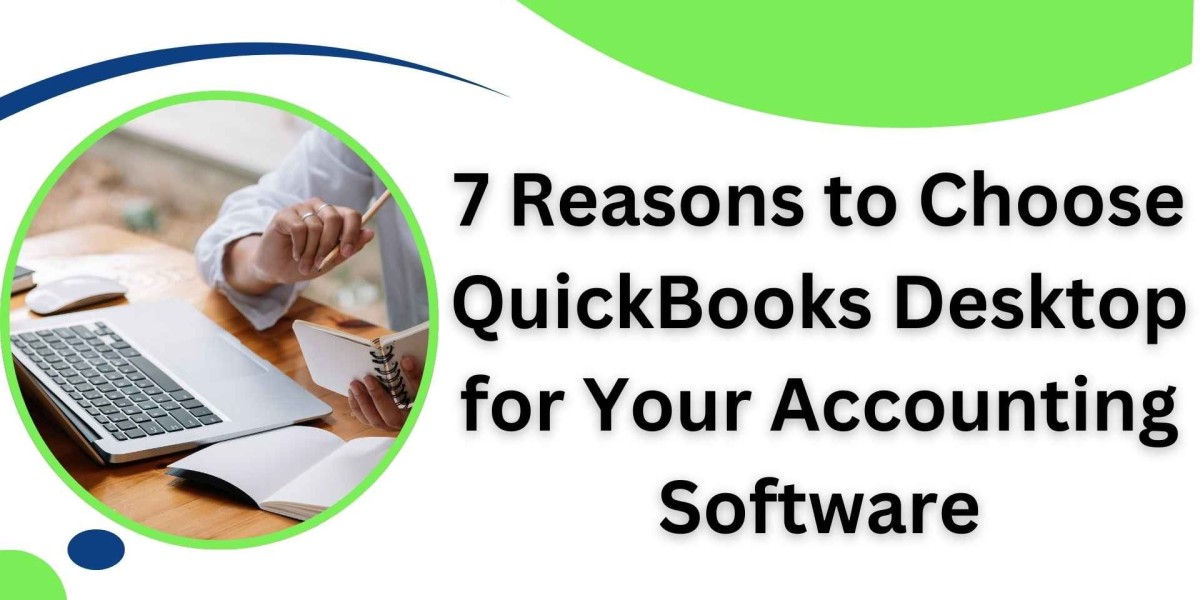QuickBooks Desktop, developed by Intuit, has been the go-to accounting tool for businesses seeking reliable and user-friendly software to handle their day-to-day financial tasks. Over the years, QuickBooks Desktop has evolved with advanced features to support companies of all sizes and industries. It offers a wide range of functionalities from simple bookkeeping to advanced financial reporting, payroll management, and inventory tracking.
What is QuickBooks Desktop?
QuickBooks Desktop is a comprehensive accounting software suite designed to assist businesses in managing their finances. Unlike QuickBooks Online, which is cloud-based, QuickBooks Desktop is a locally installed program that provides robust accounting features. With QuickBooks Desktop, businesses can manage invoicing, payroll, expenses, sales tracking, and financial reporting all in one place. The software is specifically designed to handle complex accounting tasks, making it ideal for businesses with more advanced financial needs.
QuickBooks Desktop availablein multiple versions to cater to different business types, including QuickBooks Pro, QuickBooks Premier, and QuickBooks Enterprise Solutions. Each version comes with varying levels of functionality and is priced accordingly.
Key Features of QuickBooks Desktop
QuickBooks Desktop offers a wide range of features that make it a go-to accounting software solution for businesses of all sizes. Whether you’re managing accounts for a small startup or a large corporation, QuickBooks Desktop is flexible and scalable enough to meet your needs. Let’s explore some of the key features:
1. Invoicing and Billing
QuickBooks Desktop allows users to create customized invoices quickly and easily. You can create professional-looking invoices with your business logo, and you have the flexibility to add taxes, discounts, and custom payment terms. Some key invoicing features include:
- Recurring Invoices: Automatically send invoices to clients on a set schedule, making billing and revenue collection easier.
- Invoice Customization: Customize invoices with your brand’s logo and specific templates.
- Multiple Payment Methods: Accept payments via credit cards, checks, or bank transfers.
- Invoice Tracking: Track which invoices have been sent, viewed, and paid to stay on top of your receivables.
Invoicing is essential to any business, and QuickBooks Desktop makes it simple to send invoices, track payments, and stay on top of outstanding balances.
2. Expense Tracking
Keeping track of business expenses is vital for financial management. QuickBooks Desktop allows you to efficiently track expenses and categorize them for tax purposes. You can:
- Link Bank Accounts: Connect your bank and credit card accounts to QuickBooks to automatically import transactions, reducing manual entry.
- Categorize Expenses: Sort your expenses by category to generate accurate reports, making tax preparation and expense management easier.
- Track Bills: Set reminders for due bills and track unpaid vendor invoices to ensure timely payments.
- Generate Expense Reports: Get detailed insights into your expenses, helping you identify areas for cost savings.
By providing a streamlined system for tracking expenses, QuickBooks Desktop ensures you’re always aware of where your money is going.
3. Payroll Management
Managing payroll can be one of the most time-consuming and complicated tasks for a business. QuickBooks Desktop offers robust payroll features that simplify this process:
- Automatic Tax Calculation: Calculate federal and state payroll taxes automatically, ensuring accuracy and compliance.
- Direct Deposit: Pay employees via direct deposit and streamline the payroll process.
- Tax Forms: Generate W-2s, 1099s, and other payroll tax forms directly from the software, making tax season much easier.
- Payroll Reports: Generate detailed reports on payroll expenses and taxes for better financial management.
With QuickBooks Desktop, businesses can save time and reduce errors in their payroll processing, ensuring employees are paid on time and tax filings are correct.
4. Inventory Management
For businesses dealing with physical products, managing inventory efficiently is crucial. QuickBooks Desktop includes a built-in inventory management system that helps businesses keep track of their stock levels, sales, and purchases. Key features include:
- Track Inventory in Real-Time: Automatically update inventory levels as you make sales or receive shipments.
- Create Purchase Orders: Generate purchase orders based on current stock levels and receive them directly into your inventory.
- Inventory Reports: Generate reports to analyze sales trends, product performance, and inventory levels.
- Multi-location Tracking: Track inventory across multiple locations and manage stock accordingly.
QuickBooks Desktop’s inventory management system is ideal for businesses in retail, manufacturing, or wholesale sectors, allowing them to monitor stock, optimize ordering, and reduce excess inventory.
5. Financial Reporting
QuickBooks Desktop provides users with a wide range of financial reports that can help them gain insights into their business’s financial health. Some of the key reports include:
- Profit and Loss Statement: Track income, expenses, and net profit over a specified period.
- Balance Sheet: View your business’s financial position, including assets, liabilities, and equity.
- Cash Flow Report: Get an overview of your business’s cash inflows and outflows.
- Tax Reports: Generate reports to simplify tax preparation, including sales tax and employee tax liabilities.
These reports make it easier to understand your business’s financial performance, helping you make informed decisions about your business strategy.
6. Customizable Access and User Permissions
QuickBooks Desktop allows businesses to assign different levels of access and permissions to multiple users. This feature is especially useful for businesses with large teams, as it ensures that sensitive financial data is only accessible to authorized personnel. You can:
- Set User Permissions: Limit access to certain parts of the software, such as payroll or financial reporting, based on user roles.
- Audit Trail: Track changes made by different users to ensure transparency and security.
This level of control helps businesses maintain security and accountability while allowing team members to collaborate efficiently.
7. Backup and Data Security
Data security is one of the most important aspects of any accounting software. QuickBooks Desktop offers several features to ensure that your financial data is safe, including:
- Automatic Backups: Set up automatic backups to protect your data from loss.
- Cloud Backup: For added security, QuickBooks Desktop allows you to back up your data to the cloud, providing an additional layer of protection.
- Password Protection: Set up strong passwords and multi-factor authentication to secure your company data.
By offering comprehensive data security measures, QuickBooks Desktop ensures that your financial information is protected from cyber threats.
Benefits of Using QuickBooks Desktop
QuickBooks Desktop offers numerous benefits for businesses looking for an efficient, reliable, and cost-effective accounting solution:
- Ease of Use: QuickBooks Desktop features an intuitive interface that allows users to get started quickly, even without accounting software expertise.
- Cost-Effective: Compared to many cloud-based solutions, QuickBooks Desktop is more affordable, especially for small businesses that don’t require advanced cloud-based functionality.
- Customizability: The software offers multiple editions (Pro, Premier, and Enterprise) to cater to businesses of different sizes, with customizable features that suit specific industry needs.
- Robust Customer Support: QuickBooks provides a wealth of customer support options, including phone support, online chat, community forums, and help articles.
- Offline Access: Since QuickBooks Desktop is a locally installed software, you don’t need an internet connection to access your data, making it ideal for businesses in areas with unreliable internet.
Conclusion
QuickBooks Desktop is a powerful accounting software solution with a rich set of features that cater to businesses of all sizes. With its robust invoicing, expense tracking, payroll management, and financial reporting tools, QuickBooks Desktop simplifies accounting tasks and enhances financial visibility.
Its affordability, ease of use, and customization options make it a top choice for small to medium-sized businesses, especially those that prefer a locally installed solution over cloud-based options. Whether you need basic bookkeeping or advanced financial management, QuickBooks Desktop offers a reliable platform to handle all your accounting needs.
FAQs
Is QuickBooks Desktop Suitable for Large Businesses?
Yes, QuickBooks Desktop offers an Enterprise edition that can accommodate larger businesses with complex accounting needs, such as advanced reporting, inventory management, and customizations.
Can I Access QuickBooks Desktop from Multiple Devices?
QuickBooks Desktop is designed to run on a single computer or local network. However, if you want to access it remotely, you can use QuickBooks Desktop Hosting or QuickBooks Desktop Cloud.
Does QuickBooks Desktop Support Multiple Currencies?
Yes, QuickBooks Desktop supports multiple currencies. This feature is especially useful for businesses with international clients and vendors.
How Does QuickBooks Desktop Compare to QuickBooks Online?
QuickBooks Desktop is a locally installed solution with robust features suitable for businesses with complex accounting needs. QuickBooks Online, on the other hand, is a cloud-based solution offering flexibility and remote access. Businesses should choose based on their need for mobility versus desktop functionality.
Can QuickBooks Desktop Integrate with Other Software?
Yes, QuickBooks Desktop supports integration with a wide range of third-party applications, including payroll systems, payment processors, and inventory management tools.