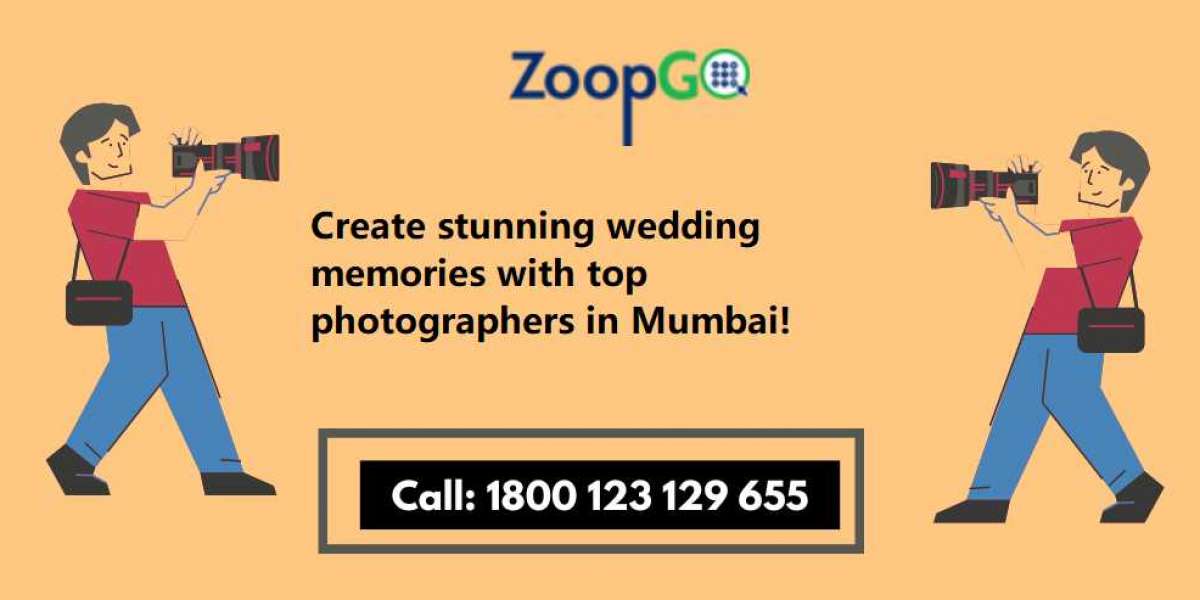Orocommerce is a cloud-based B2B eCommerce platform that enables companies to create and manage their own online stores. It provides:
An intuitive user interface.
Powerful features.
Customizable tools.
It provides businesses with a wide range of features and benefits to help them succeed in the digital age. For example, businesses can customize their stores, manage orders and inventory, create personalized customer experiences, and integrate with external systems. Orocommerce also offers advanced features such as multi-language support, user segmentation, and a powerful API for third-party integrations.
Orocommerce is the perfect choice for businesses of all sizes that are looking to launch or enhance their online presence. From small businesses to large enterprises, customized Orocommerce solutions are available to meet the needs of any business. Orocommerce is especially well-suited to B2B companies, as it provides exclusive features such as advanced pricing structures, payment options, and customer segmentation.
Setting Up an Orocommerce Store
Setting up an Orocommerce store can be an exciting but daunting process. With the right guidance, however, it can be easy to set up a successful store. In this section, we’ll walk you through the steps of setting up an Orocommerce store, from choosing the right version to customizing the theme and adding products and services.
- Choosing the Right Orocommerce Version
The first step in setting up an Orocommerce store is to choose the right version. Orocommerce is available in three versions: Enterprise, Professional, and Community. Each version has its own set of features and benefits. For example, the Enterprise version is the most comprehensive and feature-rich, while the Community version is free and open source. Depending on your needs and budget, you can choose the version that best suits your business.
- Installing the Orocommerce Software
Once you’ve selected the version of Orocommerce you’d like to use, the next step is to install the software. Orocommerce provides an easy-to-follow installation guide that will walk you through the process. The software can be installed on any Linux, Mac, or Windows system, so you just need to ensure your computer meets the system requirements.
- Customizing the Orocommerce Theme
Once the software is installed, you can start customizing the Orocommerce theme to match your store’s branding. You can choose from a range of pre-built themes or create your own custom theme. The Orocommerce theme editor allows you to customize fonts, colors, layouts, and more easily. You can also add custom elements, such as banners and social media links, to make your store look more professional.
- Adding Products and Services to the Store
The next step is to add products and services to your Orocommerce store. Orocommerce provides a range of features to help you set up your store. You can add products, manage inventory, create discount codes, and more. You can also add payment options, such as credit cards, PayPal, and Apple Pay, to make it easy for customers to purchase from your store.
Setting up an Orocommerce store can be complicated, but with the right guidance, it doesn’t have to be. You can easily set up a successful store by following the steps outlined in this blog. From choosing the right version to customizing the theme and adding products and services, you can quickly and easily get your store up and running.
Features of Orocommerce
The digital age has changed the way businesses operate, and customers interact. As a result, organizations must have the right tools to help them manage customer relationships and grow their business to stay competitive.
OroCommerce offers a comprehensive set of features that make it a great choice for businesses looking to take their e-commerce operations to the next level.
- User Accounts and Permissions
OroCommerce enables businesses to create and manage user accounts with different levels of permissions. Users can be assigned different roles and access levels, allowing them to view and manage specific parts of the e-commerce website. Account owners can also set up special permissions for each user. For example, an account owner could give a user full access to an account or only allow them to view certain data.
- Multi-Channel Support
OroCommerce offers multi-channel support, which allows businesses to manage their sales across multiple platforms. With OroCommerce, businesses can manage their e-commerce store, marketplace, and social media channels from a single platform. This feature simplifies the process of managing multiple channels and enables businesses to reach more customers.
- Search Engine Optimization
OroCommerce provides several features to help businesses optimize their e-commerce website for search engines. This includes SEO-friendly URLs, custom meta tags, sitemaps, rich snippets, and much more. These features ensure that businesses can increase their visibility on search engine result pages and attract more customers.
- Order Management
OroCommerce provides a comprehensive order management system. This system allows businesses to easily track and manage orders, view customer data, create invoices and shipping labels, and more. This feature ensures that businesses can efficiently manage their orders and keep customers informed.
- Payment Options
OroCommerce offers a variety of payment options to make it easy for customers to purchase products. This includes popular payment gateways such as PayPal, Stripe, and Authorize.net. Businesses can also accept payments through credit cards, debit cards, and bank transfers.
- Customer Support
OroCommerce provides excellent customer support. The platform offers a variety of resources, such as guides, tutorials, and a help center. A dedicated customer service team can also be contacted via phone, email, or live chat.
- Analytics and Reporting
OroCommerce provides advanced analytics and reporting features. This allows businesses to track and analyze customer behavior, view detailed sales reports, and monitor the performance of their e-commerce website. These features provide businesses with valuable insights that can help them make better decisions and improve their e-commerce website.
OroCommerce is a powerful e-commerce platform with a variety of features that enable businesses to manage and grow their online presence efficiently. The platform provides user accounts and permissions, multi-channel support, search engine optimization, order management, payment options, customer support, and analytics and reporting features. With these features, businesses can easily optimize their e-commerce website for search engines, manage orders, accept payments, and analyze customer behavior.
Advantages of Using Orocommerce
OroCommerce is an open-source eCommerce platform built on Symfony that provides businesses with a comprehensive solution for their online stores. It has several advantages over other platforms, making it a great choice for businesses looking to build an eCommerce site. Here we discuss five key advantages of using Orocommerce.
- Easy to Use
Orocommerce is an easy-to-use platform that is designed with user-friendliness in mind. It features an intuitive user interface, which makes it easy to work with. As a result, businesses can quickly and easily create and manage their online stores without worrying about coding or complicated technical tasks. Furthermore, the platform offers a variety of themes and extensions to customize the look and feel of its store.
- Highly Secure
Security is a priority for any online business, and Orocommerce has this covered. The platform is designed to protect customer data and ensure that all transactions are secure. It uses encryption and secure sockets layer (SSL) technology to protect private data. It also has several features to prevent fraud, such as two-factor authentication.
- Scalable
Orocommerce is a scalable platform, which means it can easily be adapted to meet the changing needs of businesses. The platform can be used to create and manage small stores and large stores with thousands of products. It is also highly customizable, making it easy to tailor the store to meet the needs of the business.
- Flexible
Orocommerce is highly flexible, allowing businesses to create and manage their stores in the way that best suits their needs. The platform offers a variety of features and tools, such as discounts and promotions, that can be used to increase sales and customer loyalty. Furthermore, businesses can integrate the platform with third-party services, such as payment gateways and shipping providers.
- Integrations
Orocommerce is highly integrated with other popular platforms and services. This means businesses can easily connect their store to CRMs, ERPs, and other eCommerce platforms. This makes it easy for businesses to manage their store from a single dashboard. The platform also supports a range of payment gateways and shipping providers, making accepting payments and shipping orders easy.
Orocommerce is an excellent choice for businesses looking to build an eCommerce store. The platform offers a range of advantages, including ease of use, high security, scalability, flexibility, and integrations. These features make it easy to create and manage a successful online store.
Conclusion
Orocommerce is an incredibly powerful, flexible, and user-friendly B2B eCommerce platform changing how businesses handle their online sales. Its wide range of features has enabled businesses to create a streamlined and efficient eCommerce experience tailored to their specific needs. Orocommerce is the best B2B eCommerce platform, and hiring the best OroCommerce Development Services can help you get the most out of it. As the demand for digital commerce continues to grow, Orocommerce is well-positioned to help businesses of all sizes and industries to meet their eCommerce objectives. The future of Orocommerce looks bright, and its potential for growth and expansion is limitless.
Source URL : Orocommerce – The Most Flexible B2b eCommerce platform