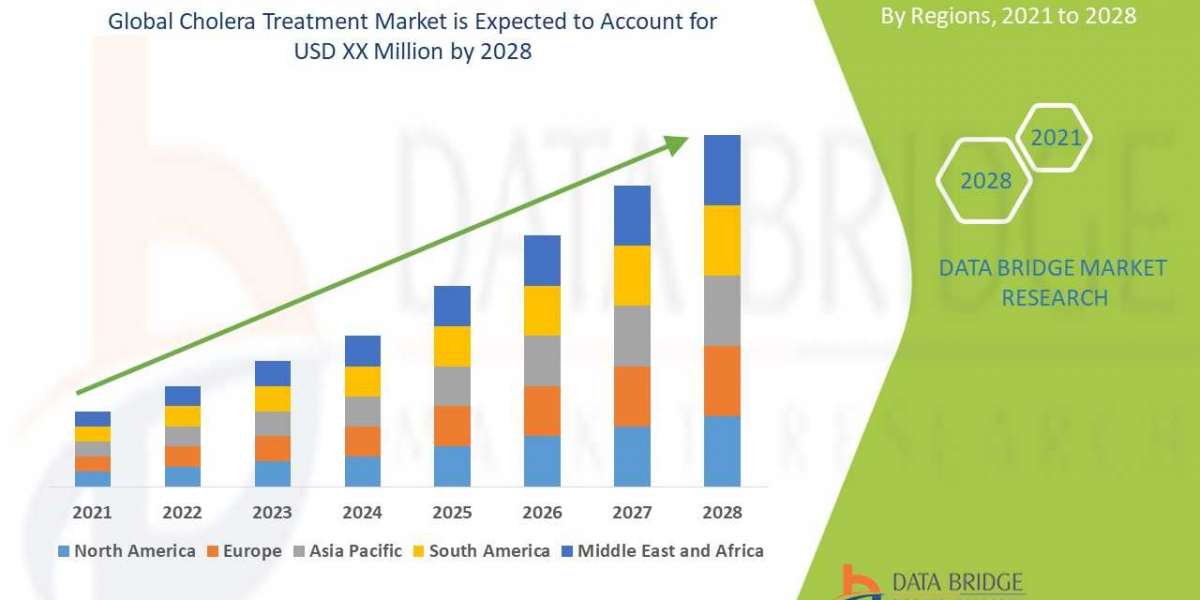elcome to the world of all-in-one printers, where convenience and efficiency meet. Whether you're a busy professional, a student, or a small business owner, having a reliable and efficient printer can make a huge difference in your daily life. With the latest advancements in technology, all-in-one printers have become more advanced, offering a variety of features to help you work more efficiently. These printers offer excellent printing quality and have features like scanning, copying, and even faxing capabilities.
With so many choices for printers on the market, it can be difficult to know which one is the best for your needs. That's why we've compiled a list of the top 5 best all-in-one printers for 2023. So whether you're looking for a printer for home or office use, this list has covered you.
Brother | MFC-L5755DW | Mono Laser Multi-Function Printer
The Brother MFC-L5755DW Mono Laser Multi-Function Printer is one of the best options available for those looking for a high-performance, reliable, and cost-effective printer. This versatile machine offers an array of features that make it the perfect choice for small to medium-sized businesses and home offices.
One of the standout features of the Brother MFC-L5755DW is its fast print speed. It can print up to 42 pages per minute, making it an ideal choice for busy offices with high-volume printing requirements. The printer also offers automatic duplex printing, which saves time and reduces paper waste.
Another key feature of the Brother MFC-L5755DW is its connectivity options. It offers built-in WiFi, allowing you to print from multiple devices on your network. In addition, the printer also can print from your smartphone or tablet, making it easy to print documents on the go.
The Brother MFC-L5755DW also offers high-quality prints. With a print resolution of up to 2400 x 600 dpi, it produces sharp and clear text and sharp images. This makes it a great choice for printing professional-quality documents, marketing materials, and more.
In terms of cost-effectiveness, the Brother MFC-L5755DW offers a low cost per page and a high-yield toner option, making it affordable for those who print frequently. The machine is also energy efficient, using just 1.3 watts of power in sleep mode, which helps to reduce energy costs.
Brother | ADS-3600W | Duplex Color Wireless Scanner
The Brother ADS-3600W is a versatile and efficient duplex color wireless scanner that is perfect for small to medium-sized businesses and offices. This compact and stylish device features a 50-page automatic document feeder (ADF) and can scan up to 50 pages per minute (ppm) in single-sided and double-sided modes. It also can scan in color, grayscale, and black white, making it ideal for a wide range of scanning tasks.
The ADS-3600W is equipped with a wireless connectivity option, which enables users to scan documents and images to their computers, mobile devices, or cloud services like Dropbox and Google Drive from anywhere in the room. It also has a built-in USB port for direct scanning to a USB flash drive or other external storage devices.
This scanner also features an easy-to-use color touchscreen display that allows users to access advanced scanning features, customize scan settings, and preview scans before sending. In addition, it supports various scanning modes, such as scan-to-email, scan-to-network, and scan-to-cloud, which streamlines document management and saves time.
The Brother ADS-3600W is also designed with security in mind. It has a secure function lock that restricts unauthorized access and prevents sensitive documents from being scanned and transmitted without proper authorization.
BROTHER | MFC-L3750CDW | COLOUR LASER MULTI-FUNCTION PRINTER
The Brother MFC-L3750CDW Colour Laser Printer 4-in-1 provides high-resolution results that can give your company an all-important edge.
With wired connectivity and the capacity to print directly from both the cloud and your mobile device, the MFC-L3750CDW Colour Laser Printer 4-in-1 is a flexible solution for all your office’s printing, copying, scanning and faxing needs.
The auto document feeder and 24/25ppm print speed ensure the job’s done fast and done right every time. And this high-performance printer with touchscreen control can also help you to reduce costs thanks to its double-sided print and fax capabilities and high-yield colour toner cartridges.
Designed for brilliant, professional colour and optimised for greater cost savings, the Brother MFC-L3750CDW Colour Laser Printer All-in-One delivers outstanding colour performance with wired and wireless connectivity for your every printing need.
Enhanced connectivity for greater convenience. Effortlessly share your MFC-L3750CDW Colour Laser Printer with multiple users on your network via it’s built-in Ethernet and Wi-Fi. Insert your USB flash drive into the integrated USB reader for fast and direct prints and scans.
Connect directly from your mobile device for fuss-free printing or scanning of documents, presentations or emails. Plus, print and scan jobs seamlessly with innovative features such as Brother Cloud Apps, WebConnect and Cloud capabilities.
BROTHER | DCP-L3551CDW | COLOUR LASER MULTI-FUNCTION PRINTER
The Brother DCP-L3551CDW Colour Laser Printer 3-in-1 provides high-resolution results that can give your company an all-important edge.
With wired connectivity and the capacity to print directly from both the cloud and your mobile device, the Brother DCP-L3551CDW Colour Laser Printer 3-in-1 is a flexible solution for all your office’s printing, copying and scanning needs.
The auto document feeder and 18/19ppm print speed ensure the job’s done fast and right, every time. And this high-performance printer can also help you to reduce costs thanks to its double-sided print capabilities and high-yield colour toner cartridges.
Designed for brilliant, professional colour and optimised for greater cost savings, the Brother DCP-L3551CDW Colour Laser Printer 3-in-1 delivers outstanding colour performance with wired and wireless connectivity for your every printing need.
Enhanced connectivity for greater convenience. Effortlessly share your DCP-L3551CDW Colour Laser Printer with multiple users on your network via it’s built-in Ethernet and Wi-Fi. Insert your USB flash drive into the integrated USB reader for fast and direct prints and scans.
Connect directly from your mobile device for fuss-free printing or scanning of documents, presentations or emails. Plus, print and scan jobs seamlessly with innovative features such as Brother Cloud Apps, WebConnect and Cloud capabilities.
Brother | MFC-L8690CDW | Colour Laser Multi-Function Printer
The Brother MFC-L8690CDW is more than just a printer - it's a productivity powerhouse. This color laser multi-function printer combines fast printing speeds, flexible connectivity options, and a user-friendly design to revolutionize your work. So say goodbye to slow, outdated printing technology and hello to a world of possibilities with the Brother MFC-L8690CDW.
Do you need to print, scan, copy, or fax important documents at lightning speed? The Brother MFC-L8690CDW delivers with its impressive printing speed of up to 32 pages per minute (ppm) in both color and black and white. This means that even large projects can be completed in no time, freeing up more time for you to focus on what matters.
But that's just the beginning of what this multi-function printer has to offer. With its built-in Ethernet interface and wireless connectivity, you can print from virtually anywhere, whether in the office or on the go. The 2.7-inch touchscreen display also makes it easy to access and manage the printer's various functions, so you can easily get your work done.
And let's not forget about security. The Brother MFC-L8690CDW comes with password-protected secure printing and a secure function lock, so you can be sure that your confidential documents remain protected. With this multi-function printer, you can work confidently, knowing that your information is safe and secure.
When Buying a Printer: What to Look At
With the advancement of technology, the need for printers has only increased for personal or business use. However, with so many options available, it can be difficult to know what to look for when buying a printer. Therefore, this section will review the key factors to consider when buying a printer.
Purpose
Before shopping for a printer, it's important to determine what you'll be using it for. For example, are you looking for a printer for personal use at home or for an office with multiple users? Do you primarily need to print documents, or do you also need to print photos? Understanding your needs will help you determine which type of printer best suits your requirements.
Print Quality
Print quality is one of the most important factors when buying a printer. If you're looking for a printer that produces high-quality documents, you may want to consider a laser printer. On the other hand, if you need a printer that produces high-quality photos, an inkjet printer may be a better choice.
Connectivity
Connectivity options are also important to consider when buying a printer. For example, some printers come with built-in WiFi or Ethernet, allowing you to print easily from multiple devices on your network. You may also want to consider a printer that offers mobile printing options, such as the ability to print from your smartphone or tablet.
Cost
Cost is another important factor to consider when buying a printer online. While you can find a printer for under AED 50, it may not have all the necessary features. On the other hand, higher-end printers can cost hundreds of AED. Therefore, it's important to determine what features you need and your budget before deciding
Brand and Model
Finally, brand and model are also important when buying a printer. Well-known brands like HP, Canon, and Brother are known for producing reliable and high-quality printers. Additionally, it's important to look at the specific model you're considering and read reviews to see what other users have to say about it.
Buying Printers and Scanners online in Bahrain can be daunting, but considering the above-mentioned factors, you can make an informed decision. It's important to determine what you need the printer for, what quality you're looking for, and what your budget is. With so many options available, you can find the right printer for your needs.
CONCLUSION
The market is filled with various printers, making it difficult to choose the best one for your needs. When buying a printer, it is important to consider factors such as printing speed, connectivity options, security features, and user-friendliness.
Whether you're looking to buy printers online in Bahrain or in person, it's important to do your research and find the best printer for your needs. You can find a wide range of printers with various offers and deals. If you think about which printers are best for home use, it's best to choose one that is compact and efficient and can handle your printing needs without taking up too much space.
In the end, choosing the right all-in-one printer depends on your individual needs and requirements. Therefore, consider the factors mentioned above and take the time to compare different models and brands to find the best printer in Bahrain for you.
Source URL : https://www.ashrafsbahrain.com/blog/post/all-in-one-best-printers-scannres