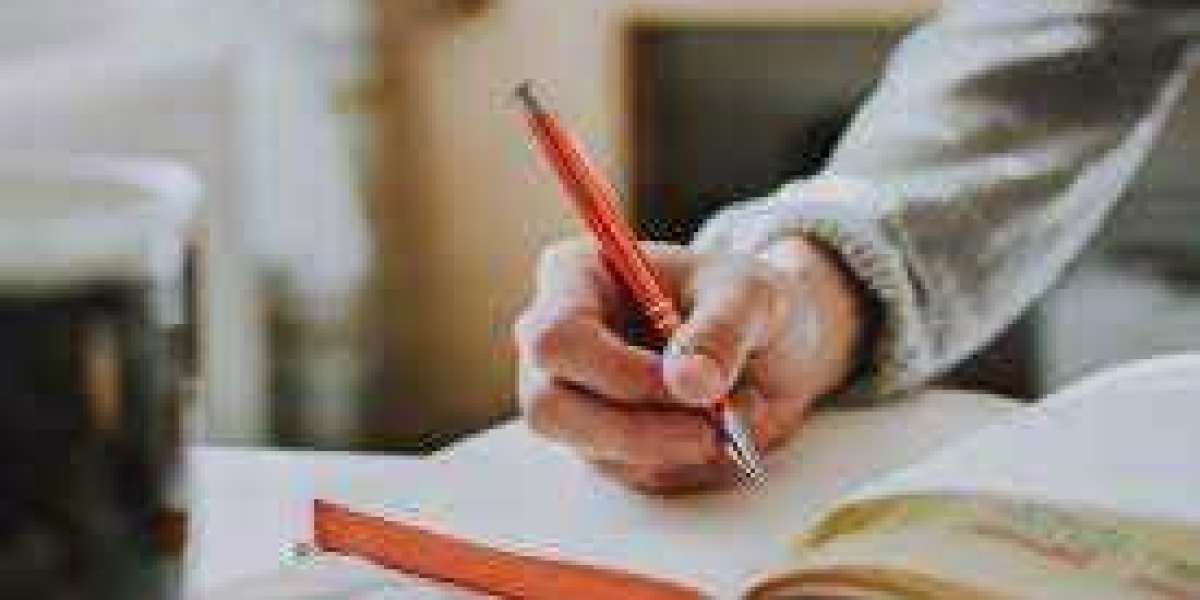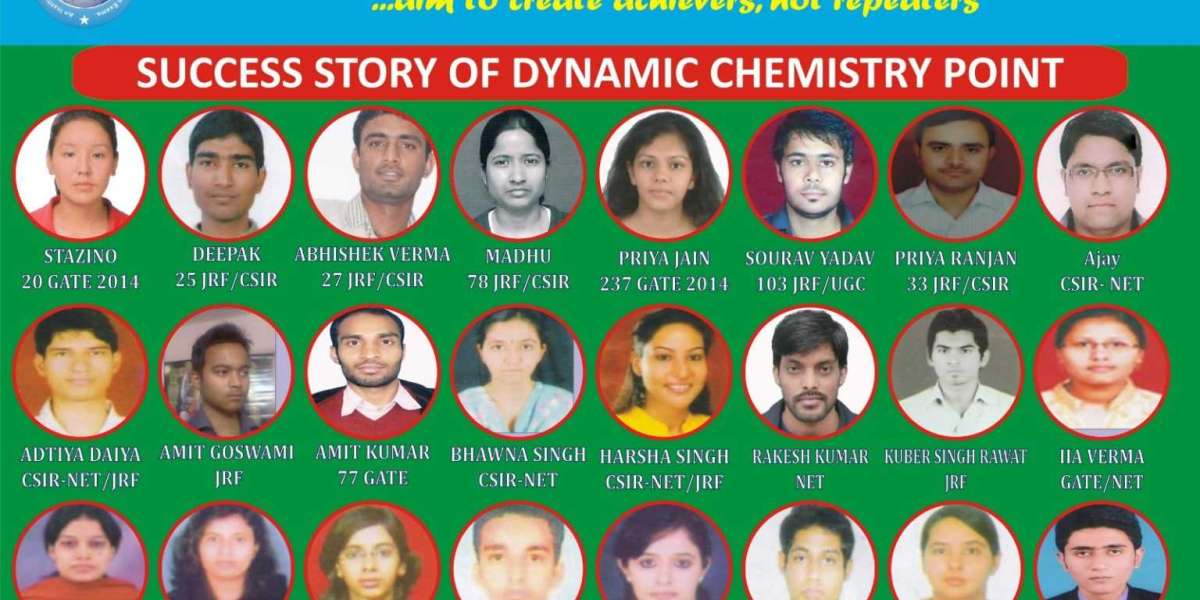Every resident of India is given an Aadhaar, a 12-digit unique identifying number, by the Indian government.
Aadhaar numbers and Aadhaar identity are managed by the Unique identity Authority of India (UIDAI).
Many people either misplace their Aadhar cards or don't take them with them when they should. If so, you can immediately obtain the PDF version of the aadhaar card from the official UIDAI website.
When an e-Aadhar Card is generated or whenever it is required, UIDAI provides an online option for my aadhar card download. It costs nothing to obtain an e-Aadhar Card from the UIDAI portal, and the process is very simple. As mentioned here, UIDAI provides a variety of options for downloading Aadhar cards.
The electronic Aadhaar card, known as E-Aadhaar, is password-protected and has been digitally verified by the relevant UIDAI Authority.
The UIDAI's responsible authority has digitally signed e-Aadhar and has password-protected it. Your e-Aadhar Card will contain a copy of all the data from your Aadhar.
Download by Using Your Aadhaar Number
The procedures listed below must be followed if you have your Aadhaar number on hand and want to Eadhar Card Download:
Step 1: Go to https://uidai.gov.in/, the Aadhar's main website.
Step 2: Place your mouse on the "My Aadhar" tab in step 2.
Step 3: Select "Download Aadhaar" from the menu options, or go straight to this website at https://eaadhaar.uidai.gov.in/.
Step 4: Choose "Aadhaar Number" from the menu.
Step 5: Enter your Aadhaar 12-digit number. If you don't want to display all of your Aadhaar number, choose the "I want a masked Aadhaar" choice.
Step 6: To receive the one-time password on your registered cell number, enter the Captcha Verification Code and select "Send OTP."
Step 7: Type the OTP that was sent to your cell number into the box that has been highlighted.
Step 8: Enter the OTP, respond to the questions on the "Take a Quick survey" page, and then select "Verify And Download" to obtain the e-Aadhaar card.
Step 9: A duplicate of your e-Aadhaar will be downloaded to your computer in PDF format, but keep in mind that the file is password-protected. To access your e-Aadhar PDF, type a password as shown below.