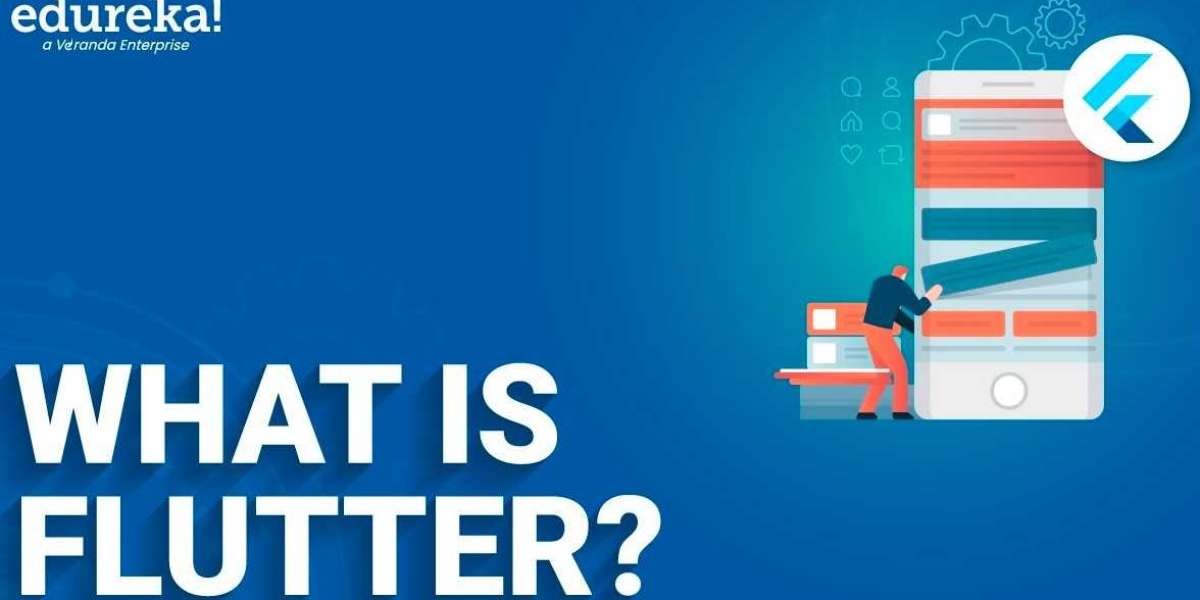In Flutter, animations play a crucial role in creating engaging and dynamic user interfaces. CurvedAnimation is a class in Flutter's animation library that allows developers to create custom-easing curves for their animations.
In this blog, we will discuss the concept of CurvedAnimation in Flutter, how it works, and some practical use cases.
What is CurvedAnimation?
CurvedAnimation is a class that defines a custom easing curve for an animation. An easing curve determines how an animation progresses over time. By default, Flutter provides a few predefined easing curves, such as linear, ease-in, ease-out, and ease-in-out. However, sometimes developers may need a more customized easing curve to achieve the desired animation effect.
How does CurvedAnimation work?
CurvedAnimation works by taking an existing Animation object and applying a curve to it. The curve is defined by a Curve object, which describes the mathematical formula for the easing curve. Once the curve is defined, it can be applied to the Animation object using the CurvedAnimation constructor.
The CurvedAnimation constructor takes two arguments: the parent Animation object and the curve. The curve can be any object that extends the Curve class, such as BezierCurve, ElasticInCurve, CubicCurve, etc. Once the CurvedAnimation object is created, it can be used in the same way as any other Animation object in Flutter. Finally, Flutter’s versatility, which allows developers to build applications for a wide range of platforms, including IoT, makes it an attractive choice for developers in the years ahead. To know more concepts take this Flutter Course
Practical use cases:
CurvedAnimation can be used in a variety of use cases to create custom easing curves for animations. For example, it can be used to create animations that simulate natural movements, such as a bouncing ball, a swinging pendulum, or a rolling wheel. It can also be used to create animations that respond to user input, such as scrolling or dragging.
One practical use case of CurvedAnimation is in creating a custom progress indicator. A progress indicator is an animation that displays the progress of a task, such as loading a web page or downloading a file. By using CurvedAnimation, developers can create a custom easing curve that mimics the natural movement of the progress indicator, making it more visually appealing and engaging.
Another practical use case of CurvedAnimation is in creating animations for mobile games. Games often require complex animations that simulate real-world movements, such as the movement of a character or the trajectory of a projectile. By using CurvedAnimation, developers can create custom easing curves that make these animations more realistic and immersive.
Conclusion:
CurvedAnimation is a powerful tool for creating custom easing curves for animations in Flutter. It allows developers to create more engaging and dynamic user interfaces, making their apps more visually appealing and immersive. Understanding how CurvedAnimation works and how to use it effectively can help developers create more sophisticated and engaging animations in their Flutter apps.