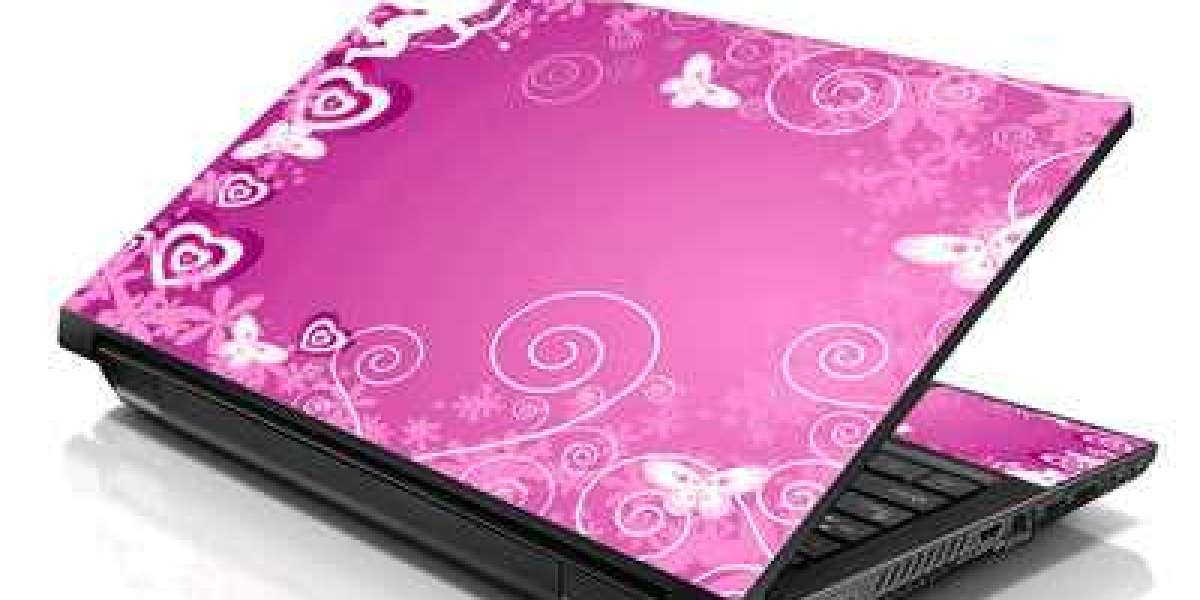What are custom laptop skins?
Custom laptop skins are adhesive covers that stick to the surface of your laptop, providing both protection and style. They can be made from various materials, including vinyl, plastic, or leather. The custom laptop skins is cut precisely to fit the dimensions of your laptop and can be easily applied and removed without leaving any residue.
Besides personalizing your device with unique designs or photos, custom laptop skins also help protect against scratches, scuffs, and other wear and tear caused by daily use. They act as an extra layer of defence between your device's surface and external elements such as dust or water spills.
Custom laptop skins have become increasingly popular because they offer a cost-effective way to transform the appearance of your device without having to buy a new one altogether. Their versatility lets you switch up designs depending on your mood or occasion.
Custom laptop skins provide aesthetic appeal and practical benefits for personalizing their devices while protecting them from damage.
How to make a custom laptop skin
Making a customized laptop Skin is an easy and fun process that allows you to personalize your device. First, choose the design or image you want for your laptop skin. You can create your design using graphic design software or an existing image from a stock photo website.
Next, measure the dimensions of your laptop to ensure that your custom skin will fit perfectly. Use a ruler or measuring tape to get accurate measurements of the length and width of your device.
Once you have chosen the design and measured the dimensions, it's time to print out your custom skin on high-quality vinyl adhesive paper. Make sure that you adjust the size and orientation correctly before printing.
After printing out the skin, use scissors or a craft knife to cut around the edges of the design so that it fits precisely onto your laptop without covering any important ports or buttons.
Carefully apply the custom skin onto your clean and dry laptop surface by peeling off its backing layer while aligning it with precision. Smooth out any air bubbles with a credit card or plastic tool until everything looks perfect!
Following these simple steps, you can quickly make a personalized custom laptop skin!
Advantages and disadvantages of custom laptop skins
Custom laptop skins are an excellent way to add a personal touch to your device. There are many advantages of having a custom laptop skin, but there are also some disadvantages you should consider before purchasing.
One of the most significant benefits of using custom laptop skins is their ability to protect your laptop from scratches and other damage. They can also offer additional grip on your device, which can help prevent it from slipping out of your hands.
Another advantage is that custom laptop skins covers can personalize your device uniquely and creatively. You can choose from thousands of designs, patterns, and textures or customize one with pictures or text for something original.
However, there are some drawbacks associated with using custom laptop skins too. One disadvantage is that they may not fit correctly if not made specifically for your model's size and shape. Additionally, depending on the material used in making them, they may be harder for heat dissipation leading to overheating issues.
While installing these customized stickers requires no technical knowledge (peel-and-stick), removing them could leave sticky residues behind, impacting the appeal significantly later on.
Despite these minor setbacks - utilizing customized laptop covers remains one formidable choice when jazzing up any boring old computer!
How to choose the right size and design for your custom laptop skin
Choosing the right size and design for your custom laptop skin can be daunting, but ensuring that your skin fits perfectly and looks great is crucial. The first step is to determine the size of your laptop. Measure the length and width of your laptop, including any protruding areas such as hinges or ports.
Once you have determined the size, choose a design that complements your personality and brand identity. Whether you prefer bold graphics or subtle designs, countless options are available online.
Consider the material of the skin as well. Do you want a glossy finish or something more matte? Remember that some materials may not adhere well to certain laptops, so research before making a final decision.
Another important factor is whether you want full or partial coverage for your laptop skin. Full coverage skins provide complete protection against scratches and spills, while partial skins leave room for customization with stickers or other decorations.
Ultimately, choosing the right size and design for your custom laptop skin requires careful consideration of aesthetics and functionality. Explore different options before settling on one that meets your needs!
Conclusion
Custom laptop skins are a great way to personalize and protect your device from scratches and other damage. With many designs and sizes available, you can choose the perfect skin matching your style and personality.
Making a custom laptop skin is easy with online tools or using your design skills. Just be sure to measure your laptop correctly to ensure a perfect fit.
While there are some disadvantages, such as potential air bubbles or peeling over time, the benefits outweigh the drawbacks. Custom laptop skins make great gifts for friends and family who love their laptops too.