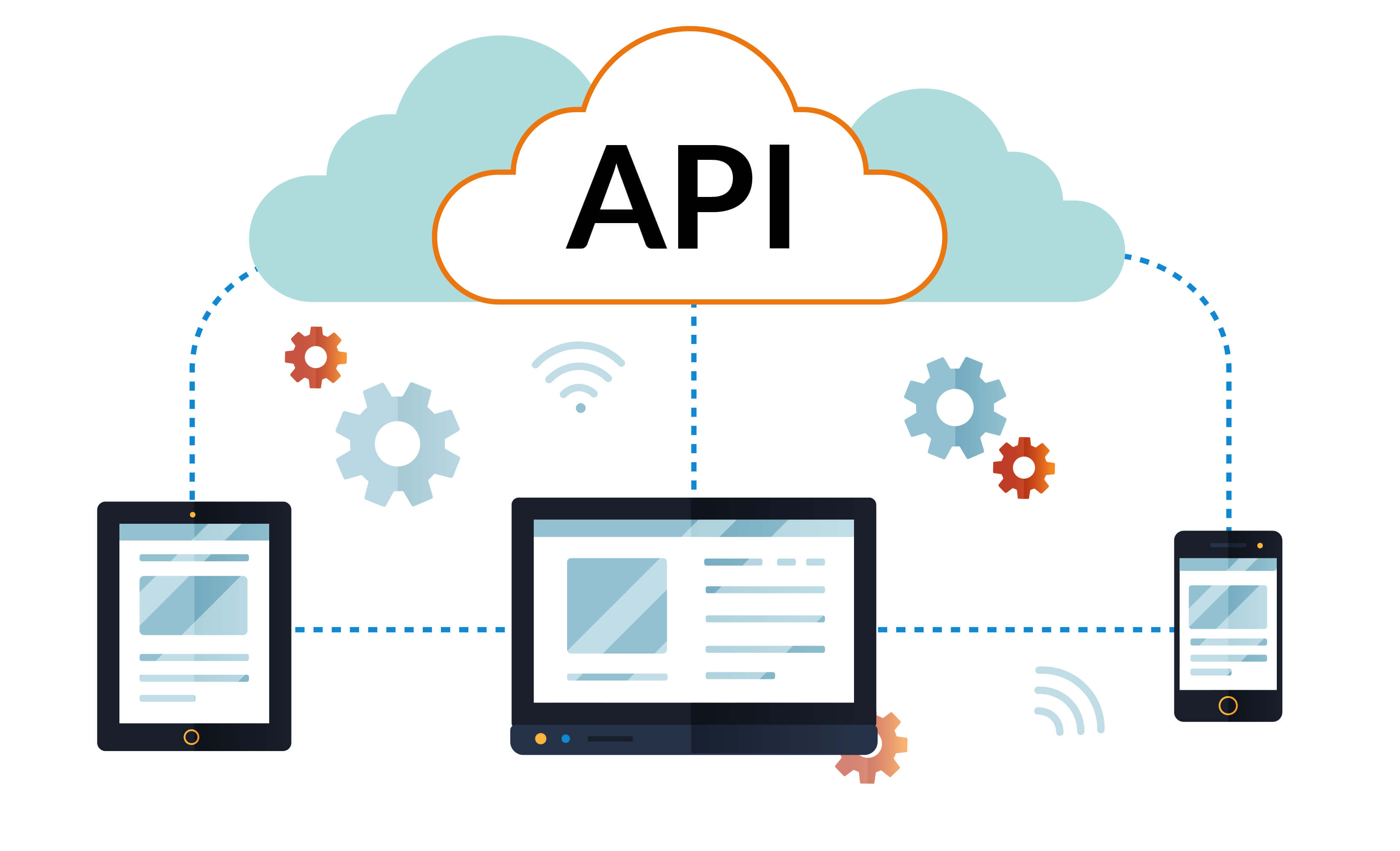
In the digital age, data is the cornerstone of informed decision-making and innovation. Businesses and developers are continually seeking ways to harness the power of APIs to extract valuable information from various platforms. Two key players in this realm are the YouTube API and the Google Search API. These APIs offer a wealth of data that, when integrated properly, can provide powerful insights and enhance user experiences.
Understanding the YouTube API: Unveiling Video Insights
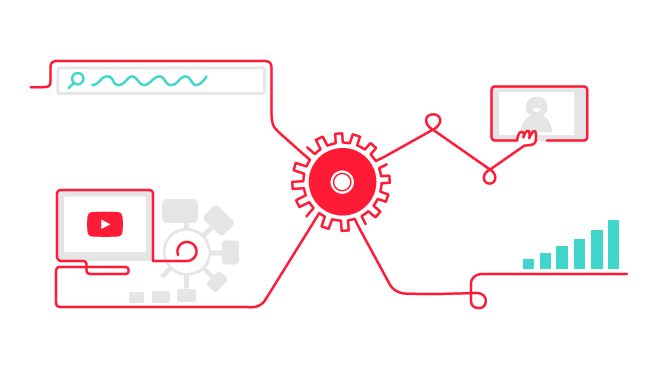
The YouTube API is a treasure trove for businesses and content creators alike. It enables you to access video-related data programmatically, opening doors to a world of insights. With this API, you can retrieve information about videos, channels, playlists, and even user interactions like comments, likes, and shares.
Imagine you're a marketing professional aiming to analyze the performance of your brand's YouTube channel. By utilizing the YouTube API, you can extract valuable metrics such as view counts, engagement rates, and demographic data of your audience. This information empowers you to tailor your content strategy, create targeted campaigns, and optimize your channel's performance.
Harnessing Google Search API: Unleashing Search Data Google Search is the gateway to endless information, and the Google Search API is the key to unlocking its potential. This API enables developers to programmatically perform Google searches and retrieve search results, snippets, and other relevant data.
For instance, consider a content creator striving to identify popular topics in their niche. By integrating the Google Search API, they can automate keyword research and discover trending topics. This information allows them to produce relevant and engaging content that resonates with their audience.
Integrating YouTube API and Google Search API for Comprehensive Insights The true power lies in integrating these APIs to gain holistic insights. Let's delve into a practical scenario:
Imagine you're developing a tool for content creators. By combining the YouTube API and Google Search API, you can offer a comprehensive solution. Users can input keywords related to their niche, and your tool can provide data on trending YouTube videos, top search results, and common queries. This integrated approach equips content creators with valuable information to develop content that aligns with audience interests.
Step-by-Step Guide: Integrating APIs with Google Sheets Here's how you can integrate the YouTube API and Google Search API with Google Sheets:
Step 1: Set Up API Access For both APIs, you'll need to create projects on their respective developer platforms and obtain API keys.
Step 2: Create Your Google Sheet Open Google Sheets and create a new spreadsheet.
Step 3: Install Google Apps Script Navigate to Extensions > Apps Script and paste the following code:
--
function getYoutubeData() {
var apiKey = 'YOUR_YOUTUBE_API_KEY';
var searchTerm = 'your search term here';
var url = 'https://www.googleapis.com/youtube/v3/search?key=' + apiKey + '&q=' + searchTerm;
var response = UrlFetchApp.fetch(url);
var json = response.getContentText();
var data = JSON.parse(json);
var sheet = SpreadsheetApp.getActiveSpreadsheet().getActiveSheet();
// Output data to the sheet
sheet.getRange(1, 1).setValue('Video Title');
sheet.getRange(1, 2).setValue('Channel Title');
for (var i = 0; i < data.items.length; i++) {
sheet.getRange(i + 2, 1).setValue(data.items[i].snippet.title);
sheet.getRange(i + 2, 2).setValue(data.items[i].snippet.channelTitle);
}
}
--
Step 4: Integrate Google Search API Repeat a similar process as above, replacing the code with the Google Search API endpoint and parsing the search results accordingly.
Step 5: Run the Script Execute the script to fetch data from both APIs and populate your Google Sheet.
Conclusion In the world of data-driven decisions, APIs like the YouTube API and Google Search API are invaluable tools. By combining their capabilities and integrating them into platforms like Google Sheets, businesses, developers, and content creators can access comprehensive insights that drive growth, engagement, and innovation. Whether you're analyzing video performance or researching trending topics, harnessing the power of these APIs can truly unlock the potential of data for enhanced decision-making.



